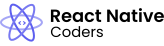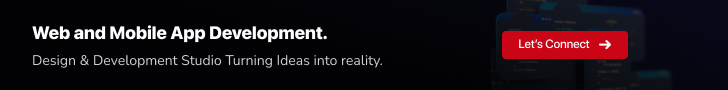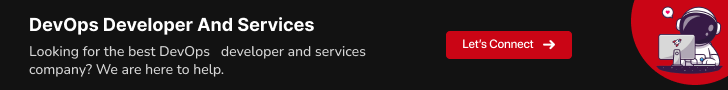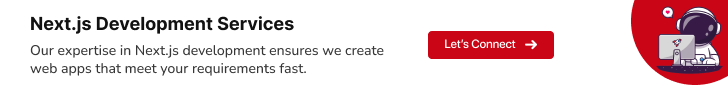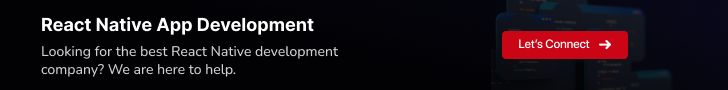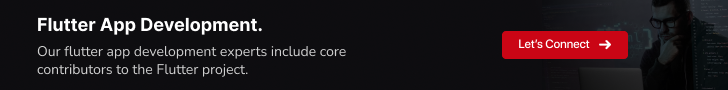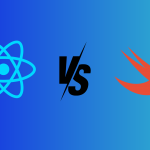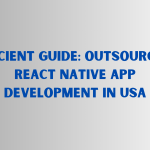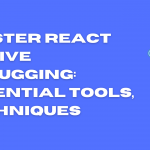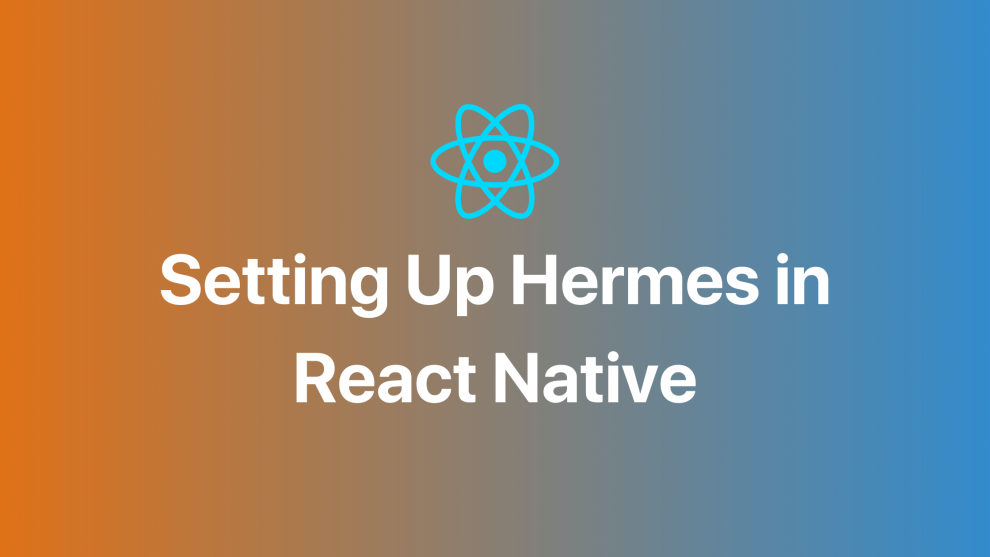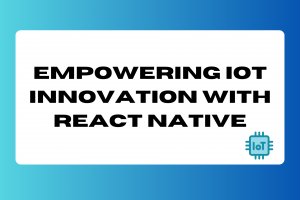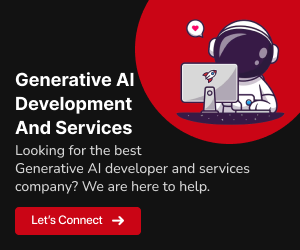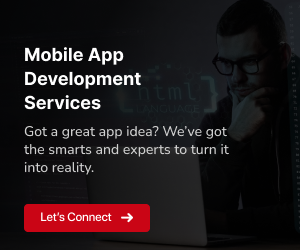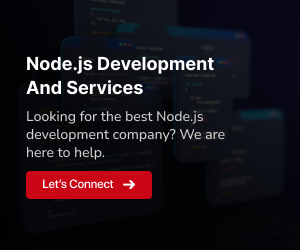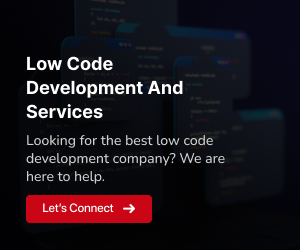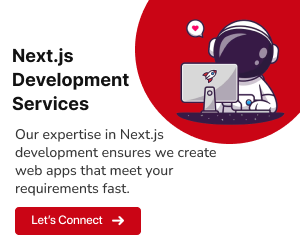In the realm of mobile app development, React Native has emerged as a frontrunner, empowering developers to create cross-platform applications with ease. However, when it comes to performance optimization, React Native has often faced challenges due to its reliance on JavaScript engines like JavaScriptCore (JSC) and V8. This is where Hermes, a lightweight and optimized JavaScript engine specifically designed for React Native, steps in to transform the app development landscape.
Hermes, developed by Facebook, is an open-source JavaScript engine that promises to significantly enhance the performance of React Native apps. By precompiling JavaScript into efficient bytecode, Hermes reduces app launch time, improves memory usage, and boosts overall performance. This makes Hermes an ideal choice for developers seeking to create seamless and responsive mobile experiences.
Adopting Hermes in your React Native project is a straightforward process, involving a few simple steps tailored to both iOS and Android platforms. This blog post will guide you through the process of enabling and integrating Hermes into your React Native app, ensuring you reap the benefits of this powerful JavaScript engine.
Prerequisites
Before embarking on the journey of integrating Hermes into your React Native project, it’s crucial to ensure you have the necessary tools and prerequisites in place. These prerequisites lay the foundation for a smooth and successful setup process.
React Native Expertise:
A fundamental understanding of React Native and its development environment is essential. This includes familiarity with React Native’s core concepts, such as components, state management, and styling. Additionally, being acquainted with the React Native CLI (Command Line Interface) and the development environment for your target platform (iOS or Android) is crucial.
Node.js and npm:
Node.js, a JavaScript runtime environment, serves as the foundation for React Native development. Ensure you have Node.js installed on your system along with npm (Node Package Manager), a tool for managing JavaScript packages. These tools are essential for running React Native commands and managing project dependencies.
Development Environment for iOS or Android:
Depending on your target platform, you’ll need to have the appropriate development environment installed and configured. For iOS development, Xcode, Apple’s integrated development environment (IDE), is necessary. For Android development, Android Studio, the official IDE for building Android apps, is required.
Hermes CLI:
The Hermes CLI (Command Line Interface) is a tool specifically designed for managing and building Hermes for React Native projects. Install the Hermes CLI globally using npm by executing npm install -g react-native-hermes-cli.
- Cocoapods for iOS (Optional): If you’re setting up Hermes for iOS, you’ll need Cocoapods, a dependency management tool for iOS projects. Install Cocoapods using the command sudo gem install cocoapods.
Permissions for Android (Optional):
For Android development, ensure you have the necessary permissions configured in your Android project’s build.gradle file. These permissions allow Hermes to access external storage and network resources.
Gradle for Android (Optional):
If you’re setting up Hermes for Android, familiarize yourself with Gradle, an Android build automation tool. Gradle is responsible for building and compiling your Android project, including the integration of Hermes.
Latest React Native Version:
It’s recommended to use the latest version of React Native to ensure compatibility with Hermes. Check for updates and install the latest stable version using npm install -g react-native-cli followed by react-native upgrade.
Updated Android SDK and NDK (Optional):
For Android development, ensure you have the latest Android SDK (Software Development Kit) and NDK (Native Development Kit) installed. These tools are essential for building native Android components integrated into your React Native app.
Updated Xcode and iOS SDK (Optional):
For iOS development, make sure you have the latest Xcode IDE and iOS SDK (Software Development Kit) installed. These tools provide the necessary environment for building and deploying iOS apps.
Setting Up Hermes for iOS
Embarking on the process of integrating Hermes into your React Native project for iOS development involves a few straightforward steps that will transform your app’s performance and efficiency.
1. Enable Hermes in your React Native project:
To enable Hermes for iOS, follow these steps:
- Open your project’s `ios/Podfile` file.
- Locate the `use_react_native!` block.
- Uncomment the `:hermes_enabled => true` line.
- Save the `ios/Podfile` file.
2. Install Pods:
Next, install the required dependencies for Hermes using Cocoapods:
- Navigate to your project directory and execute `cd ios`.
- Run the command `pod install`.
- This will install the necessary pods for Hermes and update your project’s workspace.
3. Build Hermes for iOS:
To build Hermes for iOS, follow these steps:
- Open a terminal window and navigate to your project directory.
- Execute the command `npx react-native hermes-cli start`.
- This will download and build Hermes for iOS, generating the necessary files for integration.
4. Integrate Hermes into your iOS app:
To integrate Hermes into your iOS app, follow these steps:
- Link the generated Hermes build into your iOS project.
- Update your project’s `AppDelegate.m` file to initialize Hermes.
- Ensure that the `jsEngine` property is set to `hermes`.
- Save the `AppDelegate.m` file.
5. Run your iOS app:
After completing the integration steps, run your iOS app using your preferred method, such as Xcode or the React Native CLI. You should observe that Hermes is being used as the JavaScript engine, providing a noticeable performance boost.
Setting Up Hermes for Android
Enhancing your React Native app’s performance on Android can be achieved by integrating Hermes, a lightweight and optimized JavaScript engine. Follow these steps to streamline the process:
1. Enable Hermes in your React Native project:
To enable Hermes for Android, follow these steps:
- Open your project’s `android/gradle.properties` file.
- Locate the `hermesEnabled` property and set it to `true`.
- Save the `android/gradle.properties` file.
2. Build Hermes for Android:
To build Hermes for Android, follow these steps:
- Open a terminal window and navigate to your project directory.
- Execute the command `npx react-native hermes-cli start`.
- This will download and build Hermes for Android.
3. Integrate Hermes into your Android app:
To integrate Hermes into your Android app, follow these steps:
- Link the downloaded Hermes build into your Android project.
- Update your project’s `MainApplication.java` file to initialize Hermes.
- Ensure that the `ReactInstanceManager` is set to use the `HermesReactNativeHost`.
- Save the `MainApplication.java` file.
4. Run your Android app:
After completing the integration steps, run your Android app using your preferred method, such as Android Studio or the React Native CLI. You should observe that Hermes is being used as the JavaScript engine, providing a noticeable performance boost.
5. Verify Hermes Usage:
To verify that Hermes is being used as the JavaScript engine, open the Chrome DevTools while your Android app is running. Select the “Debugger” panel and locate the “JavaScript Engines” section. You should see “Hermes” listed as the active engine.
Testing and Deployment
Once you have successfully integrated Hermes into your React Native project, it’s crucial to thoroughly test your app to ensure that Hermes is functioning correctly and delivering the expected performance enhancements. Additionally, understanding the deployment process is essential for seamlessly transitioning your Hermes-powered app to production.
Testing
Local Testing
- Run your React Native app on your local development environment using both iOS and Android emulators or simulators.
- Utilize React Native’s built-in debugging tools, such as Flipper, to monitor performance metrics and identify any potential issues.
- Employ JavaScript profiling tools to analyze the performance of your app’s JavaScript code and identify any bottlenecks or inefficiencies.
Real-Device Testing
- Deploy your React Native app to physical iOS and Android devices to assess its performance in real-world conditions.
- Utilize device-specific debugging tools to gather performance data and identify any device-specific issues.
- Conduct user testing to gather feedback on the app’s responsiveness, smoothness, and overall user experience.
Deployment
Hermes Compatibility
- Ensure that the deployment environment supports Hermes as the JavaScript engine.
- Verify that the Hermes version deployed matches the version used during development.
- If necessary, configure the deployment process to specifically utilize Hermes.
Performance Monitoring
- Implement performance monitoring tools to track key metrics such as app startup time, JavaScript execution time, and memory usage.
- Continuously monitor performance trends and identify any potential regressions or performance bottlenecks.
- Address any performance issues promptly to maintain a consistently high-performing app.
Continuous Integration and Continuous Delivery (CI/CD)
- Integrate Hermes-specific tests into your CI/CD pipeline to automate testing and ensure consistent performance across development branches and deployments.
- Automate the deployment process to streamline the release of new versions and minimize downtime.
- Utilize CI/CD tools to automate performance monitoring and alerting, enabling proactive identification and resolution of performance issues.
Conclusion
In conclusion, integrating Hermes into your React Native project brings substantial performance improvements, such as quicker launch times and reduced memory usage. Hermes’ lightweight and optimized features enhance overall app responsiveness. Partnering with experienced teams like GeekyAnts, known for their proficiency in React Native development, adds an extra layer of assurance and expertise. This combination not only ensures a seamless integration process but also positions your app for superior performance in the dynamic mobile app landscape. Embrace Hermes and leverage the expertise of industry leaders like GeekyAnts to propel your React Native app to new levels of excellence.
For more information, Contact here.