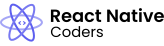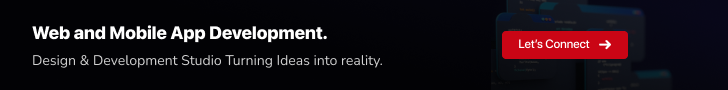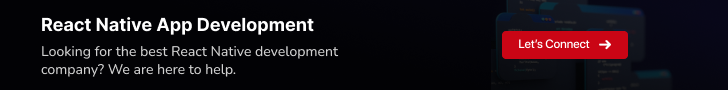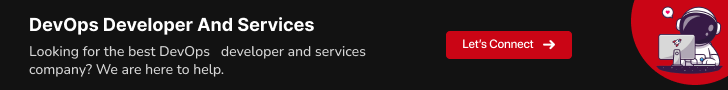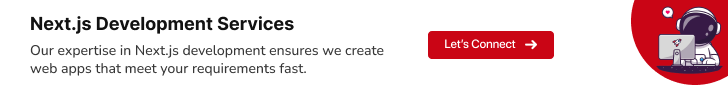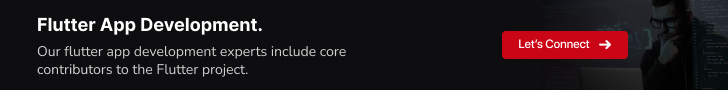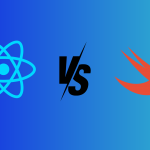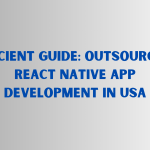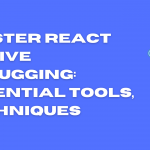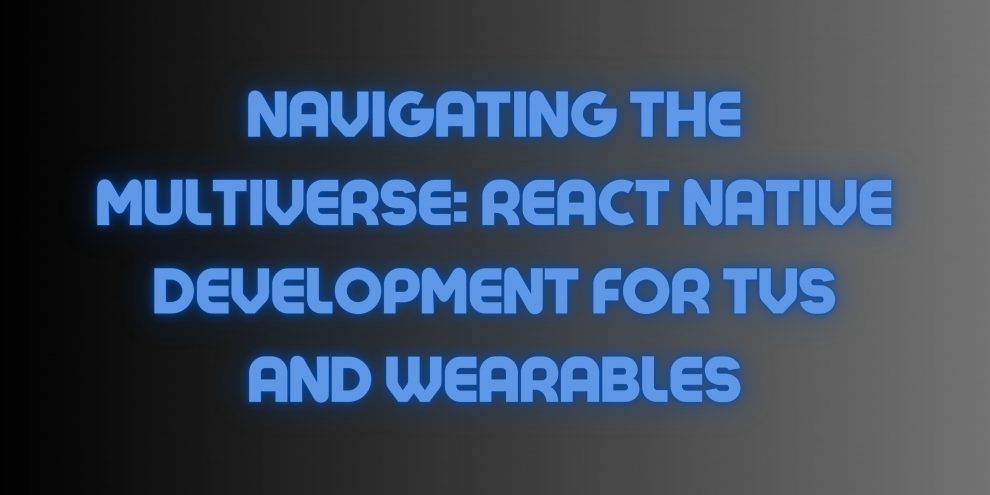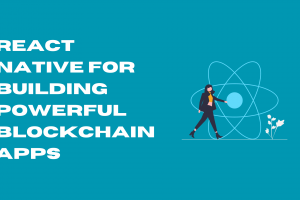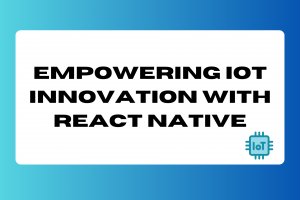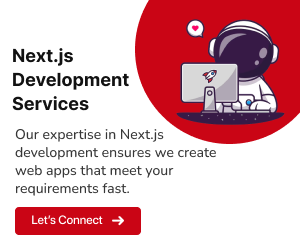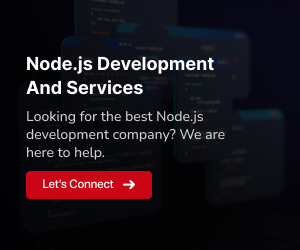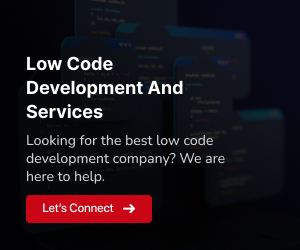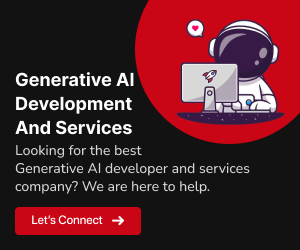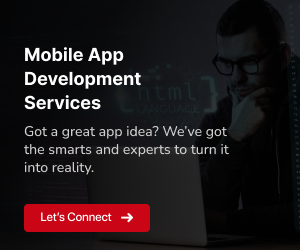In the fast-paced world of app development, React Native has become a powerhouse, extending its capabilities beyond mobile devices to smart TVs and wearables. This blog delves into the advantages, hurdles, and practical steps involved in crafting cross-platform React Native apps for these evolving platforms.
Benefits of Cross-Platform React Native Apps
1.Reduced Development Costs:
Shared Codebase:
The ability to write a single codebase that can be utilized across multiple platforms significantly reduces development costs. Developers can leverage the same code for both smart TVs and wearables, eliminating the need for separate teams and resources dedicated to each platform.
Unified Development Team:
With React Native’s cross-platform capabilities, development teams can be more unified. Instead of maintaining distinct teams for iOS, Android, and other platforms, a single team proficient in React Native can handle various devices, promoting efficiency and reducing labor costs.
2.Faster Development Time:
Declarative Programming:
React Native’s declarative programming style simplifies the development process. Developers can focus on describing the app’s logic, and React Native takes care of translating that logic into the appropriate UI components for each platform. This results in faster development cycles and quicker time-to-market.
Hot Reloading:
The hot-reloading feature allows developers to instantly view the effects of code changes during development without restarting the entire application. This speeds up the debugging and iteration process, enhancing overall development speed.
3.Native-Looking Apps:
Use of Native Components:
React Native apps utilize native UI components, ensuring that the app’s look and feel are consistent with the native environment of each platform. This leads to a more intuitive and user-friendly experience, enhancing user satisfaction and engagement.
Adaptability to Platform Design Guidelines:
React Native developers have the flexibility to customize the app’s UI to match platform-specific design guidelines. This adaptability ensures that the app seamlessly integrates with the visual language of each platform, contributing to a cohesive user experience.
4.Large Community and Ecosystem:
Community Support:
React Native boasts a vast and active community of developers and contributors. This community support means that developers can easily find solutions to common issues, access helpful resources, and stay updated on the latest developments within the framework.
Abundance of Third-Party Libraries:
The extensive ecosystem surrounding React Native includes a wide range of third-party libraries and tools. Developers can leverage these libraries to accelerate development, add new features, and address specific platform requirements without starting from scratch.
Cross-Platform Modules:
The availability of cross-platform modules further enhances development efficiency. Developers can integrate pre-built modules for common functionalities, reducing the need to create platform-specific solutions.
These benefits collectively make React Native a compelling choice for building cross-platform applications for smart TVs and wearables. By capitalizing on cost savings, speedier development cycles, native-like user experiences, and a robust community, developers can create high-quality applications that cater to a diverse range of devices and platforms.
Challenges of Building Cross-Platform React Native Apps for Smart TVs and Wearables
1.Different Hardware and Software Platforms:
Diverse Ecosystems:
Smart TVs and wearables operate on diverse ecosystems with varying hardware capabilities, screen sizes, and input methods. Developers must navigate these differences to ensure optimal app performance and user experience across different devices.
Platform-Specific Considerations:
Each platform has its own set of requirements and limitations. For instance, smart TVs may have larger screens but limited processing power, while wearables have smaller screens and specific interaction modes. Adapting the app to these distinct characteristics requires careful consideration and customization.
2.Limited API Support:
Platform-Specific APIs:
React Native doesn’t expose all native APIs for developers. Some platform-specific functionalities or features may not be directly accessible, necessitating workarounds or, in some cases, the use of native code for specific functionalities.
Dependency on Third-Party Modules:
To address gaps in native API support, developers often rely on third-party modules. However, the availability and compatibility of such modules can be inconsistent, leading to challenges in maintaining a standardized codebase.
3.Performance Issues:
Resource Constraints:
Smart TVs and wearables typically have less powerful hardware compared to smartphones and tablets. This hardware limitation can result in performance bottlenecks, affecting the app’s responsiveness and overall user experience.
Optimization Challenges:
Achieving optimal performance across diverse platforms requires meticulous optimization. Developers may need to fine-tune graphics, animations, and other resource-intensive components to ensure smooth operation, especially on devices with limited processing capabilities.
Testing Complexity:
Testing for performance on various devices adds complexity to the quality assurance process. Performance testing needs to be thorough, covering a spectrum of devices to ensure the app’s responsiveness under different conditions.
4.Fragmented Development Environment:
Platform-Specific Bugs:
Each platform may have its set of bugs and issues, and fixing them requires platform-specific knowledge. Identifying and resolving bugs across smart TVs and wearables can be more challenging than addressing issues within a single platform.
Versioning and Updates:
Different platforms may have varying release cycles and update mechanisms. Ensuring that the app remains compatible with the latest versions of each platform requires ongoing maintenance and coordination.
User Interface Challenges:
Adapting the user interface to different screen sizes and resolutions can be challenging. The responsive design must account for the unique form factors of both smart TVs and wearables, making it crucial to test and optimize UI elements for various displays.
Navigating these challenges requires a strategic approach, including platform-specific optimizations, thorough testing across devices, and a keen understanding of the intricacies of smart TV and wearable development environments.
Building Cross-Platform React Native Apps: Step-by-Step Guide
1.Choose the Right React Native Framework:
Research Framework Options:
Begin by researching and understanding the available React Native frameworks designed for smart TVs and wearables. Examples include React Native for TV, React Native for Wear OS, Expo for TV, and Expo for Wear OS. Evaluate the features, community support, and documentation of each framework to determine the best fit for your project.
Consider Platform-Specific Requirements:
Different frameworks may cater to specific platform requirements better than others. Evaluate whether a framework provides the necessary components and APIs for the features you plan to implement in your app.
2.Create a New React Native Project:
Install React Native CLI:
If you haven’t already, install the React Native Command Line Interface (CLI) globally on your development machine. This can be done using npm or yarn.
Initiate a New Project:
Use the React Native CLI to initiate a new project. Specify the platform you intend to build for, whether it’s a smart TV, wearable, or another specific platform.
3.Install Necessary Dependencies:
Identify Platform-Specific Dependencies:
Depending on the chosen platform, install the necessary dependencies. For smart TVs, you might need packages like react-native-tvos or react-native-samsung-tv. For wearables, consider packages like `react-native-wear`.Use Package Managers:
Leverage package managers like npm or yarn to install and manage dependencies. Ensure that the versions are compatible with your project.
4.Write Your App Code:
Leverage Cross-Platform Components:
Write your app code using React Native’s cross-platform components. Utilize components that are compatible with both smart TVs and wearables to maintain a unified codebase.
Implement Platform-Specific Logic:
If necessary, implement platform-specific logic using conditional statements. This allows you to tailor certain aspects of your app to the unique characteristics of each platform.
Utilize Platform APIs:
Make use of platform-specific APIs that are available through the chosen framework to access functionalities specific to smart TVs or wearables.
5.Test Your App:
Set Up Emulators/Simulators:
Configure emulators or simulators for the chosen platforms to test your app in a controlled environment. Emulators for smart TVs and wearables are essential for identifying issues early in the development process.
Physical Device Testing:
Whenever possible, test your app on actual smart TVs and wearables. This provides a more accurate representation of the user experience and helps identify any device-specific issues.
Comprehensive Testing:
Test various scenarios, including different screen sizes, resolutions, and input methods. Pay close attention to performance on devices with lower hardware specifications.
6.Deploy Your App:
Generate Platform-Specific Builds:
Generate builds specifically tailored for the target platforms. For smart TVs, this might involve generating an APK or an app package compatible with the TV’s operating system. For wearables, generate builds suitable for the respective wearable platform.
App Store Submission:
If applicable, follow the submission guidelines of app stores for smart TVs and wearables. This may include the Google Play Store for Wear OS or platform-specific stores for smart TVs.
Monitor User Feedback:
Once your app is live, actively monitor user feedback. Address any issues promptly and consider releasing updates to enhance the app’s functionality and address emerging user needs.
Tips for Success
1.Use a Framework:
Explore Specialized Frameworks:
Consider leveraging specialized React Native frameworks designed for the target platforms, such as React Native for TV or React Native for Wear OS. These frameworks often provide pre-built components and utilities tailored for smart TVs and wearables, streamlining development.
Examine Expo for Cross-Platform Development:
Explore Expo, a framework that simplifies the React Native development process. Expo offers tools for building cross-platform apps, including support for smart TVs and wearables, making it an excellent choice for rapid development.
2.Be Aware of Different Platforms:
Understand Platform-Specific Requirements:
Develop a thorough understanding of the hardware and software specifications of smart TVs and wearables. This awareness helps you tailor your app to meet the specific requirements of each platform, avoiding compatibility issues.
Research Platform-Specific Guidelines:
Familiarize yourself with the design and development guidelines of each platform. Platforms like Tizen for Samsung TVs or Wear OS have specific guidelines that, when followed, contribute to a more seamless user experience.
3.Thorough Testing:
Test on Real Devices:
Test your app on actual smart TVs and wearables whenever possible. Emulators and simulators are valuable, but real device testing provides insights into performance and user interaction nuances.
Consider Remote Debugging:
Explore remote debugging options for smart TVs and wearables. This allows you to inspect and debug your app directly on the device, facilitating the identification and resolution of issues.
4.Optimize for Performance:
Profile and Optimize:
Use profiling tools to identify performance bottlenecks. Optimize your app for resource efficiency, considering the limited processing power and memory of smart TVs and wearables.
Implement Progressive Loading:
Employ progressive loading techniques to enhance performance. Load essential components first and progressively load additional features as needed, ensuring a smoother user experience.
5.Adopt Responsive Design:
Design for Different Screen Sizes:
Implement responsive design principles to accommodate the varying screen sizes of smart TVs and wearables. This ensures that your app’s layout adapts seamlessly to different display dimensions.
Prioritize Readability and Accessibility:
Emphasize readability and accessibility in your design, especially for wearables with smaller screens. Prioritize clarity in UI elements and ensure that text and interactive elements are easily discernible.
6.Handle Input Differences:
Account for Remote Control Input:
For smart TVs, consider that users may navigate using a remote control. Design your app’s navigation and interaction flows to be intuitive and responsive to remote control inputs.
Optimize for Touch and Gestures:
Wearables often rely on touchscreens and gestures. Optimize your app’s interface for touch interactions, considering the smaller screen real estate and touch-based navigation patterns.
7.Stay Updated on Platform Changes:
Monitor Platform Updates:
Smart TV and wearable platforms may undergo updates that introduce new features or alter existing functionalities. Stay informed about platform changes and update your app accordingly to maintain compatibility.
Engage with Developer Communities:
Join developer communities specific to smart TVs and wearables. Engaging with these communities provides valuable insights, allows you to share experiences, and facilitates learning from the challenges and solutions of fellow developers.
8.User Feedback and Iteration:
Encourage User Feedback:
Create channels for users to provide feedback on the smart TV and wearable versions of your app. User input is invaluable for identifying issues and understanding user expectations on these unique platforms.
Iterate Based on User Experience:
Continuously iterate on your app based on user feedback and evolving platform requirements. Regular updates not only address issues but also demonstrate active support for your cross-platform app.
Closing Remarks: Paving the Way for Cross-Platform Excellence
In the ever-evolving landscape of cross-platform development, the endeavor to build React Native apps for smart TVs and wearables unveils exciting opportunities. While challenges, such as diverse hardware and limited APIs, underscore the journey, developers armed with the provided steps and tips can adeptly navigate these complexities. The prospect of crafting high-quality, cost-effective apps that resonate with a diverse audience becomes tangible. Within this dynamic sphere, GeekyAnts emerges as a beacon of innovation and expertise. Collaborating with GeekyAnts ensures access to cutting-edge solutions, enriching the narrative of cross-platform app development. Embrace the potential of React Native and explore new frontiers with the support of seasoned partners like GeekyAnts, shaping the future of app development. For more, Contact here.