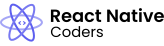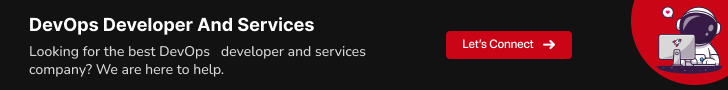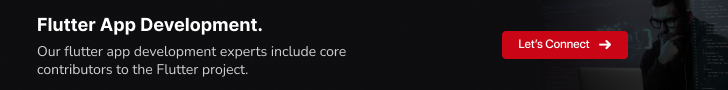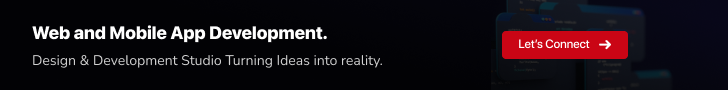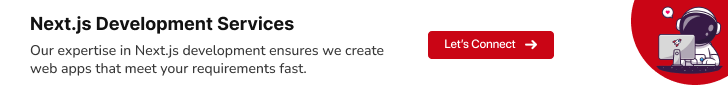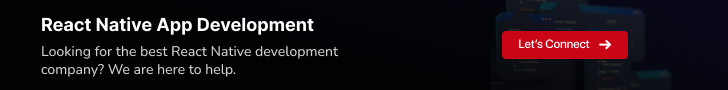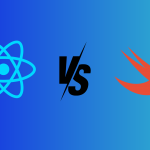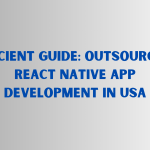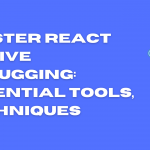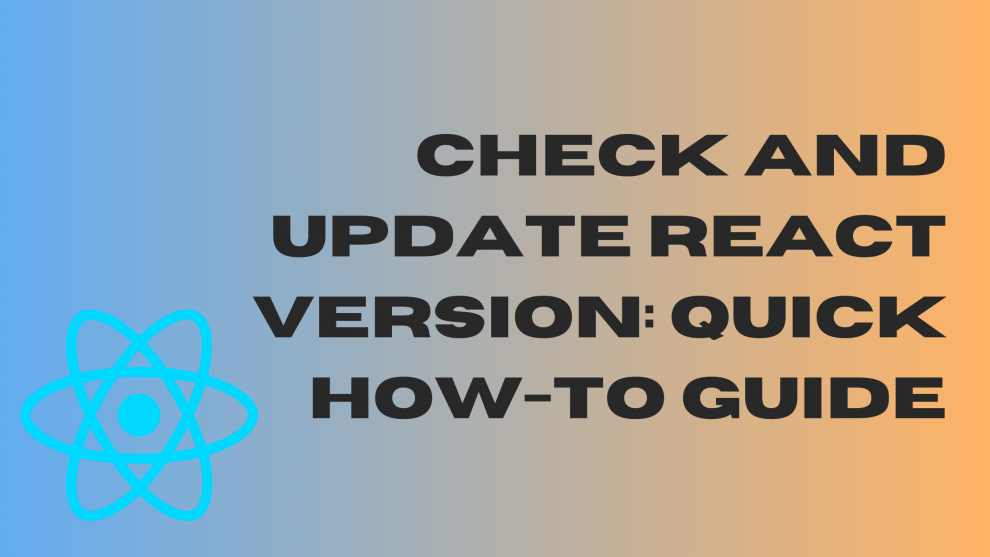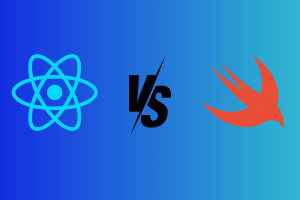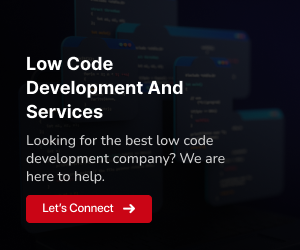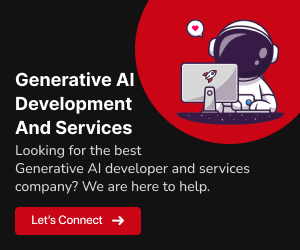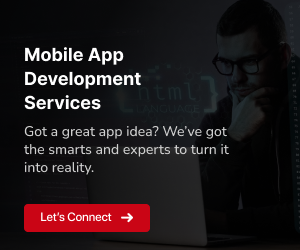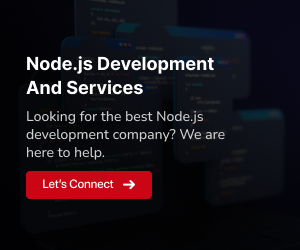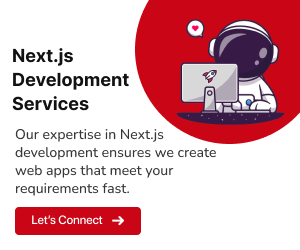React is a JavaScript library for building user interfaces. It is one of the most popular JavaScript libraries in the world, and is used by companies like Facebook, Airbnb, and Netflix. It is important to keep your React version up to date for a number of reasons. First, new versions of React often include new features and improvements. For example, React 18 introduced a number of new features, such as concurrent mode and automatic batching. These features can make your React applications faster and more responsive.
Second, new versions of React also include bug fixes and security patches. If you are using an outdated version of React, your application may be vulnerable to known security vulnerabilities. By updating to the latest version of React, you can ensure that your application is secure and reliable.
Finally, keeping your React version up to date is important for attracting and retaining top talent. Many developers prefer to work on projects that are using the latest technologies. If your project is using an outdated version of React, you may have difficulty finding and hiring qualified developers.
Here are some of the specific benefits of updating your React version:
- Improved performance and responsiveness. New versions of React often include performance optimizations and new features that can make your applications faster and more responsive.
- Enhanced stability and security. New versions of React also include bug fixes and security patches that address known vulnerabilities. Outdated versions are more susceptible to security risks, potentially compromising user data and the overall integrity of your application.
- Access to new features and functionality. React is constantly evolving, and new versions often introduce new features and functionality that can make your applications more powerful and expressive.
- Improved developer experience. React updates frequently introduce enhancements that improve the developer experience. These updates aim to simplify and streamline the development process, making it more enjoyable and efficient for React developers.
- Increased compatibility with other libraries and tools. React is part of a large ecosystem of libraries and tools. Keeping your React version up to date ensures that your project is compatible with the latest versions of these libraries and tools.
How to check your React version
To check your React version, you can use either of the following methods:
Method 1: Check your package.json file
Open your package.json file in a text editor.
Look under the dependencies section. The React version will be listed there.
For example, if you are using React version 18.2.0, your package.json file will look like this:
{
"dependencies": {
"react": "^18.2.0"
}
}Method 2: Use the React CLI
Open a terminal window and navigate to the root directory of your React project.
Run the following command:
npx react-versionThis will print the current version of React to the terminal.
For example, if you are using React version 18.2.0, the terminal will output the following:
react version: 18.2.0Once you have checked your React version, you can compare it to the latest version of React to see if you need to update.
How to update your React version
To update your React version, you can use either of the following methods:
Method 1: Use npm or yarn
Open a terminal window and navigate to the root directory of your React project.
Run the following command:
npm install react@<version>Or
yarn upgrade react@<version>where <version> is the version of React that you want to update to.
For example, to update to React version 18.2.0, you would run the following command:
npm install [email protected]or
yarn upgrade [email protected]Method 2: Use create-react-app
If you are using create-react-app, you can update your React version by running the following command:
npm install -g create-react-appOr
yarn global add create-react-appThis will install the latest version of create-react-app, which will automatically update your React version when you create new React projects.
Once you have updated your React version, you should test your application to make sure that it is working properly. You may need to make some changes to your code to take advantage of new features or to fix compatibility issues.
Here are some tips for updating your React version safely:
- Back up your project before updating. This way, you can restore your project if something goes wrong.
- Update your React dependencies. When you update React, you should also update your React dependencies, such as react-router-dom and react-redux.
- Test your application after updating. Make sure that your application is still working properly and that you have not introduced any new bugs.
How to check the version of your React dependencies
Method 1: Use the npm or yarn CLI
Open a terminal window and navigate to the root directory of your React project.
Run the following command:
npm list --depth=0Or
yarn list --depth=0This will list all of your project’s dependencies, including their versions.
For example, the following output shows the versions of some common React dependencies:
[email protected]
[email protected]
[email protected]Method 2: Use the package-lock.json file
The package-lock.json file is a file that is generated by npm or yarn when you install your project’s dependencies. This file contains a list of all of your project’s dependencies, including their exact versions.
To check the version of a specific React dependency, you can open the package-lock.json file in a text editor and search for the dependency’s name. The dependency’s version will be listed next to its name.
For example, the following output shows the version of the React dependency:
{
"dependencies": {
"react": {
"version": "18.2.0"
}
}
}Once you have checked the versions of your React dependencies, you can compare them to the latest versions to see if you need to update. You can find the latest versions of React dependencies on the npm or yarn websites.
How to troubleshoot React version update problems
If you encounter any problems while updating your React version, there are a few things you can do to troubleshoot:
- Check the React release notes. The React release notes list the known breaking changes in each new version of React. If you are experiencing a problem after updating React, it is possible that the problem is caused by a breaking change.
- Check your project’s code. Make sure that your project’s code is compatible with the new version of React. You may need to make some changes to your code to fix compatibility issues.
- Update your React dependencies. It is possible that the problem you are experiencing is caused by an outdated React dependency. Make sure that all of your React dependencies are up to date.
- Search for help online. If you are still having trouble, you can search for help online or post a question on the React community forum.
Here are some specific troubleshooting tips for common React version update problems:
Problem: My application is not working properly after I updated React.
Solution: Check the React release notes for known breaking changes. If your application is using a feature that has been removed or changed in the new version of React, you will need to update your code to be compatible with the new version.
Problem: I am getting an error message when I try to start my application after I updated React.
Solution: Check the error message to see what it is telling you. It is possible that the error message is caused by a compatibility issue between your project’s code and the new version of React. You may need to make some changes to your code to fix the compatibility issue.
Problem: I cannot update my React dependencies.
Solution: If you are using npm, try running the following command:
npm installIf you are using yarn, try running the following command:
yarn installIf you are still having trouble, try deleting the node_modules directory and running the installation command again.
Problem: I am still having trouble updating my React version, or I am not sure how to troubleshoot the problem I am experiencing.
Solution: Search for help online or post a question on the React community forum. There are many people who are willing to help you troubleshoot React version update problems.
Conclusion
In conclusion, keeping your React version up to date is crucial for accessing new features and ensuring security. Use npm or yarn for updates, and back up and thoroughly test your project afterward. GeekyAnts showcases React’s versatility in mobile app development through React Native, emphasizing its cross-platform capabilities for efficient and reusable code. If you need more details or have additional queries about React updates or any related matters, you can contact us for further assistance.