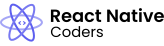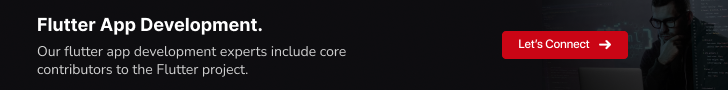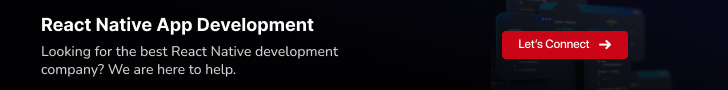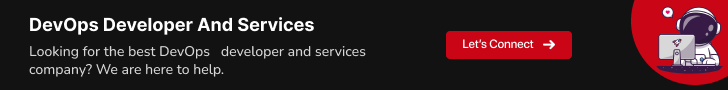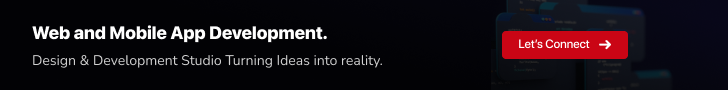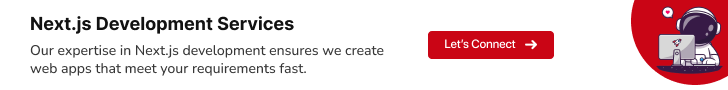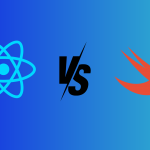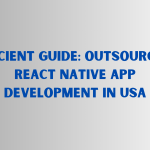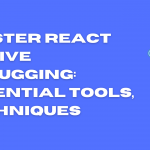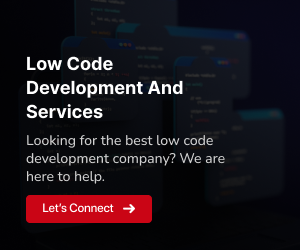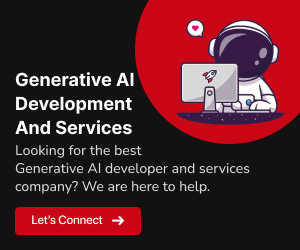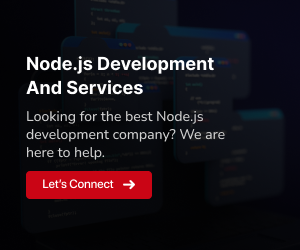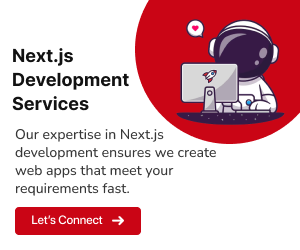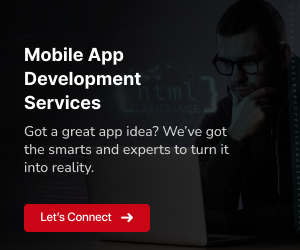Web APIs, or Application Programming Interfaces, are a powerful tool that can be used to develop innovative and efficient software applications. They allow different applications to communicate with each other over the internet, sharing data and functionality in a seamless way.
Web APIs are used in a wide variety of applications, including:
Social media:
Web APIs allow social media platforms like Facebook and Twitter to connect with other websites and apps, enabling features like login integration and social sharing.E-commerce:
Web APIs are essential for powering e-commerce platforms like Amazon and eBay and they allow sellers to list their products, process payments, and manage orders.Mobile apps:
Many mobile apps use Web APIs to access data and functionality from remote servers. For example, a weather app might use a Web API to retrieve the latest weather forecast.Internet of Things (IoT):
Web APIs are also used to connect and manage IoT devices, such as smart thermostats and security systems.
Types of Web APIs
There are three main types of Web APIs: REST, SOAP, and GraphQL. Each type has its own strengths and weaknesses, and is best suited for different use cases.
RESTful APIs
Representational State Transfer (REST) is a popular architectural style for Web APIs. REST APIs are designed to be simple, flexible, and scalable. They use standard HTTP methods (GET, POST, PUT, and DELETE) to perform CRUD operations (create, read, update, and delete) on data.
RESTful APIs are well-suited for a wide variety of use cases, including:
- Retrieving data from remote servers
- Creating, updating, and deleting data on remote servers
- Integrating with other applications and services
Some examples of popular RESTful APIs include:
- Google Maps API
- Twitter API
- Facebook API
- Stripe API
- YouTube API
SOAP APIs
Simple Object Access Protocol is a more complex type of Web API. SOAP APIs use XML to define the format of requests and responses. This makes SOAP APIs more powerful and flexible than RESTful APIs, but also more complex to develop and consume.
SOAP APIs are often used for enterprise applications and B2B integrations. They are also well-suited for applications that require high levels of security and reliability.
Some examples of popular SOAP APIs include:
- Amazon Web Services (AWS) APIs
- Salesforce APIs
- Microsoft Exchange APIs
- SAP APIs
GraphQL APIs
This API is a newer type of Web API that is quickly gaining popularity. GraphQL APIs allow clients to request specific data fields from a server, rather than having to download entire datasets. This can lead to significant performance improvements, especially for complex applications.
GraphQL APIs are also well-suited for applications that require a high degree of flexibility. For example, a GraphQL API could be used to build a social media platform where users can define their own custom feed of data.
Some examples of popular GraphQL APIs include:
- Facebook Graph API
- GitHub API
- Shopify API
- Apollo GraphQL Server
- Hasura GraphQL Engine
Choosing the right Web API
The best type of Web API for your needs will depend on a number of factors, including:
- The complexity of your application
- The performance requirements of your application
- The security requirements of your application
- The type of data you need to access
- The other applications and services you need to integrate with
Benefits of using Web APIs
Web APIs offer a number of benefits for both developers and businesses. For developers, Web APIs can make it easier and faster to build new applications and integrate with existing systems. For businesses, Web APIs can help to improve efficiency, reduce costs, and reach new customers.
Here are some of the key benefits of using Web APIs:
Increased agility and speed to market:
Web APIs allow developers to leverage existing functionality and avoid reinventing the wheel. This can lead to significant reductions in development time and costs, and can help businesses to get their products and services to market more quickly.Improved scalability and performance:
Growing businesses can easily scale Web APIs to meet their increasing demands. They can also help to improve the performance of applications by distributing the workload across multiple servers.Enhanced functionality and features:
Businesses can leverage Web APIs to integrate new features and functionality into existing applications, eliminating the need to rewrite the entire codebase. This proactive approach enables businesses to maintain the competitiveness and up-to-dateness of their applications.Reduced costs:
Web APIs can help businesses to reduce the costs of developing and maintaining their applications. By using existing APIs, businesses can avoid having to build and manage their own infrastructure.New business models and opportunities:
Web APIs can enable new business models and opportunities. For example, businesses can use Web APIs to create new products and services, or to integrate with other businesses to offer new solutions to their customers.
Here are some specific examples of how businesses are benefiting from using Web APIs:
E-commerce businesses:
Web APIs are used by e-commerce businesses to power their websites and mobile apps, process payments, manage inventory, and integrate with shipping carriers.Social media platforms:
Web APIs are used by social media platforms to allow users to share content, connect with friends, and interact with brands.Financial services companies:
Web APIs are used by financial services companies to provide online banking and mobile banking services, as well as to integrate with other financial institutions and third-party providers.Travel and hospitality companies:
Web APIs are used by travel and hospitality companies to book flights, hotels, and rental cars, as well as to provide travel information and services.Healthcare companies:
Web APIs are used by healthcare companies to schedule appointments, manage patient records, and integrate with electronic health records (EHR) systems.
Examples of Web APIs
Social media:
- Facebook Graph API
- Twitter API
- Instagram API
- LinkedIn API
- Pinterest API
E-commerce:
- Amazon Product Advertising API
- eBay API
- Shopify API
- Walmart API
- Etsy API
Mapping and navigation:
- Google Maps Platform APIs
- Mapbox API
- HERE API
- OpenMapTiles API
- OpenStreetMap API
Payments:
- Stripe API
- PayPal API
- Amazon Pay API
- Apple Pay API
- Google Pay API
Productivity and communication:
- Google Workspace APIs
- Microsoft Graph API
- Dropbox API
- Slack API
- Zoom API
Weather and climate:
- OpenWeatherMap API
- Dark Sky API
- AccuWeather API
- NOAA API
- NASA Earthdata API
Translation and localization:
- Google Translate API
- Microsoft Translator API
- DeepL API
- Yandex Translate API
- Apertium API
Education and research:
- PubMed API
- arXiv API
- Google Scholar API
- NASA Open APIs
- GitHub API
Other:
- News API
- Spotify API
- YouTube Data API
- Twitch API
- Steam Web API
How to use Web APIs
To use a Web API, you will need to:
- Choose the right Web API for your needs. Consider the factors mentioned in the “Choosing the right Web API” section above.
- Sign up for an API account. Most Web APIs require users to sign up for an account before they can access the API. This will give you access to an API key or token, which you will need to use to authenticate your requests.
- Read the API documentation. Every Web API has documentation that explains how to use the API. This documentation will include information about the API’s endpoints, request and response formats, and authentication requirements.
- Make a request to the API. To make a request to the API, you will need to send an HTTP request to the API’s endpoint. The request will need to include your API key or token, as well as any other required parameters.
- Handle the API response. Once you have made a request to the API, you will need to handle the response. The response will contain the data that you requested, or an error message if something went wrong.
Here is an example of how to use the Google Maps Platform Directions API to get directions from San Francisco to Los Angeles:
# Import the necessary libraries
import requests
import json
# Set the API key
api_key = "YOUR_API_KEY"
# Create a request object
request = requests.Request(
method="GET",
url="https://maps.googleapis.com/maps/api/directions/json",
params={
"origin": "San Francisco",
"destination": "Los Angeles",
"key": api_key,
},
)
# Send the request and get the response
response = requests.send(request)
# Check the response status code
if response.status_code == 200:
# Success!
data = json.loads(response.content)
# Get the directions
directions = data["routes"][0]["legs"][0]["steps"]
# Print the directions
for step in directions:
print(step["html_instructions"])
else:
# Something went wrong
print("Error:", response.status_code)This code will send a GET request to the Google Maps Platform Directions API endpoint, with the origin and destination parameters set to San Francisco and Los Angeles, respectively. The API key parameter is used to authenticate the request.
If the request is successful, the code will parse the JSON response and extract the directions. The directions will then be printed to the console.
Here are some additional tips for using Web APIs:
- Use a library or SDK for the programming language you are using. Many Web APIs have libraries and SDKs that make it easier to use the API.
- Use a caching mechanism. If you are frequently making the same requests to the API, consider using a caching mechanism to store the results. This can improve the performance of your application.
- Handle errors gracefully. Web APIs can sometimes return errors. Be sure to handle these errors gracefully in your application.
Summing Up
In a nutshell, Web APIs are like digital superheroes transforming the way businesses operate. Whether it’s turbocharging online shopping, simplifying banking, or boosting healthcare efficiency, these tech wizards are quietly reshaping our digital world. As technology continues to push boundaries, Web APIs are gearing up to become the MVPs, orchestrating a tech revolution that will deliver more seamless and connected experiences for us all.Discover how GeekyAnts leverages React Native, adding an extra layer of innovation to this digital transformation!
Ready to unlock the potential of Web APIs? Dive into a world of possibilities by connecting with us here.