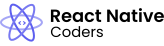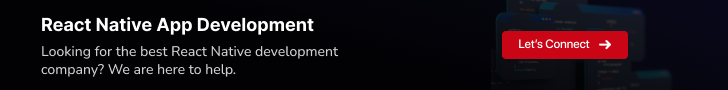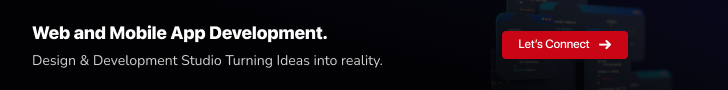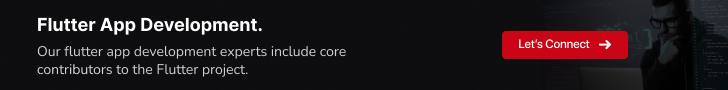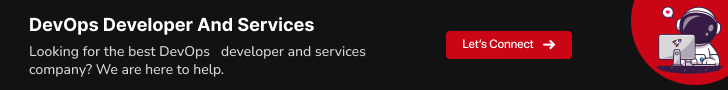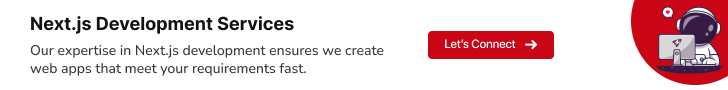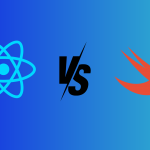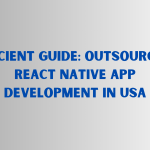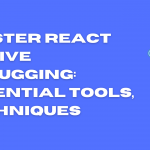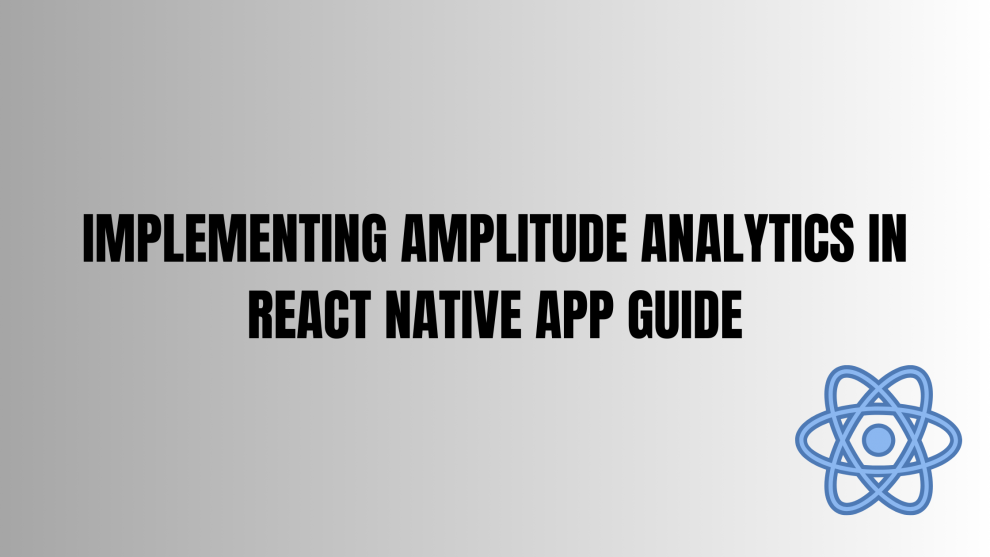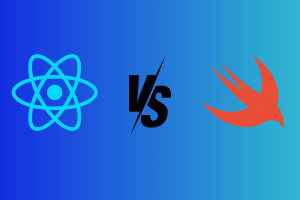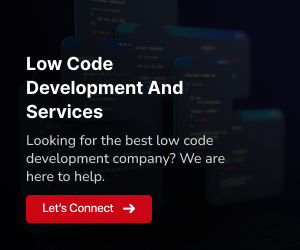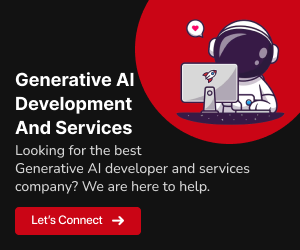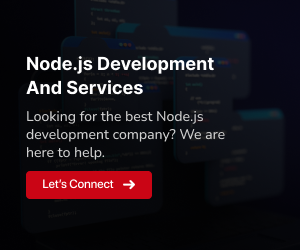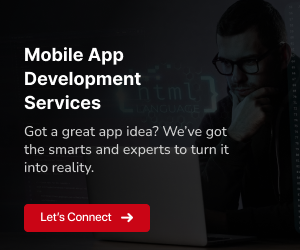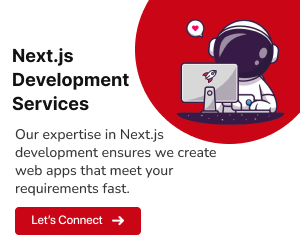What is Amplitude?
Amplitude is a product analytics platform that helps companies understand how users are interacting with their products. It collects and analyzes data from mobile apps, web apps, and servers to provide insights into user behavior, product performance, and revenue.
Why use Amplitude with React Native?
There are many benefits to using Amplitude with React Native, including:
Easy to use:
Amplitude provides a simple and intuitive interface for tracking user behavior and analyzing data.Comprehensive tracking:
Amplitude can track a wide range of user actions, including page views, button clicks, and e-commerce transactions.Powerful analytics:
Amplitude provides a variety of powerful analytics tools, such as funnels, segmentation, and cohorts, to help you understand user behavior and identify areas for improvement.Flexible integrations:
Amplitude integrates with a wide range of other tools, such as CRM systems, marketing automation platforms, and data warehouses.Benefits of using Amplitude with React Native
Here are some specific benefits of using Amplitude with React Native:
Improve user engagement:
Amplitude can help you track which features and content are engaging users the most, so you can focus on improving those areas.Identify and fix usability issues:
Amplitude can help you identify usability issues in your React Native app, so you can fix them and improve the user experience.Measure the impact of product changes:
Amplitude can help you measure the impact of product changes on user behavior and engagement.Boost revenue:
Amplitude can help you track key revenue metrics, such as conversion rates and average order value, so you can identify opportunities to increase revenue.
Setting up Amplitude with React Native
1. Install the Amplitude React Native SDK
To install the Amplitude React Native SDK, you can use npm or Yarn:
npm install @amplitude/react-native
yarn add @amplitude/react-native2. Initialize the Amplitude SDK
Once you have installed the Amplitude React Native SDK, you can initialize the Amplitude SDK by importing the Amplitude module and calling the initialize method:
import { Amplitude } from '@amplitude/react-native';
Amplitude.initialize({
apiKey: 'YOUR_AMPLITUDE_API_KEY',
});3. Configure the Amplitude SDK
Once you have initialized the Amplitude SDK, you can configure it by setting various options, such as the server URL and the session timeout. To configure the Amplitude SDK, call the configure method:
Amplitude.configure({
serverUrl: 'https://api.amplitude.com',
sessionTimeout: 30000,
});4. Set up user tracking
To set up user tracking, you need to send Amplitude a unique user ID for each user of your app. You can do this by calling the setUserIdentifier method:
Amplitude.setUserIdentifier('USER_ID');Amplitude can also automatically track sessions for you. To enable automatic session tracking, call the enableSessionTracking method:
Amplitude.enableSessionTracking();5. Set up event tracking
To set up event tracking, you need to send Amplitude events when specific actions occur in your app. To send an event, call the logEvent method:
Amplitude.logEvent('EVENT_NAME');You can also send event properties with events. To send event properties, call the logEventWithProperties method:
Amplitude.logEventWithProperties('EVENT_NAME', {
PROPERTY_1: 'VALUE_1',
PROPERTY_2: 'VALUE_2',
});Using Amplitude to track events in your React Native app
Once you have set up Amplitude with React Native, you can start tracking events in your app. To track an event, simply call the logEvent method with the name of the event. You can also send event properties with events by calling the logEventWithProperties method.
Here are some examples of how to track events in your React Native app:
// Track a basic event
Amplitude.logEvent('Button clicked');
// Track an event with properties
Amplitude.logEventWithProperties('Product purchased', {
product_id: 12345,
product_price: 10.99,
});
// Track a grouped event
Amplitude.logEventWithProperties('User signed up', {
user_id: 12345,
email: '[email protected]',
country: 'United States',
});
// Track a user session
Amplitude.logEventWithProperties('Session started', {
session_id: '1234567890',
});
// Track a user session ended
Amplitude.logEventWithProperties('Session ended', {
session_id: '1234567890',
total_duration: 1000,
});You can track any type of event that occurs in your app, such as page views, button clicks, e-commerce transactions, and user errors. Tracking events will help you to understand how users are interacting with your app and identify areas for improvement.
Here are some tips for using Amplitude to track events in your React Native app:
- Use descriptive event names. This will make it easier to understand what is happening in your data.
- Use event properties to capture additional data about user actions. This will help you to get more detailed insights into user behavior.
- Track grouped events. This allows you to track multiple related events as a single event. This can be helpful for tracking user flows and funnels.
- Track user sessions. This will help you to understand how long users are using your app and what they are doing during their sessions.
Analyzing Amplitude data
Once you have started tracking events in your React Native app with Amplitude, you can start analyzing the data to understand how users are interacting with your app and identify areas for improvement. Amplitude provides a variety of tools for analyzing data, including dashboards, funnels, segmentation, and cohorts.
Dashboards
Amplitude dashboards provide a high-level overview of your app’s performance. They include charts and graphs that show key metrics, such as the number of active users, the number of events tracked, and the most popular events.
Funnels
Amplitude funnels allow you to track users as they progress through a specific sequence of events. For example, you could create a funnel to track users who sign up for your app and then go on to make a purchase. Funnels can be used to identify bottlenecks in your user flows and areas where users are dropping off.
Segmentation
Amplitude segmentation allows you to group users together based on their characteristics, such as their age, location, or device type. This allows you to analyze data for specific groups of users and identify trends and patterns that you might not be able to see in the aggregate data.
Cohorts
Amplitude cohorts allow you to group users together based on a specific event that they have triggered. For example, you could create a cohort of users who have signed up for your app in the last 7 days. Cohorts can be used to track the behavior of new users over time and see how they are engaging with your app.
How to analyze Amplitude data
Here are some tips on how to analyze Amplitude data:
- Start by looking at your dashboards to get a high-level overview of your app’s performance.
- Use funnels to identify bottlenecks in your user flows and areas where users are dropping off.
- Use segmentation to analyze data for specific groups of users and identify trends and patterns that you might not be able to see in the aggregate data.
- Use cohorts to track the behavior of new users over time and see how they are engaging with your app.
- Once you have identified areas for improvement, you can start making changes to your app and then tracking the impact of those changes using Amplitude.
Here are some specific examples of how to analyze Amplitude data:
- Identify the most popular features and content in your app. You can use the dashboards and segmentation tools to identify the features and content that are being used the most by your users. This information can help you to prioritize your development efforts and focus on improving the features and content that your users are most interested in.
- Understand how users are navigating through your app. You can use funnels and cohorts to track the paths that users are taking through your app. This information can help you to identify areas where users are getting lost or confused, and make changes to improve the user experience.
- Measure the impact of product changes. You can use Amplitude to track the impact of product changes on user behavior and engagement. For example, you could create a cohort of users who were exposed to a new feature and then track how they engaged with that feature over time. This information can help you to determine whether or not product changes are having the desired effect.
Summing Up
In summary, Amplitude is a powerful product analytics platform ideal for understanding user interactions in React Native apps. Its user-friendly interface, seamless integration, and powerful analytics tools make it a top choice. GeekyAnts, a leading tech company, exemplifies React Native’s effectiveness in building high-performance, cross-platform apps. Combining React Native with Amplitude proves invaluable for optimizing user experiences and boosting engagement in mobile applications. For further information, feel free to contact us.