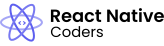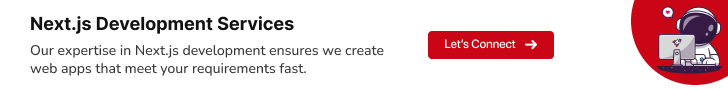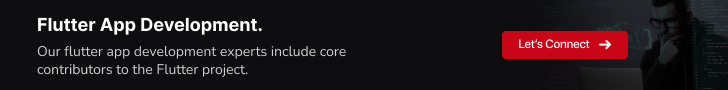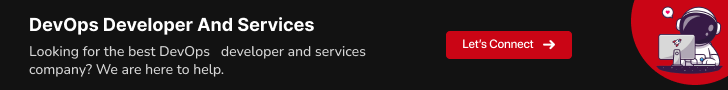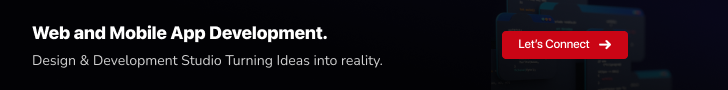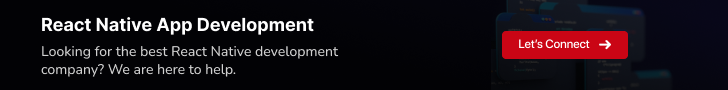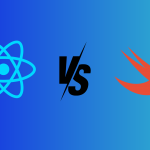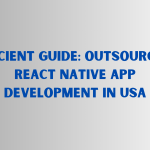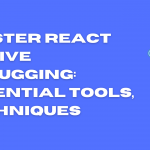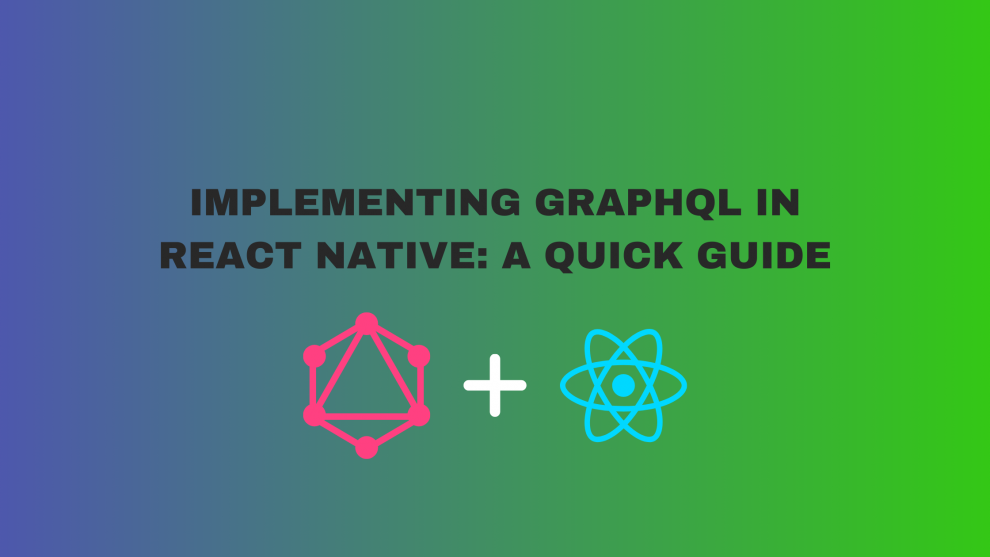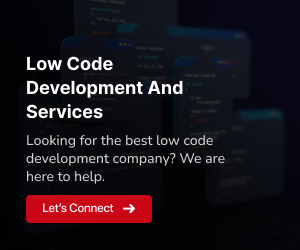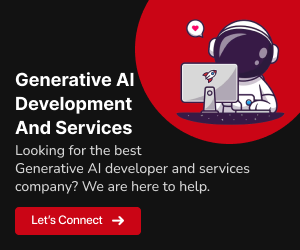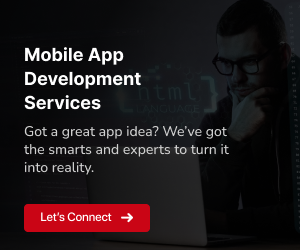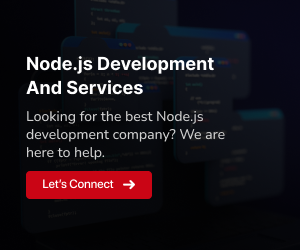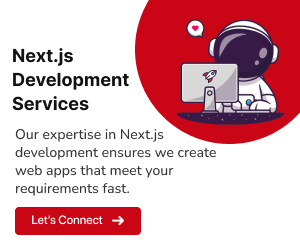What is GraphQL?
GraphQL is a query language for APIs that provides a more powerful and flexible way to fetch data than traditional REST APIs. GraphQL allows clients to specify exactly what data they need, and it also supports nested queries and mutations.
Why use GraphQL in React Native?
There are many benefits to using GraphQL in React Native, including:
Increased performance:
GraphQL can improve the performance of React Native apps by reducing the number of network requests required.Improved flexibility:
GraphQL gives developers more flexibility in how they fetch and mutate data.Reduced code complexity:
GraphQL can simplify the code for React Native components by making it easier to fetch and mutate data.
Benefits of using GraphQL
Here are some of the key benefits of using GraphQL:
Strong typing:
GraphQL uses a strong type system to ensure that data is fetched and mutated in a safe and predictable way.Nested queries:
GraphQL supports nested queries, which allows developers to fetch data from multiple related resources in a single request.Mutations:
GraphQL supports mutations, which allow developers to update data on the server.Schema introspection:
GraphQL provides a schema introspection capability, which allows developers to learn about the available data types and relationships between them.
Getting started with GraphQL in React Native
To get started with GraphQL in React Native, you will need to:
- Install Apollo Client, a popular GraphQL client for React and React Native.
- Configure Apollo Client to connect to your GraphQL server.
- Create a GraphQL schema for your API.
- Write GraphQL queries and mutations to fetch and mutate data.
- Use Apollo Client to fetch and mutate data in your React Native components.
Setting up Apollo Client
To set up Apollo Client in React Native, you will need to:
1. Install the @apollo/client package:
npm install @apollo/client2. Create an instance of the ApolloClient class:
import ApolloClient from '@apollo/client';
const client = new ApolloClient({
uri: 'https://graphql.example.com/graphql',
});3. Wrap your React Native app with the ApolloProvider component:
import { ApolloProvider } from '@apollo/react-hooks';
const App = () => {
return (
<ApolloProvider client={client}>
<AppNavigation />
</ApolloProvider>
);
};This will make Apollo Client available to all of your React Native components.
Configuring Apollo Client
The ApolloClient constructor takes a number of options, which can be used to configure the client. Some of the most important options include:
uri:
The URL of your GraphQL server.headers:
An object of headers that will be sent with every request.cache:
A cache instance that will be used to store and retrieve data.link:
A link instance that will be used to send and receive requests.
You can also use the ApolloClient constructor to provide custom implementations for the cache and link options.
Creating a GraphQL schema
Before you can start using Apollo Client to fetch and mutate data, you need to create a GraphQL schema for your API. A GraphQL schema is a document that defines the data types and relationships that are available in your API.
You can use the GraphQL Schema Definition Language (SDL) to create your schema. The SDL is a simple language that is easy to learn and use.
Once you have created your schema, you need to publish it to your GraphQL server.
Fetching data with Apollo Client
To fetch data with Apollo Client, you can use the useQuery hook. The useQuery hook takes a GraphQL query as an argument and returns an object that contains the loading, error, and data properties.
The loading property indicates whether the query is still in progress. The error property contains an error object if the query failed. The data property contains the data returned by the query, if it was successful.
Here is an example of how to use the useQuery hook to fetch data:
import { useQuery } from '@apollo/client';
const MyComponent = () => {
const { loading, error, data } = useQuery(
`
query {
users {
id
name
}
}
`
);
if (loading) {
return <p>Loading...</p>;
}
if (error) {
return <p>{error.message}</p>;
}
return (
<ul>
{data.users.map((user) => (
<li key={user.id}>{user.name}</li>
))}
</ul>
);
};This component will fetch the list of users from the API and render a list of users if the query was successful. Otherwise, it will render a loading indicator or an error message.
You can also use the useLazyQuery hook to fetch data lazily. This means that the query will not be executed until the fetchQuery function is called.
Here is an example of how to use the useLazyQuery hook:
import { useLazyQuery } from '@apollo/client';
const MyComponent = () => {
const [fetchQuery, { loading, error, data }] = useLazyQuery(
`
query {
users {
id
name
}
}
`
);
if (loading) {
return <p>Loading...</p>;
}
if (error) {
return <p>{error.message}</p>;
}
return (
<button onClick={fetchQuery}>Fetch Users</button>
);
};This component will render a button that the user can click to fetch the list of users. The query will not be executed until the user clicks the button.
Caching data with Apollo Client
Apollo Client automatically caches the results of queries. This means that subsequent executions of the same query will not require a network request, if the data is already available in the cache.
You can also manually cache data by using the cache.writeQuery and cache.writeFragment methods.
Mutating data with Apollo Client
To mutate data with Apollo Client, you can use the useMutation hook. The useMutation hook takes a GraphQL mutation as an argument and returns an object that contains the loading, error, and data properties.
The loading property indicates whether the mutation is still in progress. The error property contains an error object if the mutation failed. The data property contains the data returned by the mutation, if it was successful.
Here is an example of how to use the useMutation hook to mutate data:
import { useMutation } from '@apollo/client';
const MyComponent = () => {
const [mutate, { loading, error, data }] = useMutation(
`
mutation createUser($name: String!) {
createUser(name: $name) {
id
name
}
}
`
);
if (loading) {
return <p>Loading...</p>;
}
if (error) {
return <p>{error.message}</p>;
}
return (
<form onSubmit={(e) => {
e.preventDefault();
mutate({
variables: {
name: 'John Doe',
},
});
}}>
<input type="text" placeholder="Name" />
<button type="submit">Submit</button>
</form>
);
};This component will allow the user to create a new user. When the user clicks the “Submit” button, the mutate function will be called with the user’s name as a variable.
You can also use the optimisticResponse option to provide an optimistic response to the mutation. This will cause the UI to update immediately, even if the mutation fails.
Here is an example of how to use the optimisticResponse option:
import { useMutation } from '@apollo/client';
const MyComponent = () => {
const [mutate, { loading, error, data }] = useMutation(
`
mutation createUser($name: String!) {
createUser(name: $name) {
id
name
}
}
`,
{
optimisticResponse: {
createUser: {
__typename: 'User',
id: '1',
name: 'John Doe',
},
},
}
);
if (loading) {
return <p>Loading...</p>;
}
if (error) {
return <p>{error.message}</p>;
}
return (
<form onSubmit={(e) => {
e.preventDefault();
mutate({
variables: {
name: 'John Doe',
},
});
}}>
<input type="text" placeholder="Name" />
<button type="submit">Submit</button>
</form>
);
};This component will update the UI immediately after the user clicks the “Submit” button, even if the mutation fails.
Using Apollo Client in React Native components
To use Apollo Client in React Native components, you can use the useQuery and useMutation hooks. These hooks will provide you with the data and loading state of your queries and mutations.
You can also use the ApolloProvider component to provide Apollo Client to all of your React Native components. This will allow you to use the useQuery and useMutation hooks anywhere in your app.
Here is an example of how to use the useQuery hook in a React Native component:
import React from 'react';
import { useQuery } from '@apollo/client';
const MyComponent = () => {
const { loading, error, data } = useQuery(
`
query {
users {
id
name
}
}
`
);
if (loading) {
return <p>Loading...</p>;
}
if (error) {
return <p>{error.message}</p>;
}
return (
<ul>
{data.users.map((user) => (
<li key={user.id}>{user.name}</li>
))}
</ul>
);
};This component will fetch the list of users from the API and render a list of users if the query was successful. Otherwise, it will render a loading indicator or an error message.
Here is an example of how to use the useMutation hook in a React Native component:
import React from 'react';
import { useMutation } from '@apollo/client';
const MyComponent = () => {
const [mutate, { loading, error, data }] = useMutation(
`
mutation createUser($name: String!) {
createUser(name: $name) {
id
name
}
}
`
);
if (loading) {
return <p>Loading...</p>;
}
if (error) {
return <p>{error.message}</p>;
}
return (
<form onSubmit={(e) => {
e.preventDefault();
mutate({
variables: {
name: 'John Doe',
},
});
}}>
<input type="text" placeholder="Name" />
<button type="submit">Submit</button>
</form>
);
};This component will allow the user to create a new user. When the user clicks the “Submit” button, the mutate function will be called with the user’s name as a variable.
GraphQL outshines traditional REST APIs, offering improved performance, flexible data handling, and streamlined code. The robust type system ensures safe operations, supporting efficient data management with features like nested queries and mutations. Apollo Client, a preferred choice for React and React Native, seamlessly integrates with GraphQL, simplifying data operations. GeekyAnts, a leading development firm, capitalizes on the powerful combination of React Native and GraphQL to craft high-performance mobile apps. This strategic integration reflects GeekyAnts’ commitment to staying ahead in technology trends, delivering responsive and feature-rich applications.
For further inquiries or to get in touch, please reach out to us here.