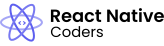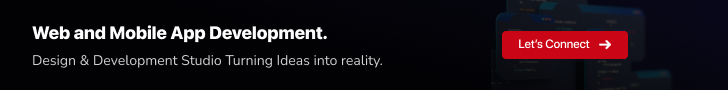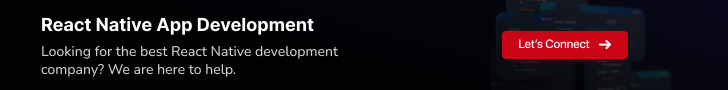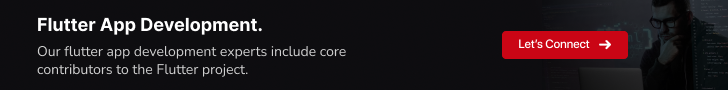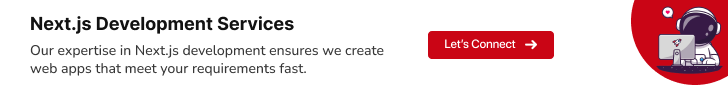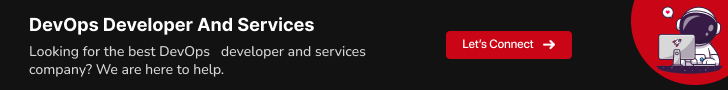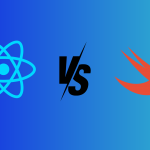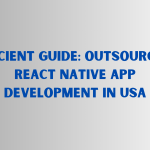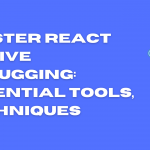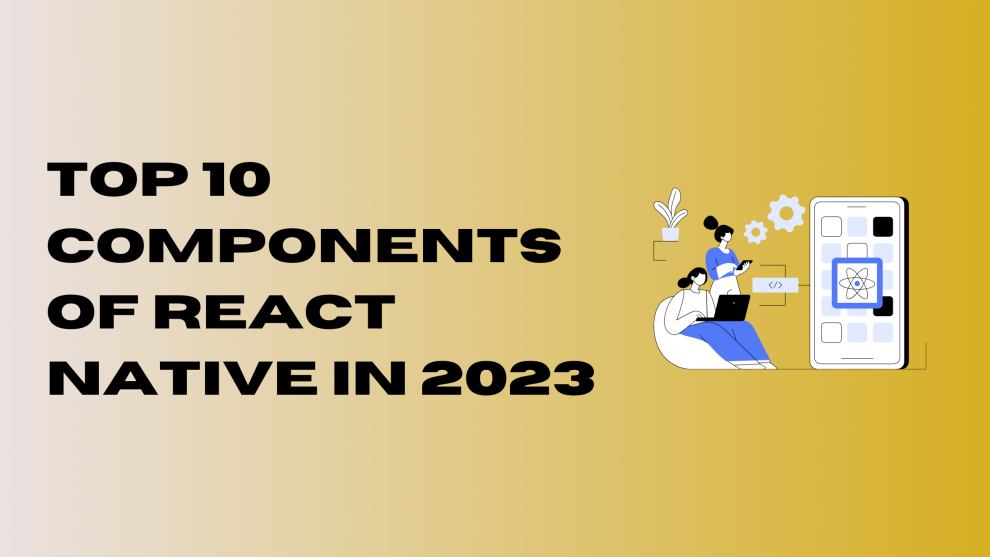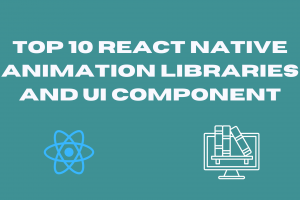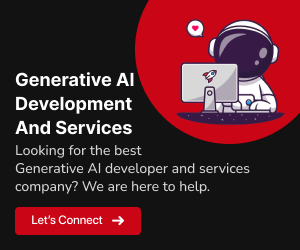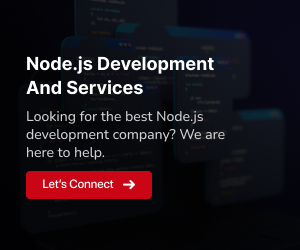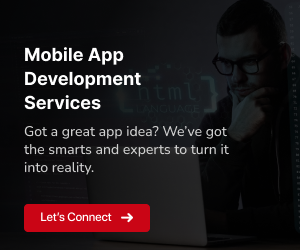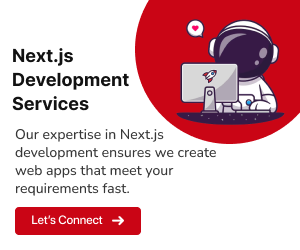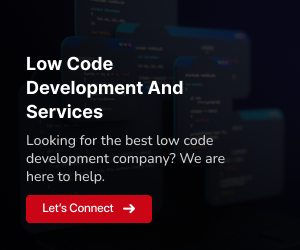In the ever-evolving landscape of mobile app development, React Native has emerged as a frontrunner, empowering developers to build cross-platform mobile applications with native-like performance using JavaScript. Its popularity stems from its ability to leverage the skillsets of JavaScript developers, enabling them to create UI components that seamlessly blend with the native look and feel of both iOS and Android platforms.
However, building a robust and engaging mobile app requires more than just mastering the syntax of a programming language. It demands a thorough understanding of the tools and components that form the building blocks of a successful app. React Native offers a rich ecosystem of components, each designed to address specific functional and aesthetic requirements.
In this blog post, we delve into the top 10 React Native components that are shaping the mobile app development landscape in 2023. These components provide the necessary tools and features to build high-quality, performant, and visually appealing mobile apps that captivate users. We’ll explore the functionalities, benefits, and use cases of each component, providing you with the insights necessary to make informed decisions about which components to integrate into your React Native projects.
Top 10 React Native Components
1. React Native Vector Icons: Enhancing Your App’s Visual Appeal
In the realm of user interface design, icons play a pivotal role in conveying information, enhancing usability, and adding a touch of visual elegance. React Native Vector Icons emerges as a powerful tool for incorporating stunning vector icons into your React Native applications. This library boasts an extensive collection of over 3,000 icons, spanning a wide range of categories, from everyday essentials to specialized symbols.
The beauty of vector icons lies in their scalability and adaptability. Unlike raster images, which lose quality when resized, vector icons retain their crispness and sharpness regardless of their size or resolution. This makes them ideal for adapting to various screen sizes and device types, ensuring a consistent and visually appealing user experience across diverse platforms.
React Native Vector Icons simplifies the process of integrating icons into your app’s components. With its intuitive API, you can effortlessly import and display icons, customizing their size, color, and style to match your app’s overall aesthetic. Whether you’re designing buttons, navigation bars, or simply adding visual cues to enhance user interaction, React Native Vector Icons empowers you to elevate your app’s visual appeal with ease.
Key Features of React Native Vector Icons:
- Vast Icon Collection: Choose from over 3,000 icons covering a diverse range of categories
- Scalable and Adaptable: Vector icons maintain their sharpness regardless of size or resolution
- Intuitive API: Effortlessly import, display, and customize icons
- Cross-Platform Compatibility: Works seamlessly on both iOS and Android devices
Benefits of Using React Native Vector Icons:
- Enhanced User Experience: Clear and consistent icons improve usability and navigation
- Visual Elegance: Elevate your app’s aesthetic with high-quality icons
- Reduced Development Time: Streamlined integration process saves time and effort
- Optimized Performance: Lightweight icons minimize app size and improve load times
Use Cases for React Native Vector Icons:
- Button Icons: Enhance button functionality and visual appeal with clear icons
- Navigation Bar Icons: Improve navigation with easily recognizable icons for menus and tabs
- App Branding and Identity: Incorporate icons that align with your app’s branding and messaging
- Visual Cues and Indicators: Provide visual feedback and guidance with icons
- Loading Screens and Animations: Create captivating loading screens with animated icons
2. React Native Gifted Chat: Fostering Seamless Communication Within Your Apps
In the digital age, real-time communication has become an integral part of mobile applications. Whether it’s enabling group conversations, facilitating customer support interactions, or simply providing a platform for private messaging, chat functionality is essential for fostering engagement and enhancing user experience. React Native Gifted Chat emerges as a powerful tool for seamlessly integrating chat capabilities into your React Native applications.
This open-source library offers a comprehensive suite of features for building robust and engaging chat interfaces. With its intuitive API and pre-built components, you can effortlessly create chat threads, display messages, manage user input, and implement various customization options to match your app’s design and functionality.
React Native Gifted Chat’s versatility extends beyond basic chat functionality. It provides support for a variety of advanced features, including:
- Message Typing Indicators: Notify users when others are typing, enhancing real-time engagement
- Message Reactions: Allow users to express emotions and feedback with a variety of reactions
- Message Editing and Deletion: Empower users to modify or remove sent messages, facilitating corrections and privacy controls
- Customizable Message Bubbles: Personalize chat conversations with unique message bubble styles and colors
- Attachment Support: Enable users to share images, videos, and other files within chat conversations
- Threaded Conversations: Organize discussions into separate threads for better conversation management
React Native Gifted Chat simplifies the process of integrating chat functionality into your app’s components. With its well-documented API and extensive examples, developers can quickly grasp the library’s capabilities and implement chat features with ease.
Key Features of React Native Gifted Chat:
- Comprehensive Chat Functionality: Build robust chat interfaces with comprehensive features
- Intuitive API and Pre-Built Components: Effortless integration with existing React Native components
- Advanced Features: Message typing indicators, message reactions, message editing and deletion, customizable message bubbles, attachment support, threaded conversations
- Well-Documented API and Extensive Examples: Easy to learn and implement
- Cross-Platform Compatibility: Works seamlessly on both iOS and Android devices
Benefits of Using React Native Gifted Chat:
- Enhanced User Engagement: Foster real-time communication and interaction among users
- Streamlined Communication Channels: Provide a dedicated platform for private and group conversations
- Improved Customer Support: Facilitate efficient interactions between support agents and customers
- Richer User Experience: Elevate your app’s functionality and usability with chat capabilities
Use Cases for React Native Gifted Chat:
- Messaging Apps: Develop robust messaging applications for personal and professional communication
- Social Networking Apps: Integrate chat functionality into social networking platforms for real-time interactions
- Customer Support Apps: Provide a direct channel for customers to connect with support agents
- Online Learning Apps: Enable real-time communication between students and instructors
- Community and Forum Apps: Facilitate discussions and interactions among community members
3. Lottie for React Native: Bringing Motion Graphics to Life
In the dynamic realm of mobile app development, visual appeal plays a crucial role in captivating user attention and enhancing the overall user experience. Lottie for React Native emerges as a powerful tool for incorporating captivating motion graphics into your React Native applications. This open-source library allows you to integrate Lottie animations, a format for JSON-based vector animations, seamlessly into your app’s UI components.
Lottie animations are renowned for their lightweight nature and high performance, making them ideal for mobile applications without compromising performance or device compatibility. Unlike traditional animation formats, which often require extensive coding and resource-intensive rendering, Lottie animations are lightweight and hardware-accelerated, ensuring smooth playback even on older devices.
The integration of Lottie for React Native is straightforward and intuitive. With its well-documented API and extensive examples, developers can effortlessly implement Lottie animations into their app’s components, adding a touch of dynamism and visual storytelling to the user interface.
Key Features of Lottie for React Native:
- Seamless Lottie Animation Integration: Easily incorporate Lottie animations into React Native components
- Lightweight and Hardware-Accelerated Animations: Enjoy smooth playback even on low-powered devices
- Extensive Animation Collection: Choose from a vast library of pre-built Lottie animations
- Customizable Animations: Modify existing animations or create your own with Lottie Editor
- Cross-Platform Compatibility: Works seamlessly on both iOS and Android devices
Benefits of Using Lottie for React Native:
- Enhanced Visual Appeal: Capture user attention and elevate the app’s aesthetic with engaging animations
- Improved User Experience: Enhance user interactions and provide visual feedback with animations
- Reduced Development Time: Streamlined integration process saves time and effort
- Optimized Performance: Lightweight animations minimize app size and improve load times
Use Cases for Lottie for React Native:
- Loading Screens and Animations: Create captivating loading screens and progress indicators
- User Interface Transitions: Enhance user interactions with smooth and intuitive transitions
- Interactive Elements: Add a touch of interactivity to buttons, menus, and other UI elements
- Explanatory Animations: Simplify complex concepts or processes with clear and concise animations
- Visual Storytelling: Convey emotions and narratives through captivating animations
4. React Native Maps: Charting Your Course with Native-Like Maps
In today’s interconnected world, maps have become indispensable tools for navigation, exploration, and location-based services. React Native Maps emerges as a powerful library for seamlessly integrating native-like maps into your React Native applications. This open-source library provides a comprehensive set of features for displaying maps, adding markers, customizing map styles, and handling user interactions.
Whether you’re building a travel app, a restaurant finder, or a location-based game, React Native Maps empowers you to create engaging and interactive map experiences. With its intuitive API and well-documented components, developers can effortlessly integrate map functionality into their app’s components, providing users with a rich and intuitive way to navigate and explore their surroundings.
Key Features of React Native Maps:
- Native-Like Maps: Display high-quality maps with native-like performance on both iOS and Android devices
- Comprehensive Map Functionality: Add markers, overlays, and polylines to enhance map visualization
- Customizable Map Styles: Personalize the map’s appearance with custom styles and themes
- User Interaction Handling: Respond to user gestures, such as panning, zooming, and tapping markers
- Location-Based Services Integration: Leverage location data for personalized experiences and location-based services
Benefits of Using React Native Maps:
- Enhanced User Experience: Provide users with a convenient and intuitive way to navigate and explore
- Location-Based Services: Enable location-based features, such as nearby businesses and points of interest
- Streamlined Development: Effortless integration with React Native components reduces development time
- Native Performance: Enjoy native-like map rendering and performance across platforms
Use Cases for React Native Maps:
- Travel Apps: Provide interactive maps with routes, destinations, and travel information
- Restaurant Finders: Display restaurants with locations, reviews, and ratings
- Location-Based Games: Create immersive gaming experiences with map-based challenges and interactions
- Real Estate Apps: Showcase properties, neighborhoods, and points of interest
- Delivery and Logistics Apps: Track deliveries, optimize routes, and provide real-time location updates
5. Teaset: Crafting Elegant and Intuitive UI Components for React Native
In the ever-evolving landscape of mobile app development, UI components play a pivotal role in shaping the user experience and ensuring a seamless and engaging interaction. Teaset emerges as a powerful UI library for React Native, empowering developers to create elegant and intuitive UI components with ease.
This extensive library boasts a rich collection of over 20 pure JS(ES6) components, each meticulously crafted to address a specific UI need. From basic building blocks like buttons and text inputs to more complex elements like popups and modals, Teaset provides a comprehensive toolkit for building sophisticated and visually appealing user interfaces.
Teaset’s components are designed with cross-platform compatibility in mind, ensuring a consistent and native-like experience across both iOS and Android devices. This eliminates the need for platform-specific code duplication and streamlines the development process, allowing developers to focus on creating a cohesive user experience for all users.
Key Features of Teaset:
- Extensive UI Component Collection: Over 20 pure JS(ES6) components for various UI needs
- Cross-Platform Compatibility: Native-like experience on both iOS and Android devices
- Elegant and Intuitive Designs: Components designed for optimal user experience
- Easy to Learn and Use: Intuitive API and well-documented components
- Modular and Extensible: Build custom components and extend Teaset’s functionality
Benefits of Using Teaset:
- Streamlined Development: Rapidly build UI components with Teaset’s pre-built components
- Enhanced User Experience: Create intuitive and visually appealing user interfaces
- Reduced Development Time: Focus on business logic rather than low-level UI details
- Consistent User Experience: Native-like experience across iOS and Android devices
- Scalable and Maintainable: Easily extend Teaset to meet evolving UI requirements
Use Cases for Teaset:
- Building Mobile Apps: Create visually appealing and intuitive mobile apps with Teaset’s components
- Prototyping and Demoing: Quickly prototype and demo app ideas with Teaset’s ready-to-use components
- Customizing Existing UIs: Enhance existing UIs with Teaset’s elegant and consistent components
- Creating Cross-Platform Apps: Ensure a consistent and native-like experience across platforms
- Building UI Libraries: Leverage Teaset as a foundation for creating custom UI libraries
6. UI Kitten: Building Native-Looking UI Components for React Native
In the realm of mobile app development, crafting a native-looking UI is essential for providing a seamless and engaging user experience. UI Kitten emerges as a powerful UI library for React Native, empowering developers to build native-looking UI components with ease. This open-source library boasts a rich collection of pre-built components that adhere to native design guidelines, ensuring a consistent and intuitive experience across both iOS and Android devices.
UI Kitten’s components are meticulously crafted to follow the native look and feel of each platform, ensuring that users feel comfortable and familiar when interacting with the app’s interface. This attention to detail not only enhances the user experience but also streamlines the development process, as developers don’t need to create separate UI components for each platform.
Key Features of UI Kitten:
- Native-Looking Components: Adhere to native design guidelines for iOS and Android
- Streamlined Development: Build native-like UIs without platform-specific code duplication
- Theming and Customization: Easily customize the app’s UI to match its branding and style
- Animated Components: Enhance user interactions with engaging animations
- Accessibility: Ensure the app’s UI is accessible to users with disabilities
Benefits of Using UI Kitten:
- Native-Like User Experience: Provide a consistent and intuitive experience across platforms
- Reduced Development Time: Focus on business logic rather than low-level UI details
- Brand Consistency: Easily maintain a consistent UI across different screens and features
- Engaging User Interactions: Add a touch of dynamism with animated components
- Accessibility-Focused Development: Create inclusive and accessible app UIs
Use Cases for UI Kitten:
- Building Native-Looking Mobile Apps: Create apps with native-looking UI components for iOS and Android
- Porting Existing Apps to React Native: Seamlessly migrate existing apps to React Native with UI Kitten’s native-looking components
- Developing UI Libraries: Leverage UI Kitten as a foundation for creating custom UI libraries
- Prototyping and Demoing: Quickly prototype and demo app ideas with UI Kitten’s ready-to-use components
- Building Cross-Platform Apps: Ensure a consistent and native-like experience across platforms
7. Shoutem UI: A Comprehensive UI Toolkit for Building Professional React Native Apps
In the dynamic world of mobile app development, crafting a visually appealing and user-friendly interface is crucial for attracting and retaining users. Shoutem UI emerges as a powerful tool for React Native developers, providing a comprehensive UI toolkit for building professional mobile apps with ease. This open-source library boasts a rich collection of pre-built components, a robust theming system, and a focus on performance and accessibility.
Shoutem UI’s extensive component library covers a wide range of UI elements, from basic building blocks like buttons and text inputs to more complex elements like navigation bars, menus, and modals. Each component is meticulously designed to adhere to modern design principles and ensure a consistent user experience across both iOS and Android devices.
To further enhance the app’s aesthetic and branding, Shoutem UI offers a powerful theming system that allows developers to customize the overall look and feel of the app with ease. This system enables developers to control various aspects of the UI, including colors, fonts, spacing, and shadows, ensuring a cohesive and visually appealing user experience.
Shoutem UI is built with performance in mind, ensuring that apps remain responsive and efficient even on older devices. Its components are optimized for rendering and memory usage, minimizing the app’s footprint and ensuring a smooth user experience across a wide range of devices.
In addition to its performance optimizations, Shoutem UI prioritizes accessibility, ensuring that the app’s UI is accessible to users with disabilities. Its components adhere to accessibility guidelines and provide support for various assistive technologies, making the app usable for a broader audience.
Key Features of Shoutem UI:
- Comprehensive UI Component Library: A rich collection of pre-built components for various UI needs
- Robust Theming System: Easily customize the app’s overall look and feel with a powerful theming system
- Performance Optimizations: Components are designed for optimal rendering and memory usage
- Accessibility Features: Components adhere to accessibility guidelines and support assistive technologies
- Well-Documented API and Examples: Easily learn and implement Shoutem UI’s components
Benefits of Using Shoutem UI:
- Streamlined Development: Rapidly build professional-looking UI with pre-built components
- Enhanced User Experience: Create visually appealing and intuitive UI with modern design principles
- Consistent Branding: Maintain a cohesive UI across different screens and features
- Performance-Efficient Apps: Enjoy smooth user experience even on older devices
- Accessible Design: Create inclusive app UIs that cater to a wider audience
Use Cases for Shoutem UI:
- Building Professional Mobile Apps: Craft high-quality mobile apps with a polished and professional UI
- Prototyping and Demoing: Quickly prototype and demo app ideas with Shoutem UI’s ready-to-use components
- Creating Cross-Platform Apps: Ensure a consistent and native-like experience across platforms
- Building UI Libraries: Leverage Shoutem UI as a foundation for creating custom UI libraries
- Porting Existing Apps to React Native: Seamlessly migrate existing apps to React Native with Shoutem UI’s comprehensive components
8. NativeBase: Building Modular and Extensible UI Components for React Native
In the realm of React Native development, crafting modular and extensible UI components is essential for building scalable and maintainable mobile applications. NativeBase emerges as a powerful tool for React Native developers, providing a comprehensive UI component library that is both modular and extensible by design. This open-source library boasts a rich collection of pre-built components, a robust theming system, and a focus on creating a unified UI experience across iOS and Android devices.
NativeBase’s modular architecture allows developers to easily import and use individual components or entire theme packs, streamlining the development process and enabling the creation of custom UI components that perfectly align with the app’s design requirements. This modularity also facilitates code reusability and maintainability, making it easier to update and adapt the UI as the app evolves.
Beyond its modularity, NativeBase is designed to be highly extensible, empowering developers to create custom components that extend the library’s functionality. This extensibility allows for the creation of platform-specific components, as well as components that cater to specific UI needs and design patterns.
To ensure a consistent UI experience across iOS and Android devices, NativeBase adheres to native design guidelines and provides platform-specific adaptations for certain components. This approach ensures that the app’s UI feels natural and familiar to users on both platforms, while still maintaining a cohesive and unified look and feel.
Key Features of NativeBase:
- Modular UI Components: Easily import and use individual components or entire theme packs
- Extensible Architecture: Create custom components to extend the library’s functionality
- Native Design Adherence: Consistent UI experience across iOS and Android devices
- Theming System: Easily customize the app’s overall look and feel with a powerful theming system
- Well-Documented API and Examples: Easily learn and implement NativeBase’s components
Benefits of Using NativeBase:
- Streamlined Development: Rapidly build modular UI with ready-to-use components
- Code Reusability and Maintainability: Easily reuse and maintain modular UI components
- Customizable UI: Create unique and personalized UI experiences with extensible components
- Platform-Specific Adaptations: Ensure a native-like UI experience across platforms
- Consistent Branding: Maintain a cohesive UI across different screens and features
Use Cases for NativeBase:
- Building Scalable and Maintainable Mobile Apps: Create apps with a modular and extensible UI that can easily adapt to changing requirements
- Porting Existing Apps to React Native: Seamlessly migrate existing apps to React Native with NativeBase’s pre-built components and extensible architecture
- Building Cross-Platform Apps: Ensure a consistent and native-like experience across platforms with NativeBase’s platform-specific adaptations
- Creating Custom UI Libraries: Leverage NativeBase as a foundation for building custom UI libraries tailored to specific needs
- Prototyping and Demoing: Quickly prototype and demo app ideas with NativeBase’s ready-to-use components
9. React Native Paper: Crafting Beautiful and Consistent UI with Material Design
In the ever-evolving landscape of mobile app development, embracing a well-established design system like Google’s Material Design can significantly enhance the user experience and ensure a consistent visual identity. React Native Paper emerges as a powerful tool for React Native developers, providing a comprehensive UI component library that adheres to Material Design guidelines. This open-source library boasts a rich collection of pre-built components, a robust theming system, and a focus on creating a visually appealing and user-friendly interface.
React Native Paper’s components are meticulously crafted to follow Material Design principles, ensuring that users feel comfortable and familiar when interacting with the app’s interface. This adherence to Material Design not only enhances the user experience but also streamlines the development process, as developers can leverage established design patterns and best practices.
Key Features of React Native Paper:
- Adherence to Material Design: Components are designed to follow Material Design guidelines
- Visually Appealing UI: Create beautiful and consistent UI with a modern and elegant look
- Streamlined Development: Leverage established Material Design patterns and best practices
- Theming and Customization: Easily customize the UI to match the app’s branding and style
- Accessible Design: Create inclusive app UIs that cater to a wider audience
Benefits of Using React Native Paper:
- Enhanced User Experience: Provide a consistent and intuitive experience with Material Design principles
- Reduced Development Time: Focus on business logic rather than low-level UI details
- Brand Consistency: Maintain a cohesive UI across different screens and features
- Visually Appealing Interfaces: Create beautiful and engaging UI elements
- Accessibility-Focused Development: Ensure the app’s UI is inclusive and accessible
Use Cases for React Native Paper:
- Building Mobile Apps with Modern UI: Create apps with Material Design UI components that adhere to current design trends
- Prototyping and Demoing: Quickly prototype and demo app ideas with React Native Paper’s ready-to-use components
- Developing Cross-Platform Apps: Ensure a consistent and native-like experience across platforms with Material Design components
- Porting Existing Apps to React Native: Seamlessly migrate existing apps to React Native with React Native Paper’s Material Design components
- Building UI Libraries: Leverage React Native Paper as a foundation for creating custom UI libraries tailored to specific needs
10. React Native Material Kit: Crafting Material Design UI with a Pre-Built Toolkit
In the realm of mobile app development, adopting a well-established design system like Google’s Material Design can significantly enhance the user experience and ensure a consistent visual identity. React Native Material Kit emerges as a powerful tool for React Native developers, providing a comprehensive pre-built UI kit that adheres to Material Design guidelines. This open-source library boasts a rich collection of pre-coded components, a robust theming system, and a focus on creating a visually appealing and user-friendly interface.
Unlike other Material Design UI libraries that require developers to build components from scratch, React Native Material Kit offers a pre-built toolkit of over 200 variations of components, including buttons, inputs, cards, navigation elements, and more. This extensive collection of ready-to-use components saves developers time and effort, allowing them to focus on the app’s core functionality and business logic.
Beyond its pre-built components, React Native Material Kit offers a powerful theming system that enables developers to customize the overall look and feel of the app with ease. This system allows developers to control various aspects of the UI, including colors, typography, and shadows, ensuring a cohesive and visually appealing user experience.
Key Features of React Native Material Kit:
- Pre-Built Material Design Components: Over 200 variations of components ready to use
- Streamlined Development: Rapidly build Material Design UI without coding components from scratch
- Customizable Theming: Easily tailor the UI to match the app’s branding and style
- Responsive Design: Components adapt seamlessly to different screen sizes and resolutions
- Well-Documented API and Examples: Easily learn and implement React Native Material Kit’s components
Benefits of Using React Native Material Kit:
- Accelerated Development: Save time and effort by utilizing pre-built components
- Consistent User Experience: Ensure a consistent and intuitive experience with Material Design principles
- Reduced Development Costs: Minimize development expenses by leveraging pre-coded components
- Visually Appealing Interfaces: Create beautiful and engaging Material Design UI elements
- Streamlined Maintenance: Easily maintain and update pre-built components
Use Cases for React Native Material Kit:
- Building Mobile Apps with Material Design: Quickly create apps with Material Design UI components
- Prototyping and Demoing: Rapidly prototype and demo app ideas with React Native Material Kit’s pre-built components
- Developing Cross-Platform Apps: Ensure a consistent and native-like experience across platforms with Material Design components
- Porting Existing Apps to React Native: Seamlessly migrate existing apps to React Native with React Native Material Kit’s Material Design components
- Building Mobile Applications in a Hurry: Create Material Design mobile apps efficiently and effectively
Wrap-Up
React Native has emerged as a leading player in mobile app development, allowing the creation of cross-platform applications with native-like performance using JavaScript. Its popularity lies in harnessing the skills of JavaScript developers to seamlessly integrate UI components with the native aesthetics of both iOS and Android. This blog delved into the top 10 React Native components essential for building high-quality, high-performance, and visually appealing mobile apps. GeekyAnts, a prominent mobile app development service provider, excels in leveraging React Native to deliver innovative and tailored solutions. As the landscape evolves, React Native and its ecosystem are positioned to play a pivotal role in shaping the future of mobile applications, offering user-friendly experiences, cross-platform compatibility, and scalability. For more information and inquiries, feel free to contact us.