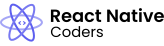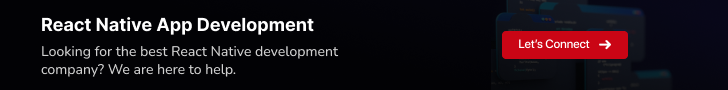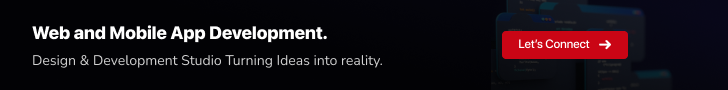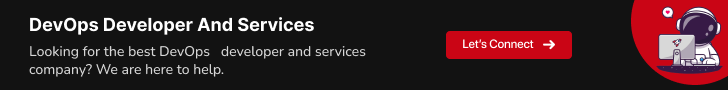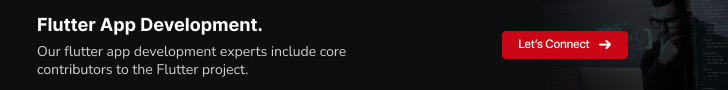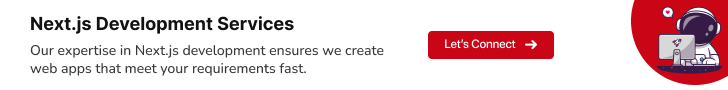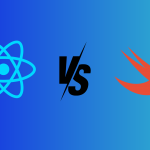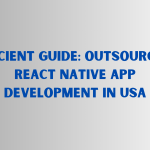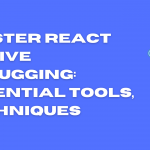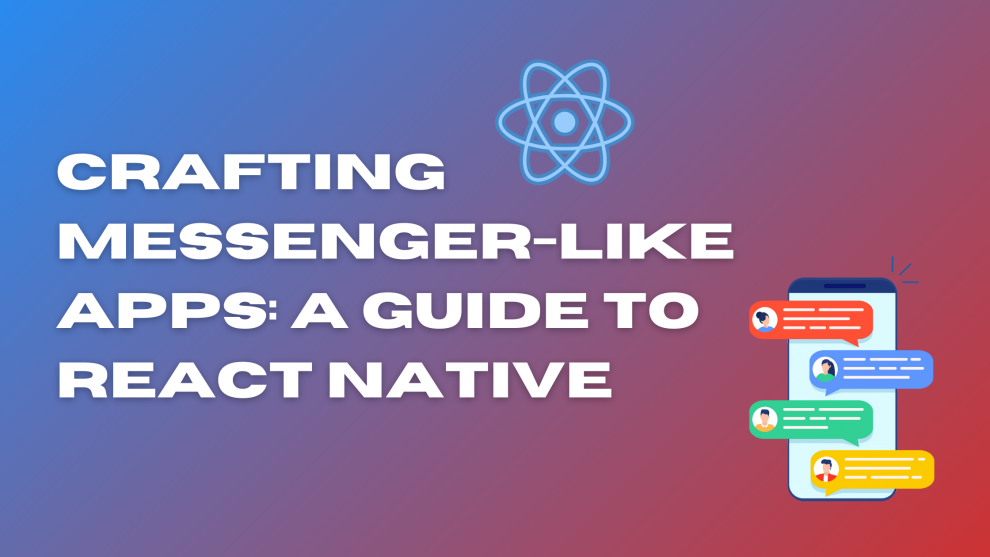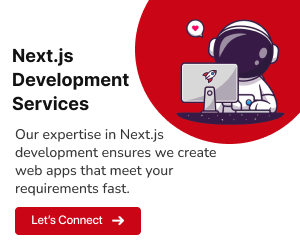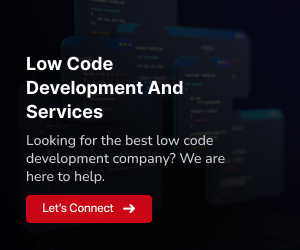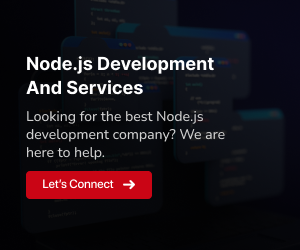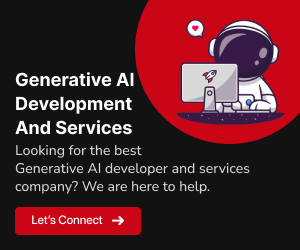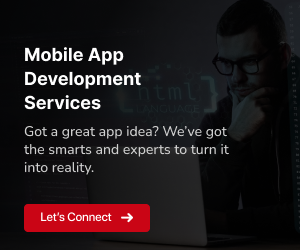In today’s hyper-connected world, the ability to communicate seamlessly and in real-time has become an indispensable part of our daily lives. Chat applications, with their ability to facilitate instant messaging, voice and video calls, and file sharing, have revolutionized the way we interact with friends, family, and colleagues.
At the heart of these powerful communication tools lies a robust technological infrastructure that enables real-time data exchange and synchronisation. React Native, a cross-platform mobile app development framework, has emerged as a frontrunner in building these chat applications. Leveraging its flexibility, performance, and rich ecosystem of libraries, React Native empowers developers to create user-friendly and engaging chat apps that cater to a global audience.
This blog post delves into the world of chat application development using React Native. We’ll explore the key advantages of React Native for building these apps, dissect the essential components of a chat application, and provide a step-by-step guide on creating a basic chat app using React Native. Additionally, we’ll delve into advanced features that can enhance the chat application, such as group chat functionality, location sharing, audio and video calling, and file sharing. By the end of this blog post, you’ll have a comprehensive understanding of how to build robust and engaging chat applications using React Native.
Why React Native for Chat Applications?
In the competitive landscape of mobile app development, choosing the right framework is crucial for success. When it comes to building chat applications, React Native stands out as a compelling choice for several compelling reasons.
Cross-platform Compatibility:
React Native’s ability to build native apps for both iOS and Android platforms with a single codebase is a significant advantage. Developers can write code once and deploy it to both platforms, saving time and resources while ensuring a consistent user experience across devices.
Performance and Speed:
React Native utilizes native components and threads, ensuring that chat applications built with this framework deliver optimal performance and speed. This translates into a smooth and responsive user experience, essential for maintaining user engagement and satisfaction.
Reusable Components and UI Elements:
React Native’s modular architecture encourages the use of reusable components and UI elements, streamlining the development process and promoting code consistency. Developers can leverage pre-built components or create their own reusable elements to build complex chat interfaces efficiently.
Rich Ecosystem of Libraries and Tools:
React Native boasts a vibrant ecosystem of third-party libraries and tools that cater to various aspects of chat application development. Developers can easily find libraries for real-time communication, media handling, user authentication, and more, accelerating the development process and enhancing the app’s capabilities.
Hot Reloading and Live Editing:
React Native’s hot reloading feature allows developers to see changes in their code reflected immediately in the running app, significantly improving the development workflow. This feature enables developers to iterate quickly, debug efficiently, and deliver a polished user interface.
Large and Active Community:
React Native benefits from a large and active community of developers who contribute to the framework’s development, provide support, and share knowledge. This community fosters a collaborative environment where developers can learn from each other, access troubleshooting assistance, and stay updated on the latest advancements.
Key Components of a Chat Application
Building a robust and engaging chat application requires careful consideration of its essential components. These components work together seamlessly to provide a seamless and intuitive user experience. Let’s explore the core components that form the foundation of a chat application:
User Authentication and Registration:
A secure user authentication mechanism is paramount to protect user data and maintain the integrity of the chat platform. This component enables users to create accounts, verify their identities, and log in securely. Common authentication methods include email and password login, social media integration, and two-factor authentication.
Contact List Management:
A user-friendly contact list management system allows users to easily find, connect with, and organize their contacts within the chat application. This component should enable users to search for contacts, add and remove contacts, manage groups, and view contact details, such as profile pictures, usernames, and online status.
Message Sending and Receiving:
The ability to send and receive messages in real time is the heart of any chat application. This component handles the exchange of text messages, media files, and other types of content between users. It should ensure reliable message delivery, message persistence (storing messages for future reference), and message formatting options.
Real-time Communication and Notifications:
Real-time communication enables instant messaging, allowing users to see and respond to messages as they are sent. This component utilizes WebSockets or other real-time communication protocols to facilitate seamless message delivery and receive notifications when new messages arrive.
Chat History and Message Persistence:
Chat history allows users to revisit past conversations and provides context for ongoing discussions. This component should store and retrieve chat messages efficiently, enabling users to scroll through past messages, search for specific conversations, and potentially export chat logs.
Media Sharing and Attachments:
The ability to share media files, such as images, videos, and audio recordings, enhances the chat experience. This component should support various file formats, enable file previews, and handle file uploads and downloads efficiently.
Presence and Typing Indicators:
Presence indicators inform users whether their contacts are online or offline, enhancing the sense of real-time connection. Typing indicators show when a user is actively typing a message, adding to the interactive nature of the chat experience.
Group Chat Functionality:
Group chat allows multiple users to engage in a single conversation, facilitating discussions and collaboration. This component should enable group creation, management, invitation of members, and efficient handling of group messages and notifications.
Location Sharing and Maps Integration:
Location sharing allows users to share their real-time location with others, enhancing the context of conversations and enabling meet-ups. Maps integration provides visual representation of locations and facilitates navigation.
Audio and Video Calling:
Audio and video calling enable real-time voice and video communication, adding a personal touch to chat interactions. This component should handle audio and video codecs, ensure high-quality audio and video transmission, and support call features like muting, switching cameras, and background blur.
File Sharing and Attachments:
File sharing allows users to transfer files of various formats, such as documents, spreadsheets, presentations, and PDFs. This component should handle file uploads and downloads efficiently, provide progress indicators, and support file previews for compatible file formats.
Custom Message Layouts and Styling:
Customization options allow users to personalize their chat experience. This component should enable users to change message font styles, colors, background colors, and chat themes, catering to individual preferences.
Building a Chat Application with React Native
React Native provides a powerful and flexible framework for building chat applications. With its cross-platform compatibility, performance, and rich ecosystem of libraries, React Native streamlines the development process and empowers developers to create engaging and user-friendly chat apps.
Setting Up the Development Environment
Before embarking on the chat application development journey, it’s crucial to set up the development environment. This involves installing the necessary tools and frameworks, including:
1. Node.js: Node.js is a JavaScript runtime environment that serves as the foundation for React Native development. Install Node.js from its official website (https://nodejs.org/en/)
2. React Native CLI: The React Native Command Line Interface (CLI) provides tools for creating, managing, and running React Native projects. Install the React Native CLI globally using the following command in your terminal:
npm install -g react-native-cli3. Expo (Optional): Expo is a platform that simplifies React Native development by providing a pre-configured environment, bundler, and access to Expo-specific features. Install Expo globally using the following command in your terminal:
npm install -g expo-cli4. An IDE or Code Editor: Choose a code editor or integrated development environment (IDE) that you’re comfortable with, such as Visual Studio Code, Sublime Text, or Android Studio.
Once you have installed the necessary tools, you can start creating your React Native chat application.
Creating the Project Structure
The initial step in building a chat application is to create the project structure. This involves creating a project directory and establishing the project’s basic files and folders. Using the React Native CLI, you can create a new project with the following command in your terminal:
react-native init ChatAppThis command will create a project directory named ChatApp and populate it with the essential project files and folders.
Implementing User Authentication and Registration
User authentication and registration are fundamental components of a chat application. React Native provides several options for implementing these features, including:
Firebase Authentication:
Firebase Authentication is a popular and well-supported platform for user authentication in React Native apps. It offers features like email and password login, social media login, and secure token-based authentication.
NativeBase Auth:
NativeBase Auth is a community-maintained library that provides a cross-platform solution for user authentication in React Native apps. It offers a variety of authentication methods and integrates with various social media platforms.
Designing the Chat Interface
The chat interface is the visual representation of the chat application. It should be user-friendly, intuitive, and visually appealing. React Native provides a rich set of UI components and styling options to create a compelling chat interface.
Integrating Real-time Communication Libraries
Real-time communication is essential for enabling instant messaging and notifications in chat applications. React Native supports various real-time communication libraries, including:
Socket.io:
Socket.io is a popular real-time communication library that provides a high-level abstraction for WebSockets, enabling real-time message exchange between clients and servers.
Expo WebSockets:
Expo provides a built-in WebSockets API that allows React Native apps to establish real-time connections with servers.
PubNub:
PubNub is a real-time communication platform that offers features like chat channels, presence, and push notifications.
Testing and Deployment
Once the chat application is developed, it’s crucial to thoroughly test it to ensure functionality, performance, and user experience. React Native provides tools and techniques for unit testing, integration testing, and end-to-end testing.
Once testing is complete, the chat application can be deployed to app stores for distribution to users. React Native apps can be deployed to iOS devices using Apple App Store Connect and to Android devices using Google Play Console.
Enhancing the Chat Application
Beyond the core features of a chat application, there are numerous ways to enhance its functionality and user experience. These enhancements can add value, increase engagement, and attract a wider audience.
Group Chat Functionality:
Implement group chat functionality to enable multi-user conversations, fostering discussions and collaboration among friends, family, or work teams.
Location Sharing and Maps Integration:
Integrate location sharing and maps to allow users to share their real-time whereabouts, facilitating meet-ups and providing context to conversations.
Audio and Video Calling:
Enhance the chat experience with real-time audio and video calling, enabling face-to-face interactions and adding a personal touch to communication.
File Sharing and Attachments:
Enable file sharing to allow users to transfer various file formats, such as documents, spreadsheets, presentations, and PDFs, promoting collaboration and sharing of information.
Custom Message Layouts and Styling:
Provide customization options for message layouts and styling, allowing users to personalize their chat experience and cater to individual preferences.
End-to-End Encryption:
Implement end-to-end encryption to safeguard user privacy and ensure that messages are only accessible to the intended recipients.
Read Receipts and Message Status Indicators:
Implement read receipts and message status indicators to provide transparency and enhance communication management.
Chatbots and AI Integration:
Integrate chatbots and artificial intelligence (AI) to provide automated responses to frequently asked questions, offer personalized recommendations, and enhance user engagement.
Interactive Media Support:
Enable interactive media support, such as embedded GIFs, videos, and audio clips, to enrich conversations and add a touch of fun.
Rich Link Previews:
Implement rich link previews to provide context and visual representation of shared links, enhancing the overall chat experience.
Multilingual Support:
Expand the chat application’s reach by supporting multiple languages, catering to a broader global audience.
Accessibility Features:
Implement accessibility features to ensure that the chat application is inclusive and accessible to users with disabilities.
Performance Optimization:
Continuously optimize the chat application’s performance to ensure smooth and responsive user experience, even with large volumes of messages and media content.
Security Enhancements:
Regularly review and implement security enhancements to protect user data, prevent vulnerabilities, and maintain a secure communication platform.
By incorporating these enhancements, you can elevate your chat application to a higher level of functionality, user experience, and overall value proposition, making it more competitive and appealing to a wider audience.
In conclusion, React Native is a robust framework for crafting compelling chat applications. Its cross-platform adaptability, performance, extensive ecosystem, and developer-friendly features make it a standout choice. The provided step-by-step guide equips developers to create innovative chat apps, and GeekyAnts‘ use of React Native underscores its real-world effectiveness. With an active community and ongoing support, React Native offers a potent platform for developers, both experienced and new, to build standout chat applications that transcend borders and connect users globally. We’re here to help, so please contact us if you need anything at all.
Dive into: Top Industries Benefiting from React Native App Development in the USA