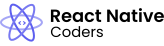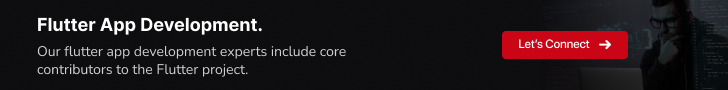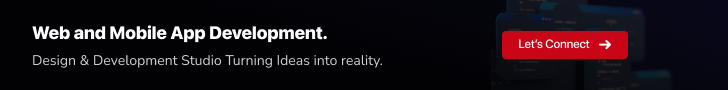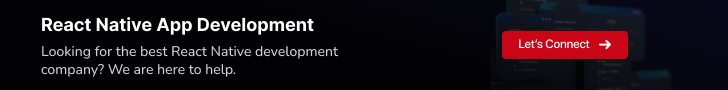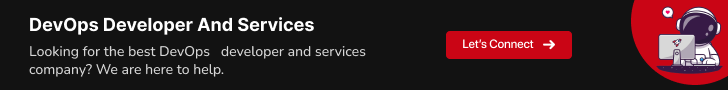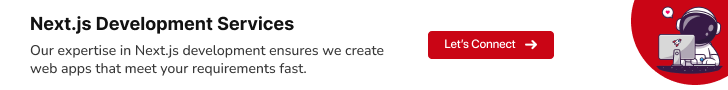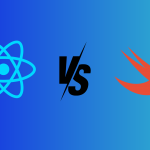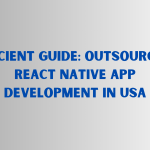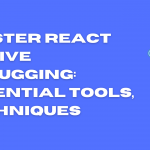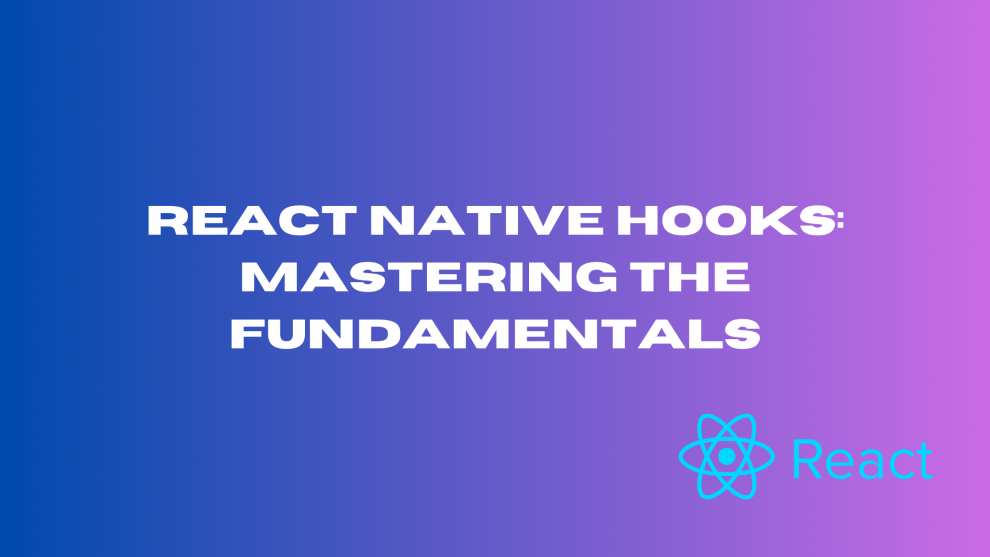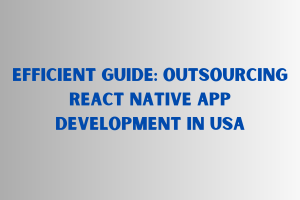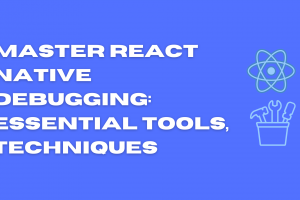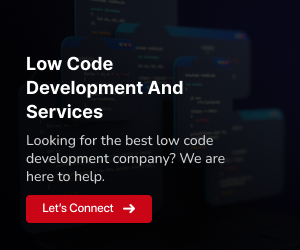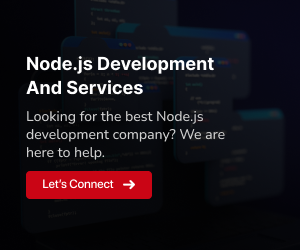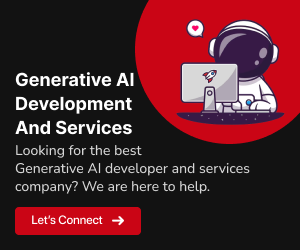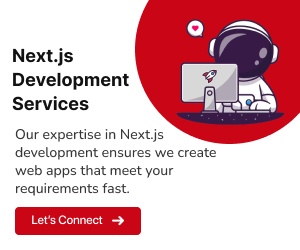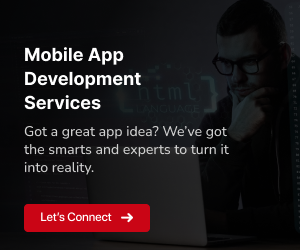In the dynamic realm of mobile app development, React Native has emerged as a frontrunner, empowering developers to craft seamless cross-platform experiences. Its declarative and component-based architecture has captivated developers, offering a refreshing approach to mobile app creation. At the heart of React Native’s innovation lies the introduction of hooks, a powerful suite of tools that revolutionized the way developers manage state and side effects in functional components.
Hooks have become an indispensable part of the React Native ecosystem, providing a more concise and reusable approach to managing component behavior. They have streamlined the development process, enabling developers to create more maintainable and scalable applications. Mastering the fundamentals of React Native hooks is crucial for any developer seeking to excel in this rapidly evolving domain.
This blog post embarks on a journey to unravel the intricacies of React Native hooks, delving into their core concepts and exploring their practical applications. We will begin by unraveling the fundamental concepts of state and effects, providing a clear understanding of their roles in React Native components. Next, we will embark on a deeper exploration of the useState and useEffect hooks, uncovering their syntax, usage patterns, and real-world applications.
As we move forward, we’ll explore context and custom hooks, unraveling their functions and showcasing practical uses. Discover advanced hook techniques and best practices, unlocking the full potential of hooks in your React Native projects.
Understanding State and Effects: The Cornerstones of React Native Components
In the ever-evolving landscape of React Native development, state and effects play pivotal roles in shaping the behavior and functionality of components. While both concepts are essential for creating dynamic and responsive user interfaces, they serve distinct purposes and operate in different realms.
State: The Heart of a Component’s Data
State represents the internal data that a component holds and manages. It encompasses the dynamic information that determines how a component renders and interacts with the user. Think of state as the component’s memory, storing the information that drives its presentation and behavior.
State can be anything from a simple counter variable to a complex object that encapsulates user input, fetched data, or application settings. It is the mutable data that changes over time, reflecting the component’s current state of existence.
Effects: Powering Side Effects and Subscriptions
Effects, on the other hand, represent operations that perform side effects, such as data fetching, subscriptions, or manual DOM manipulations. They allow components to interact with the outside world, extending their capabilities beyond mere rendering.
Effects are frequently activated by changes in state or lifecycle events, ensuring the component’s behavior stays aligned with its internal data and the external world. Executed outside the rendering cycle, they actively avoid disrupting UI performance.
The Synergy of State and Effects: A Powerful Duo
State and effects work in tandem to create responsive and dynamic React Native components. State provides the data that drives the component’s presentation, while effects enable the component to perform actions in response to user interactions or external events.
Together, they form a powerful duo, empowering developers to create components that are both visually appealing and functionally rich. By understanding the interplay between state and effects, developers can harness the full potential of React Native to craft exceptional user experiences.
Exploring the useState Hook: The Foundation of State Management
The useState hook is the cornerstone of state management in React Native, providing a simple yet powerful mechanism for managing the internal data of functional components. It allows developers to declare, access, and update state variables directly within functional components, eliminating the need for classes.
Unveiling the useState Syntax:
The useState hook accepts an initial state value as an argument and returns a pair of values: the current state value and a function to update the state. This function is commonly referred to as the state setter function.
JavaScript
const [state, setState] = useState(initialState);In this example, state represents the current state value, and setState is the state setter function. The initial state value is provided as the argument to the useState hook.
Accessing and Updating State:
The state variable can be accessed directly within the component, allowing developers to use its value for rendering or performing other operations. To update the state, the setState function is invoked, passing in the new state value.
JavaScript
setState(newState);Whenever the setState function is called, React triggers a re-render of the component, ensuring that the UI reflects the updated state value. This mechanism ensures that the component’s presentation remains consistent with its internal data.
Harnessing the Power of useState:
The useState hook is incredibly versatile and can be used to manage a wide range of stateful data, from simple counters to complex objects. It is particularly useful for managing user input, fetched data, and application settings.
By effectively utilizing the useState hook, developers can create components that are responsive, dynamic, and easy to maintain. It is an essential tool in the arsenal of any React Native developer.
Delving into the useEffect Hook: Mastering Side Effects and Subscriptions
The useEffect hook is a versatile tool in React Native that allows developers to perform side effects, such as data fetching, subscriptions, and manual DOM manipulations, in functional components. It is an essential complement to the useState hook, enabling components to interact with the outside world and respond to changes in state or lifecycle events.
Understanding the useEffect Syntax:
The useEffect hook accepts a function as its argument, and this function is executed after the component has rendered. The function can optionally return a cleanup function that is executed before the next time the effect is triggered.
JavaScript
useEffect(() => {
// Perform side effects or subscriptions
return cleanupFunction;
}, [dependencies]);The dependencies array specifies which state changes or lifecycle events trigger the execution of the effect. If the dependencies array is empty, the effect runs only once after the initial render.
Types of useEffect Hook Scenarios:
The useEffect hook can be used for a variety of scenarios, including:
Data Fetching:
Fetch data from an API or other external source and update the component’s state accordingly.Subscriptions:
Listen to events from external sources, such as timers, web sockets, or user input, and update the component’s state based on the received data.Manual DOM Manipulations:
Perform actions that directly modify the DOM, such as setting focus or triggering animations, after the component has rendered.Cleanup:
Perform cleanup tasks, such as removing event listeners or canceling timers, before the next time the effect is triggered.
Practical Applications of the useEffect Hook:
The useEffect hook is a powerful tool for building dynamic and responsive React Native components. It is commonly used for:
Loading data:
Fetch data from an API or other external source and display it to the user.Live updates:
Listen for changes to data and update the UI accordingly, providing a real-time user experience.Form handling:
Handle user input, validate data, and submit forms.Animations:
Trigger animations based on user interactions or state changes.Third-party integrations:
Integrate with third-party libraries and services.
By effectively utilizing the useEffect hook, developers can create components that are not only visually appealing but also interactive and responsive to user input and external events. It is a cornerstone of building performant and engaging React Native applications.
Mastering Context and Custom Hooks: Enhancing Reusability and Code Organization
Demystifying Context: Sharing Data Across Components
Context is a powerful mechanism for sharing data across components in React Native applications. It provides a way to propagate data down the component tree without having to pass props through intermediate layers. This proves particularly useful for actively sharing global application state or data required by multiple components in different parts of the application.
Context is a React object that can be accessed from any component in the application. It is created using the createContext function and can be provided to components using the Context.Provider component.
JavaScript
const MyContext = createContext({ /* default context value */ });
// Providing context to components
<MyContext.Provider value={contextValue}>
{/* Child components */}
</MyContext.Provider>
// Accessing context from components
const value = useContext(MyContext);Context is a valuable tool for sharing data that is needed by multiple components in different parts of the application. It promotes code reusability and simplifies data management in complex applications.
Custom Hooks: Creating Reusable Abstractions
Custom hooks are a powerful feature of React Native that allows developers to create reusable abstractions for common state management and side effect handling patterns. Encapsulating logic and functionality across multiple components, they actively promote code reuse and enhance code organization.
Custom hooks are functions that can use React state and lifecycle features. They can return a state value and a state setter function, similar to the useState hook. They can also perform side effects using the useEffect hook.
JavaScript
const useCounter = (initialValue) => {
const [count, setCount] = useState(initialValue);
const increment = () => setCount(count + 1);
const decrement = () => setCount(count - 1);
return { count, increment, decrement };
};Custom hooks can be used to encapsulate logic for common use cases, such as data fetching, form handling, or animations. They can be shared across multiple components, reducing code duplication and improving code maintainability.
Benefits of Custom Hooks:
- Code Reusability: Custom hooks allow developers to encapsulate logic and functionality that can be shared across multiple components, reducing code duplication and improving code maintainability.
- Code Organization: Custom hooks promote code organization by grouping related logic into reusable units, making the code easier to understand and maintain.
- Improved Testing: Custom hooks can be easily tested independently, improving the overall test coverage and reliability of the application.
By effectively utilizing context and custom hooks, developers can enhance the reusability and organization of their React Native applications, leading to cleaner, more maintainable code.
Advanced Hook Techniques: Unleashing the Full Potential
React Native hooks provide a versatile toolkit for managing state and side effects, and as your development skills grow, you can explore advanced techniques to further enhance your application’s performance and maintainability.
Leveraging useMemo and useCallback for Memoization:
The useMemo and useCallback hooks are powerful tools for optimizing performance by memoizing expensive computations and callback functions. They prevent unnecessary re-renders by caching values and functions that don’t change frequently.
JavaScript
const expensiveComputation = (data) => {
// Perform a complex calculation
return result;
};
const memoizedComputation = useMemo(() => expensiveComputation(data), [data]);In this example, memoizedComputation will only be recomputed when the data dependency changes, preventing unnecessary re-renders and improving performance.
Optimizing Component Rendering with useLayoutEffect:
The useLayoutEffect hook is similar to the useEffect hook, but it runs after the browser has painted the DOM. This makes it ideal for performing actions that require the DOM to be fully rendered, such as calculating layout or setting focus.
JavaScript
useLayoutEffect(() => {
// Perform actions that require the DOM to be rendered
element.focus();
}, []);By using useLayoutEffect for DOM-related tasks, you can improve the performance of your components and avoid potential errors.
Ensuring Data Consistency with useReducer:
For complex state management scenarios, the useReducer hook provides a more powerful alternative to useState. It allows you to define a reducer function that handles state updates in a more granular and controlled manner.
JavaScript
const reducer = (state, action) => {
switch (action.type) {
case 'increment':
return { ...state, count: state.count + 1 };
case 'decrement':
return { ...state, count: state.count - 1 };
default:
return state;
}
};
const [state, dispatch] = useReducer(reducer, { count: 0 });useReducer is particularly useful for managing complex state trees and ensuring consistent data updates across multiple components.
Adopting Best Practices for Effective Hook Usage:
As you incorporate hooks into your React Native development, consider these best practices to ensure code clarity and maintainability:
Use Meaningful Hook Names:
Provide clear and descriptive names for your custom hooks to enhance code readability and self-documentation.Keep Hooks Lean and Focused:
Avoid creating overly complex custom hooks that attempt to handle too much logic. Break down complex functionality into smaller, more manageable hooks.Minimize Dependency Arrays:
Optimize dependency arrays in useEffect and useMemo hooks to avoid unnecessary re-renders and improve performance.Use TypeScript for Enhanced Type Safety:
Leverage TypeScript to enforce type safety and catch potential errors early on, enhancing code reliability and maintainability.
By following these best practices, you can ensure that your hook usage is effective, maintainable, and contributes to a well-structured and performant React Native application.
Conclusion
In summary, becoming proficient in React Native hooks is a game-changer in mobile app development, providing robust tools for streamlined state management. With a solid understanding of both fundamentals and advanced techniques, you have the readiness to craft high-performance applications. Learn from industry leaders like GeekyAnts for valuable insights, and with hooks as your foundation, confidently navigate the ongoing journey of shaping the future of mobile experiences. For more guidance and insights, feel free to contact here.