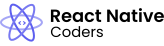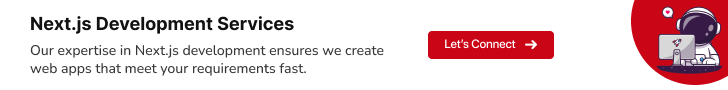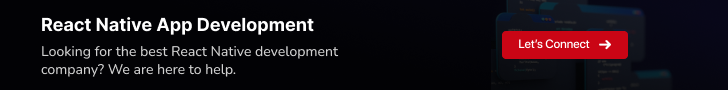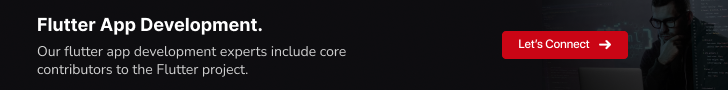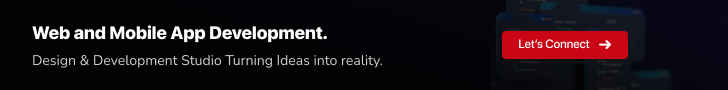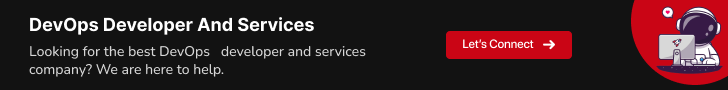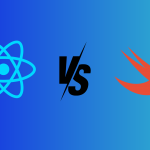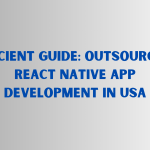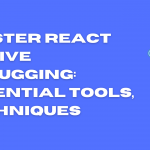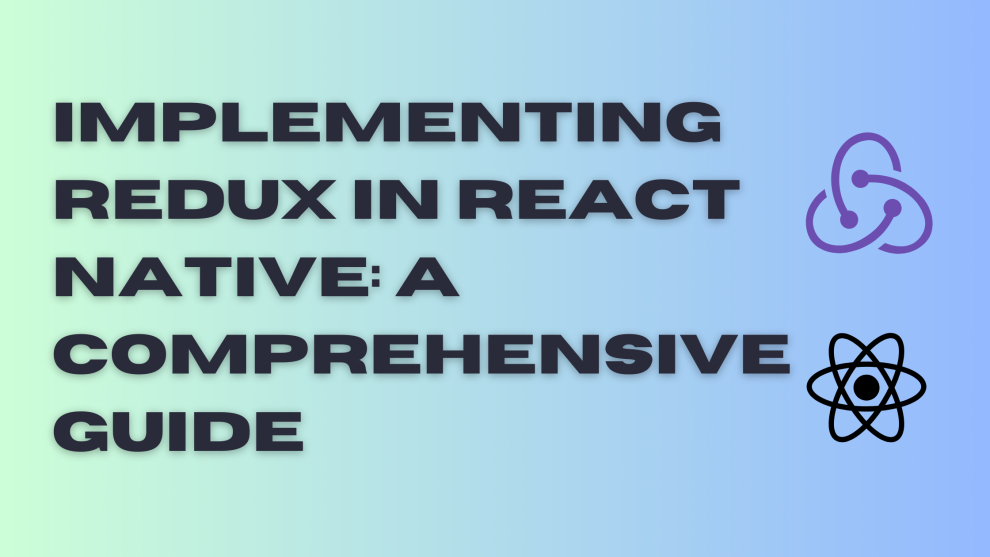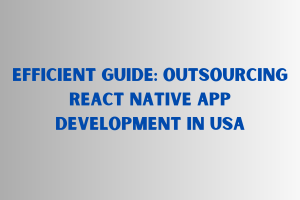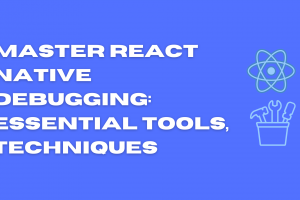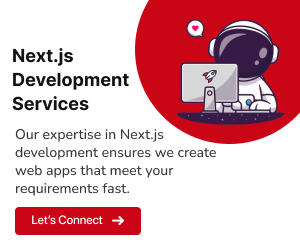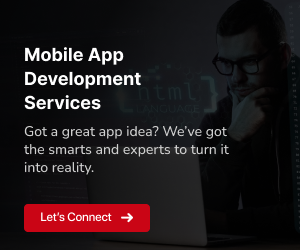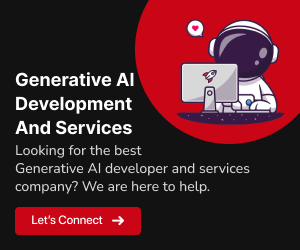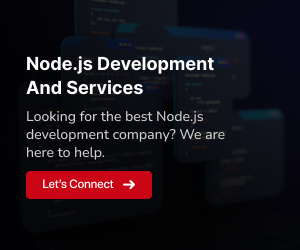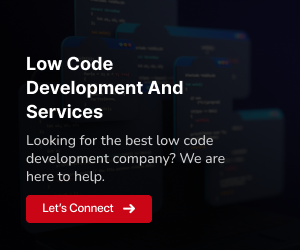As the world of mobile app development continues to evolve, React Native has emerged as a powerful tool for building cross-platform applications. Its ability to seamlessly blend native capabilities with the ease of JavaScript has made it a favorite among developers. However, as applications grow in complexity, managing state effectively becomes increasingly challenging. This is where Redux, a predictable state container for JavaScript apps, comes into play.
Redux provides a structured and centralized approach to managing application state, ensuring consistency and predictability across different components and UI layers. By encapsulating state changes within actions and reducers, Redux promotes a unidirectional data flow, making debugging and maintenance a breeze. This makes Redux an invaluable tool for building large-scale, maintainable React Native applications.
In this comprehensive guide, we’ll delve into the world of Redux and React Native, empowering you to harness the power of state management for your next mobile app project. We’ll start by setting the stage, installing the necessary libraries, and creating the Redux store, the heart of state management. Then, we’ll explore the concepts of actions, reducers, and connecting components, enabling you to trigger state changes and bring state to life within your React Native components.
Throughout the guide, we’ll provide practical examples and actionable insights, ensuring you gain a hands-on understanding of Redux and its implementation in React Native projects. By the end of this journey, you’ll be equipped with the skills and knowledge to confidently integrate Redux into your React Native applications, transforming them into well-structured, maintainable, and scalable masterpieces.
Setting the Stage: Installing Redux and React-Redux
Before embarking on our Redux journey, let’s ensure we have the necessary tools at our disposal. This involves installing Redux and React-Redux, the essential libraries that will enable us to manage state effectively in our React Native applications.
Installing Redux
Redux, the core state management library, can be installed using either npm or yarn, the popular package managers for JavaScript projects. To install Redux using npm, open a terminal window and navigate to your React Native project directory. Then, execute the following command:
Bash
npm install reduxIf you prefer yarn, use the following command:
Bash
yarn add reduxInstalling React-Redux
React-Redux, the bridge between Redux and React Native, is also installed using npm or yarn. To install React-Redux using npm, execute the following command:
Bash
npm install react-reduxFor yarn, use the following command:
Bash
yarn add react-reduxOnce both Redux and React-Redux are installed, you’re ready to embark on your Redux adventure in React Native. These libraries will provide the foundation for managing state in your application, ensuring data consistency and predictability across components.
Creating the Redux Store: The Heart of State Management
The Redux store is the central hub of state management in your React Native application. It holds the current state of the entire application and provides mechanisms for updating that state in a controlled and consistent manner. Creating the store is the first step in integrating Redux into your project.
To create a Redux store, you’ll need to import the createStore function from the Redux library. Then, you’ll call the createStore function, passing it your root reducer function as an argument. The root reducer is responsible for handling all state changes triggered by actions.
JavaScript
import { createStore } from 'redux';
import rootReducer from './reducers/rootReducer';
const store = createStore(rootReducer);In this example, we’re assuming that the root reducer function is defined in a file named rootReducer.js. The createStore function returns an object representing the Redux store. This store object provides methods for accessing and updating the application state.
The store also has a subscribe method that allows you to register callback functions that will be notified whenever the state changes. This is useful for ensuring that your React Native components are always updated with the latest state information.
JavaScript
store.subscribe(() => {
console.log('State changed:', store.getState());
});This code snippet subscribes a callback function to the store. Whenever the state changes, the callback function will be called with the new state object as an argument.
Defining Actions: Triggering State Changes
In Redux, actions are plain JavaScript objects that describe state changes. They are the primary way to communicate with the Redux store and initiate state updates. Actions are typically dispatched by components or other parts of the application to signal that something has happened and the state needs to be updated accordingly.
Structure of an Action Object:
An action object must have a type property, which is a unique identifier for the action. This type property is used by the reducers to determine which state updates to perform based on the action received. Additionally, action objects can have a payload property, which contains any additional data that the reducer needs to perform the state update.
Example of Defining an Action:
JavaScript
const INCREMENT_COUNT = 'INCREMENT_COUNT';
const DECREMENT_COUNT = 'DECREMENT_COUNT';
const incrementCountAction = {
type: INCREMENT_COUNT
};
const decrementCountAction = {
type: DECREMENT_COUNT
};In this example, we’ve defined two action objects, INCREMENT_COUNT and DECREMENT_COUNT, for incrementing and decrementing a counter value. Each action object has a type property that uniquely identifies the action.
Dispatching Actions:
To dispatch an action, you use the store’s dispatch method. The dispatch method takes an action object as an argument and sends it to the reducers. The reducers then handle the action based on its type and update the state accordingly.
JavaScript
store.dispatch(incrementCountAction);
store.dispatch(decrementCountAction);In this example, we’re dispatching the INCREMENT_COUNT and DECREMENT_COUNT actions to the store. This will signal to the reducers that the counter value needs to be updated accordingly.
Benefits of Using Actions:
Actions provide several benefits for managing state in Redux applications:
Encapsulation:
Actions encapsulate state changes, making them easier to understand and maintain.Predictability:
Actions ensure predictable state updates, making it easier to debug and reason about application behavior.Serializability:
Actions can be serialized and stored in logs or other data stores, enabling replay and analysis of application state changes.Testability:
Actions are easy to test, ensuring that state updates are handled correctly in different scenarios.
Crafting Reducers: The Watchdogs of State
Reducers are the heart of Redux state management. They are pure functions that handle actions and update the state accordingly. Reducers are responsible for ensuring that the state changes in a predictable and consistent manner.
Pure Function Principles:
Reducers must adhere to the principles of pure functions:
Deterministic:
They must always return the same output for the same input. This means that the state update should not depend on any external state or factors.Stateless:
They must not have any side effects. This means that they should not perform any actions that modify the state directly or make any asynchronous calls.Referentially Transparent:
They should always return a new state object rather than mutating the existing state object. This ensures that the state remains immutable and traceable over time.
Structure of a Reducer Function:
A reducer function typically takes two arguments: the current state and an action object. The function returns a new state object based on the action type and the current state.
JavaScript
function counterReducer(state = 0, action) {
switch (action.type) {
case INCREMENT_COUNT:
return state + 1;
case DECREMENT_COUNT:
return state - 1;
default:
return state;
}
}In this example, the counterReducer function handles two actions: INCREMENT_COUNT and DECREMENT_COUNT. It returns a new state value based on the action type.
Combining Reducers:
Large applications may have multiple reducers, each managing a different part of the state. To combine multiple reducers into a single reducer function, you can use the combineReducers function from the Redux library.
JavaScript
import { combineReducers } from 'redux';
import counterReducer from './reducers/counterReducer';
import todoReducer from './reducers/todoReducer';
const rootReducer = combineReducers({
counter: counterReducer,
todos: todoReducer
});This code demonstrates combining two reducers, counterReducer and todoReducer, into a single root reducer named rootReducer. The rootReducer now manages both the counter state and the todo state.
Benefits of Using Reducers:
Reducers provide several benefits for managing state in Redux applications:
Modular Approach:
Reducers encourage a modular approach to state management, making it easier to organize and maintain complex state structures.Predictable State Updates:
Reducers ensure predictable state updates, making it easier to debug and reason about application behavior.Encapsulation of State Logic:
Reducers encapsulate state update logic, making it easier to understand and maintain.Testability:
Reducers are easy to test, ensuring that state updates are handled correctly in different scenarios.
Connecting Components to Redux: Bringing State to Life
In Redux, connecting components involves establishing a link between React Native components and the Redux store. This allows components to access and update the application state, enabling them to reflect the current state in their UI representation.
The Provider Component:
The Provider component from react-redux serves as the central hub for managing the Redux store within a React Native application. It wraps the entire application tree, making the store accessible to all descendant components.
JavaScript
import { Provider } from 'react-redux';
import store from './store';
const App = () => (
<Provider store={store}>
{/* Your application components here */}
</Provider>
);By wrapping the App component with the Provider, we ensure that all descendant components within the App component have access to the Redux store.
The connect Function:
The connect function from react-redux is responsible for establishing a connection between individual React Native components and the Redux store. It takes two arguments: mapStateToProps and mapDispatchToProps.
mapStateToProps:
This function receives the current state as an argument and returns an object containing the state properties that the component needs to access.
mapDispatchToProps:
This function receives the dispatch method as an argument and returns an object containing functions that dispatch actions to the store.
JavaScript
import { connect } from 'react-redux';
const mapStateToProps = (state) => ({
counter: state.counter
});
const mapDispatchToProps = (dispatch) => ({
incrementCount: () => dispatch({ type: INCREMENT_COUNT }),
decrementCount: () => dispatch({ type: DECREMENT_COUNT })
});
const CounterComponent = (props) => {
const { counter, incrementCount, decrementCount } = props;
return (
<div>
<p>Counter value: {counter}</p>
<button onClick={incrementCount}>Increment</button>
<button onClick={decrementCount}>Decrement</button>
</div>
);
};
export default connect(mapStateToProps, mapDispatchToProps)(CounterComponent);In this example, we’re connecting the CounterComponent to the Redux store using the connect function. The mapStateToProps function extracts the counter value from the state, while the mapDispatchToProps function creates functions for dispatching the INCREMENT_COUNT and DECREMENT_COUNT actions.
Benefits of Connecting Components to Redux:
Connecting components to Redux provides several benefits:
State Management Abstraction:
It abstracts away the complexities of state management, allowing components to focus on their UI representation.Centralized State Updates:
It ensures that state updates are handled centrally, making it easier to maintain consistency across components.Improved Performance:
It can improve performance by enabling components to efficiently re-render only when the state changes that are relevant to them.Testability:
It enhances component testability by making it easier to control and isolate state-related behavior.
Accessing and Updating State: The Power of Hooks
Redux provides two powerful hooks, useSelector and useDispatch, that simplify the process of accessing and updating the application state within React Native components. These hooks eliminate the need for complex mapStateToProps and mapDispatchToProps functions, making it easier to manage state in a more concise and intuitive manner.
useSelector Hook:
The useSelector hook allows you to access the Redux store and extract specific state values that your component needs. It takes a selector function as an argument, which receives the current state object as an argument and returns the desired state value or values.
JavaScript
import { useSelector } from 'react-redux';
const CounterComponent = () => {
const counter = useSelector((state) => state.counter);
// Use the counter value in your component's UI
return (
<div>
<p>Counter value: {counter}</p>
</div>
);
};In this example, the useSelector hook is used to extract the counter value from the state. The component can then use this value in its UI representation.
useDispatch Hook:
The useDispatch hook provides you with a function that dispatches actions to the Redux store. This allows you to trigger state changes directly from your component.
JavaScript
import { useDispatch } from 'react-redux';
const CounterComponent = () => {
const dispatch = useDispatch();
const incrementCount = () => dispatch({ type: INCREMENT_COUNT });
const decrementCount = () => dispatch({ type: DECREMENT_COUNT });
// Use the incrementCount and decrementCount functions to trigger state updates
return (
<div>
<p>Counter value: {counter}</p>
<button onClick={incrementCount}>Increment</button>
<button onClick={decrementCount}>Decrement</button>
</div>
);
};In this example, the useDispatch hook is used to obtain the dispatch function. The component can then create functions that dispatch actions to update the counter value.
Benefits of Using Hooks for State Management:
Using useSelector and useDispatch hooks for state management offers several advantages:
Conciseness:
Hooks eliminate the need for verbose mapStateToProps and mapDispatchToProps functions, making code more concise and easier to understand.Improved Component Readability:
Components become more focused on their UI representation and less entangled with state management logic, improving readability.Reduced Boilerplate Code:
Hooks reduce the amount of boilerplate code associated with connecting components to Redux, leading to cleaner and more maintainable code.Enhanced Component Testability:
Hooks make it easier to test components in isolation, as state access and updates are managed directly within the component.
Testing Redux Integration: Ensuring Seamless Operations
Thorough testing is crucial for ensuring the reliability and predictability of Redux integration in React Native applications. Testing helps identify potential issues early on, preventing them from causing problems in production.
Jest Testing Framework:
Jest is a popular testing framework commonly used for React Native projects. It provides a comprehensive set of features for testing both React components and Redux logic.
Unit Testing Reducers:
Unit testing reducers ensures that they handle actions correctly and update the state as expected. This involves creating test cases that simulate different actions and asserting that the reducer produces the expected state changes.
JavaScript
import { createStore } from 'redux';
import reducer from './reducer';
test('INCREMENT_COUNT action should increment the counter', () => {
const store = createStore(reducer, { counter: 0 });
store.dispatch({ type: INCREMENT_COUNT });
expect(store.getState().counter).toBe(1);
});In this example, we’re testing that the INCREMENT_COUNT action increments the counter value in the state.
Testing Connected Components:
Testing connected components ensures that they interact correctly with the Redux store and update their UI based on state changes. This involves simulating state changes and asserting that the component’s rendered output reflects the updated state.
JavaScript
import React from 'react';
import { Provider } from 'react-redux';
import { render, screen } from '@testing-library/react-native';
import store from './store';
import CounterComponent from './CounterComponent';
test('CounterComponent should render the current counter value', () => {
render(
<Provider store={store}>
<CounterComponent />
</Provider>
);
expect(screen.getByText('Counter value: 0')).toBeInTheDocument();
});In this example, we’re testing that the CounterComponent renders the current counter value from the state.
Mock Service Worker for Network Requests:
In cases where your application makes network requests, consider using Mock Service Worker (MSW) to mock these requests during testing. This allows you to test your application’s behavior without relying on actual network calls.
Benefits of Testing Redux Integration:
Testing Redux integration provides several benefits:
Improved Application Stability:
Identifies and prevents bugs related to Redux state management, enhancing overall application stability.Enhanced Code Confidence:
Provides confidence in the correctness of Redux logic and its interaction with React components.Easier Debugging:
Simplifies debugging by isolating issues to specific components or Redux logic.Reduced Maintenance Overhead:
Helps prevent regressions and reduces the cost of future maintenance.
Wrap-Up
In summary, adopting Redux for state management in React Native provides the tools and mindset necessary for constructing scalable and maintainable applications. Redux’s organized approach guarantees consistency and streamlines debugging, and its principles become a guiding philosophy for tackling intricate development challenges. Moreover, Geekyants, a significant player in the industry, utilizes React Native to deliver cutting-edge solutions, showcasing the effectiveness of Redux in crafting exceptional and user-centric applications. Armed with this knowledge and industry insights, you’re well-positioned to excel in the ever-evolving landscape of React Native development in the United States.
Contact us for more details.