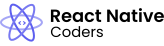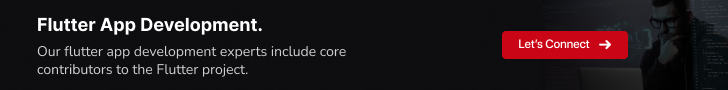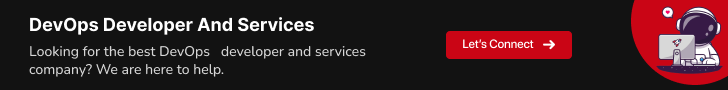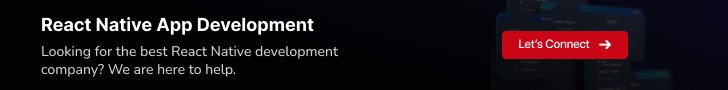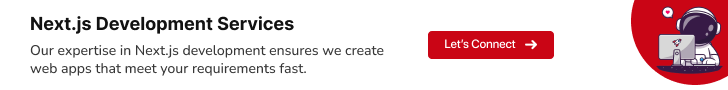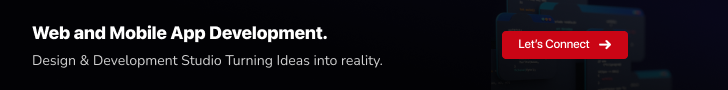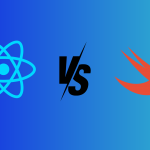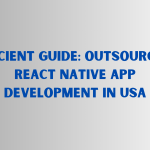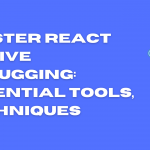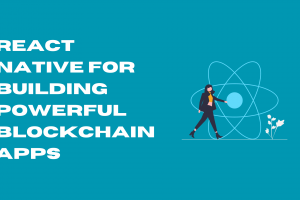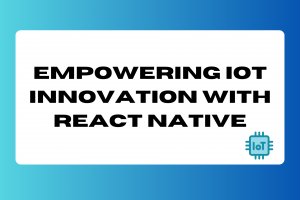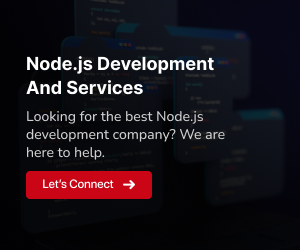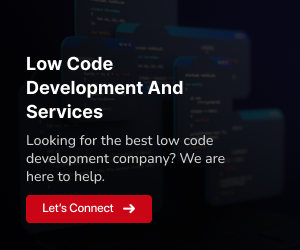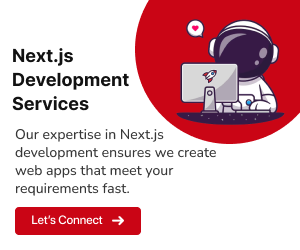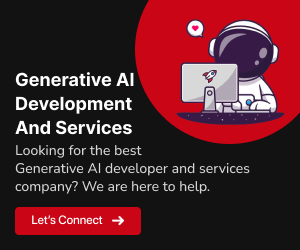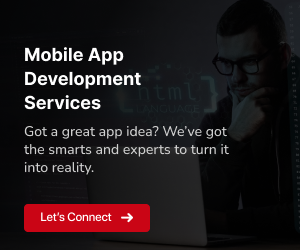In the dynamic world of software development, cross-platform technologies have emerged as a game-changer, enabling developers to build applications that run seamlessly across multiple platforms. React Native, a JavaScript-based framework, has revolutionized the mobile app development landscape, empowering developers to create native-like apps for both iOS and Android using a single codebase. However, the reach of React Native extends beyond mobile devices, offering the remarkable capability to bring these apps to the web as well.
By enabling React Native apps to operate on the web, developers can expand their applications’ reach, making them accessible to a broader audience and eliminating the need for separate web development efforts. This not only saves time and resources but also ensures consistency and a unified user experience across all platforms.
Several approaches exist for making React Native apps work on the web, each with its own set of advantages and limitations. In this blog, we will delve into three prominent approaches: utilizing Expo, manually setting up with React Native for Web, and employing Retool Mobile. We will guide you through the process of each approach, providing insights into their respective strengths and challenges.
Whether you’re a seasoned React Native developer or just getting started, this blog will equip you with the knowledge and tools to make your React Native apps conquer the web, expanding your reach and enhancing your users’ experience. So, let’s embark on this journey together and discover how to make your React Native apps shine on the web.
Leveraging Expo for Seamless Web Development
Expo, a popular framework built on top of React Native, simplifies the process of developing cross-platform apps, including web applications. It provides a comprehensive set of tools and configurations that streamline the web development workflow.
To create a new React Native app with Expo for web, follow these steps:
Install Expo CLI:
Begin by installing the Expo CLI (command-line interface) using your preferred package manager. This tool will be used to manage and build your Expo projects.
Create a New Expo Project:
Open your terminal and execute the command expo init my-web-app to create a new Expo project named “my-web-app”. This command will generate the project structure and install the necessary dependencies.
Start the Web Development Server:
To start the web development server, navigate to the project directory and run the command expo start -w. This will launch a web server that will serve your React Native app in the browser.
Develop Your Web App:
With the web development server running, you can start developing your web app using the familiar React Native syntax. Expo will automatically handle the conversion of React Native components and APIs to their web-compatible counterparts.
Advantages of Using Expo for Web Development:
Simplified Setup:
Expo provides a straightforward setup process, eliminating the need for manual configuration and dependency management.
Hot Reloading:
Expo’s hot reloading feature allows you to see changes made to your code reflected instantly in the browser, enhancing development efficiency.
Expo CLI:
The Expo CLI offers a suite of commands for building, deploying, and managing your web app, streamlining the development workflow.
Limitations of Using Expo for Web Development:
Limited Customization:
Expo may restrict certain customization options compared to a manual setup, as it manages some aspects of the web build process.
Dependency on Expo Ecosystem:
Your project may become more reliant on Expo’s ecosystem, potentially affecting flexibility and long-term maintenance.
In summary, Expo offers a convenient and efficient approach to building React Native apps for the web, particularly for projects that prioritize simplicity and rapid development. However, for developers seeking greater control over customization and project structure, manual setup with React Native for Web or Retool Mobile may be more suitable options.
Manual Setup with React Native for Web – Taking Control
While Expo offers a streamlined approach to web development with React Native, some developers may prefer the greater control and flexibility of manually setting up their web projects. This approach involves installing and configuring React Native for Web, a compatibility layer that enables React Native components and APIs to function in a web environment.
To manually set up a React Native project for web development, follow these steps:
Install React Native for Web:
Begin by installing React Native for Web using your preferred package manager. This dependency will provide the necessary web-specific components and APIs.
Configure Web Build:
Modify your project’s build configuration to enable web support. This typically involves updating the Webpack configuration to handle React Native for Web’s transpilation and bundling processes.
Adapt React Native Components:
Review your React Native components and ensure they are compatible with web standards. This may involve replacing platform-specific APIs with their web equivalents.
Run Web Build:
Once the configuration and component adaptations are complete, you can build your React Native app for the web. This process generates a static web application that can be deployed to a web server.
Advantages of Manual Setup with React Native for Web:
Greater Control:
Manual setup provides full control over the web build process, enabling customization and optimization.
Flexibility:
Developers have the freedom to choose their preferred build tools and configurations, adapting them to specific project requirements.
Deeper Understanding:
The manual process fosters a deeper understanding of React Native’s web compatibility layer and its integration with web technologies.
Limitations of Manual Setup with React Native for Web:
Increased Complexity:
Manual setup involves more configuration and troubleshooting compared to using Expo, requiring a higher level of technical expertise.
Maintenance Overheads:
Maintaining a manually configured web project may demand more effort due to the absence of Expo’s built-in tools and automation.
Potential for Errors:
Manual configuration may increase the risk of errors and inconsistencies, requiring careful attention to detail and thorough testing.
In summary, manual setup with React Native for Web offers greater control and flexibility, catering to developers who prefer a deeper understanding of the web integration process and are comfortable handling the intricacies of manual configuration. However, this approach requires more time and effort compared to using Expo, and it may be more suitable for experienced developers with a strong grasp of React Native and web technologies.
Harnessing Retool Mobile for Cross-Platform Mastery
Retool Mobile emerges as a compelling alternative for building cross-platform apps, including web applications, using React Native as its foundation. It provides a comprehensive development environment that streamlines the process of creating and deploying React Native apps for multiple platforms, including the web.
To create a React Native app with Retool Mobile and deploy it as a PWA (Progressive Web App), follow these steps:
Install Retool CLI:
Commence by installing the Retool CLI using your preferred package manager. This tool will facilitate the creation and management of Retool Mobile projects.
Initialize Retool Project:
Open your terminal and execute the command retool init my-web-app to initialize a new Retool Mobile project named “my-web-app”. This will establish the project structure and install the necessary dependencies.
Develop Your Web App:
Utilize Retool Mobile’s intuitive development environment to build your web app using React Native components and APIs. Retool Mobile will automatically handle the conversion of React Native elements to their web-compatible counterparts.
Build and Deploy as PWA:
Once your web app is developed, Retool Mobile enables you to build and deploy it as a PWA. A PWA is a web application that offers a native-like user experience and can be installed on mobile devices, providing offline access and push notifications.
Advantages of Using Retool Mobile for Web Development:
Simplified Workflow:
Retool Mobile streamlines the development workflow, providing a unified environment for building and deploying cross-platform apps, including web applications.
Native-like PWA Experience:
Retool Mobile facilitates the creation of PWAs that deliver a native-like user experience, enhancing user engagement and accessibility.
Seamless Integration with React Native:
Retool Mobile seamlessly integrates with React Native, allowing developers to leverage their existing React Native expertise and codebase.
Limitations of Using Retool Mobile for Web Development:
Relative Newcomer:
Retool Mobile is a relatively new platform compared to Expo, and its ecosystem may not be as extensive in terms of third-party libraries and integrations.
Learning Curve:
Developers may need to invest some time in learning the specific features and nuances of Retool Mobile’s development environment.
Community Support:
The Retool Mobile community is still relatively young, and the availability of online resources and support may be limited compared to more established platforms like React Native and Expo.
In essence, Retool Mobile offers a unified and simplified approach to developing cross-platform apps, including web applications. Its ability to generate PWAs with a native-like user experience makes it an appealing choice for projects that prioritize user engagement and accessibility. However, developers should consider its relative newness and the potential learning curve before diving in.
Whether you opt for Expo’s streamlined approach, manual setup’s granular control, or Retool Mobile’s unified environment, each method empowers you to extend your React Native apps’ reach to the web, expanding your audience and enhancing their overall user experience. Carefully evaluate your project requirements, development preferences, and technical expertise to choose the approach that best suits your needs and unleashes the web potential of your React Native applications.
Comparison of Approaches: Unveiling the Right Fit
As we’ve explored the three primary approaches to making React Native apps work on the web, it’s crucial to understand their relative strengths and weaknesses to select the one that aligns with your project’s specific needs and your team’s expertise.
| Approach | Expo | Manual Setup with React Native for Web | Retool Mobile |
| Setup | Streamlined and straightforward, utilizing Expo CLI | Requires manual configuration and dependency management | Offers a unified development environment for cross-platform apps |
| Control | Limited customization options as Expo manages some web build aspects | Full control over the web build process, enabling in-depth customization | Provides a balance between control and ease of use |
| Flexibility | May restrict certain customization options due to Expo’s framework | Developers have the freedom to choose preferred build tools and configurations | Offers flexibility in project structure and integration with third-party libraries |
| Learning Curve. | Minimal initial learning curve, suitable for beginners | Requires a higher level of technical expertise and understanding of React Native for Web | Moderate learning curve, but the unified environment simplifies cross-platform development |
| Maintenance | Expo’s built-in tools and automation reduce maintenance overhead | Manual maintenance may require more effort and careful attention to detail | Retool Mobile’s unified development environment simplifies maintenance and updates |
| Suitability | Ideal for projects that prioritize rapid development and simplicity | Recommended for experienced developers seeking granular control over web build | Suitable for teams that value a unified cross-platform development environment with PWA capabilities |
In summary, each approach offers unique advantages and considerations:
Expo:
For projects that prioritize rapid development and simplicity, Expo’s streamlined setup and built-in tools make it a compelling choice.
Manual Setup with React Native for Web:
Experienced developers seeking granular control over the web build process and the flexibility to choose their preferred tools may find manual setup more suitable.
Retool Mobile:
For teams that value a unified cross-platform development environment and the ability to create PWAs with a native-like user experience, Retool Mobile presents an attractive option.
Ultimately, the most suitable approach depends on the specific needs and preferences of your project and development team. Carefully evaluate your requirements, technical expertise, and desired level of control to make an informed decision that empowers you to seamlessly bring your React Native apps to the web.
In conclusion, unlocking the web potential of React Native apps is a game-changer in software development. Whether choosing Expo for swift development, manual setup for control, or Retool Mobile for a unified environment, the decision depends on project specifics. GeekyAnts‘ success underscores React Native’s adaptability. In a collaborative development landscape, the framework’s flexibility enhances user engagement, making cross-platform excellence a reality. Inspired by industry leaders, embracing React Native empowers developers to actively shape the future, seamlessly extending applications from mobile to web platforms and ensuring a unified and enhanced user experience. Reach out to us here for more information.