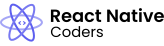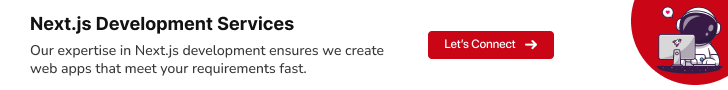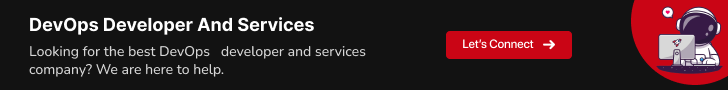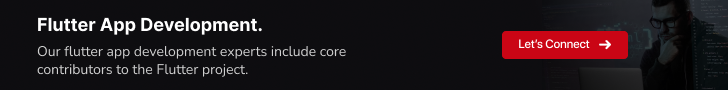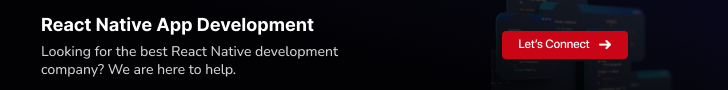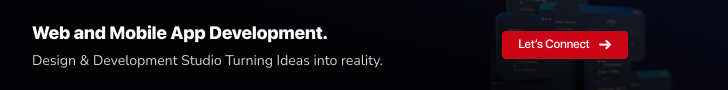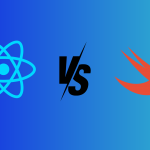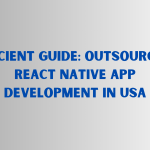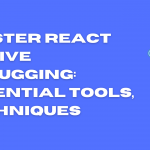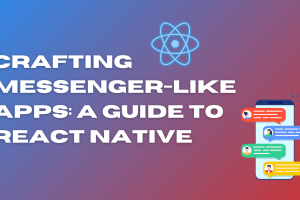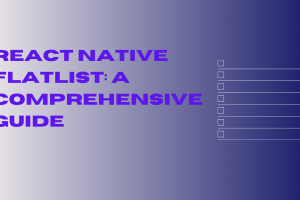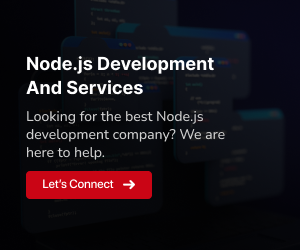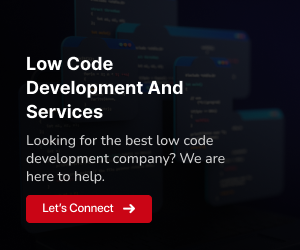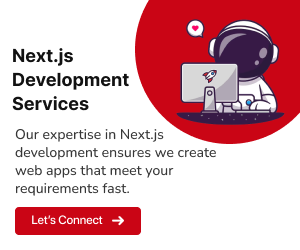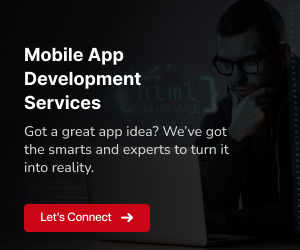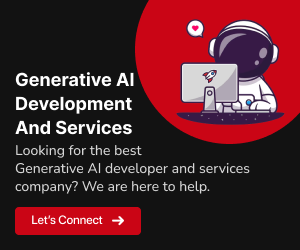In the dynamic landscape of mobile app development, offline functionality is not just a feature—it’s a fundamental aspect that defines an app’s success. Imagine users navigating your app in a subway tunnel, on an airplane, or in regions with unreliable cellular reception. It’s in these moments that the importance of a seamlessly functioning app, irrespective of connectivity, truly shines.
The Significance of Offline Functionality
Offline functionality goes beyond being a checkbox on a feature list. It’s a user expectation, a demand for reliability, and a solution to challenges posed by intermittent connectivity. In this blog, we’ll explore how to address these challenges and build React Native applications that excel in offline scenarios.
Navigating the Challenges of Limited Connectivity
Developers often face hurdles when crafting applications that must function in low or no connectivity situations. Whether users find themselves in a subway or a remote location, recognizing and addressing these challenges is pivotal for creating user-centric experiences.
Leveraging React Native for Offline Excellence
This blog serves as your guide to leveraging React Native, a leading cross-platform mobile app development framework, to build applications with stellar offline functionality. By adopting an “Offline-First” approach, we’ll delve into strategies and best practices to not just tolerate but excel in offline scenarios.
Understanding the Offline-First Approach
Embracing an Offline-First Philosophy
An “Offline-First” approach prioritizes offline capabilities as a foundational element of application design. It’s not about treating offline functionality as an afterthought; it’s about being fully functional even when disconnected from the internet.
Advantages of the Offline-First Approach
Enhanced User Experience:
Seamlessly transition between online and offline states for a consistent and reliable user experience.
Reliability in Low or No Connectivity Scenarios:
Design applications to remain reliable in situations with limited or no internet access.
Reduced Dependency on Continuous Connectivity:
Minimize reliance on a constant internet connection, making the application more resilient and user-friendly.
Shifting from Reactive to Proactive Development
The Offline-First philosophy encourages a shift from reactive to proactive development. Anticipating scenarios during the design and development phases is crucial for success.
Building for Real-World Scenarios
An Offline-First approach acknowledges the unpredictability of user environments, striving to make the user experience as smooth as possible, regardless of the prevailing network conditions.
Key Considerations for Offline Functionality
Data Storage Strategies
Local data storage is crucial for offline functionality. Explore options like AsyncStorage, SQLite, and Realm. Select the most suitable storage solution based on your application’s specific requirements.
Caching Mechanisms
Caching is pivotal for optimizing app performance. Implement caching techniques for storing frequently accessed data locally. Manage and update the cache intelligently for enhanced performance.
Handling Synchronization
Explore strategies for synchronizing local and remote data when the internet connection is restored. Implement methods for determining the most recent data version. Address the challenge of handling conflicts during the synchronization process.
Implementation Steps
Setting Up the React Native Project
Initialize a New React Native Project:
Kickstart your project by creating a new React Native application using the appropriate template. Make sure Node.js, npm, and the React Native CLI are installed on your development machine. Here’s a quick example to get you started:
bash
npx react-native init YourProjectName
cd YourProjectNameConfiguration and Dependencies:
Guide developers through the initial project configuration, emphasizing essential dependencies and settings needed for seamless offline functionality.
Installing and Configuring Offline Libraries
Introduction to Offline Libraries:
Familiarize developers with prominent React Native offline libraries like Redux Offline or React Native Offline. Explain how these libraries play a crucial role in facilitating offline functionality.
Installation Process:
Offer a step-by-step guide on installing the chosen offline library, providing npm or yarn commands for seamless integration into the React Native project.
Basic Configuration:
Walk developers through fundamental configuration steps required for the offline library, explaining any specific settings or options they need to be aware of.
Implementing Local Data Storage
Choose the Appropriate Storage Solution:
Revisit the discussion on AsyncStorage, SQLite, or Realm. Guide developers in selecting the most fitting storage solution based on their project requirements.
Code Examples for Local Data Storage:
Provide clear code snippets and examples for storing data locally using the chosen storage solution. Include explanations and comments to enhance understanding.
Retrieving and Displaying Data:
Demonstrate how to efficiently retrieve and display locally stored data in the React Native application, highlighting best practices for optimal data retrieval.
Adding Caching for Improved Performance
Overview of Caching Implementation:
Reiterate the importance of caching for improved app responsiveness and provide insights into the chosen caching strategy for the project.
Code Implementation for Caching:
Walk through the implementation of caching mechanisms within the React Native application. Include illustrative code examples showcasing how caching enhances overall performance.
Managing Cache Expiration and Updates:
Share practical tips and strategies for effectively managing cache expiration and ensuring updates reflect the most recent data. Discuss potential challenges and provide solutions.
Handling Synchronization
Synchronization Logic:
Provide a comprehensive guide on implementing synchronization logic in the React Native application. Cover strategies for efficiently updating local data when the internet connection is restored.
Conflict Resolution:
Address the intricacies of handling conflicts that may arise during the synchronization process. Offer practical solutions to maintain data integrity.
Testing Offline Functionality
Strategies for Testing
Offline Testing Tools:
Introduction to essential tools and frameworks for testing offline functionality during development. Significance of using testing tools to ensure the reliability of offline features.
Simulating Offline Scenarios:
Practical guidance on simulating offline scenarios for testing purposes. Walkthrough of replicating real-world connectivity challenges in a controlled testing environment.
Unit Testing for Offline Functionality:
Emphasis on the importance of unit tests specifically focused on offline features. Encouragement to create test cases covering various offline scenarios, including data synchronization and caching.
Ensuring a Seamless User Experience
Design for Seamless Transitions
Consistent User Interface:
Emphasis on a consistent and intuitive user interface that gracefully transitions between online and offline states. Importance of maintaining a familiar layout and design regardless of connectivity.
Visual Indicators:
Introduction of visual indicators communicating the app’s current connectivity status to users. Examples of unobtrusive yet clear indicators for online, offline, and syncing states.
User-Friendly Error Handling:
Advocacy for user-friendly error messages explaining connectivity issues. Guidance on implementing error messages guiding users on what to do next when offline.
Offline User Feedback
Notification Mechanisms:
Strategies for notifying users about the app’s offline status. Exploration of push notifications, in-app banners, or subtle animations to inform users about entering or exiting offline mode.
Offline Mode Features:
Highlighting potential features enhancing the user experience in offline mode. Consideration of functionalities like offline data access, local search, or offline mode-specific content.
Offline Mode Best Practices:
Sharing best practices for optimizing the offline mode experience, including preloading relevant content and anticipating user needs. Examples of apps excelling in providing a seamless offline experience.
Accessibility Considerations
Accessible Feedback:
Discussion on making offline status information accessible to users with disabilities. Assurance that feedback mechanisms, such as screen reader announcements, adequately convey the app’s status.
Navigation Accessibility:
Addressing navigation considerations for users in offline mode. Guidance on ensuring users with disabilities can easily navigate and understand the app’s features when offline.
Offline User Education
User-Friendly Onboarding:
Emphasis on educating users about the app’s offline capabilities during onboarding. Tips for creating informative and engaging onboarding experiences highlighting offline features.
In-App Guides:
Discussion on using in-app guides or tutorials to help users understand how to navigate and use the application in offline mode. Assurance that users are aware of available features and functionalities when offline.
Continuous User Feedback
User Surveys and Feedback Loops:
Encouragement for implementing user surveys and feedback loops to gather insights on the user experience in offline scenarios. Use collected feedback to iterate and improve offline functionality continuously.
Analytics for Offline Usage:
Integration of analytics tools to monitor user behavior and engagement in offline mode. Leverage data to make informed decisions about feature enhancements and improvements.
In summary, mastering React Native for seamless offline functionality enhances user experiences in diverse connectivity scenarios. As we embark on this journey, companies like GeekyAnts showcase the real-world success of React Native. Their expertise underscores the framework’s ability to deliver innovative, robust, and performant mobile solutions. So, armed with newfound knowledge, let’s code with inspiration from industry leaders like GeekyAnts, shaping the future of React Native applications. For further insights or inquiries, feel free to reach out to us here.