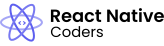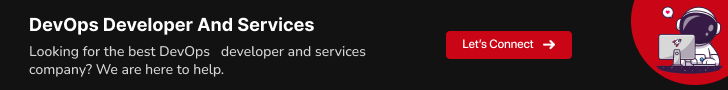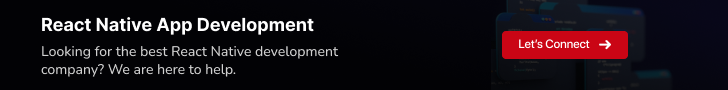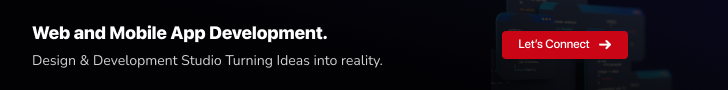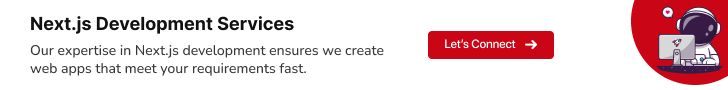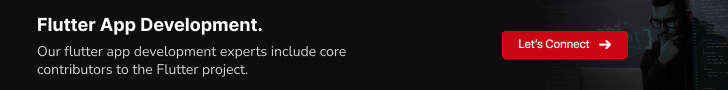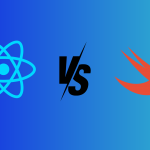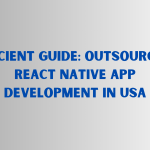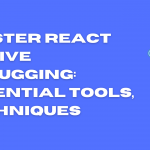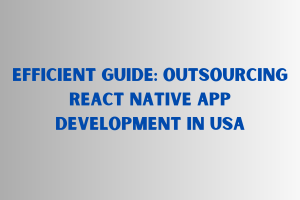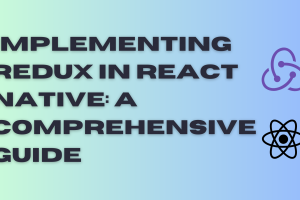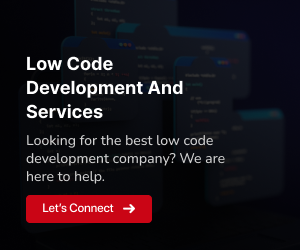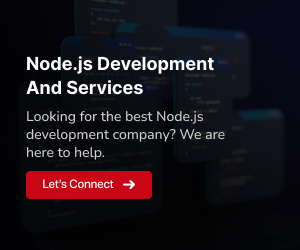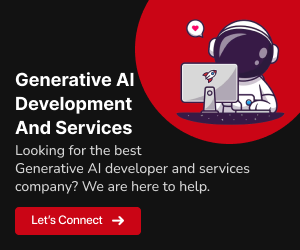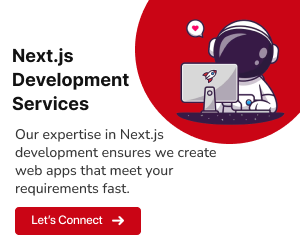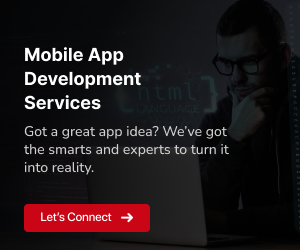React Native has taken the mobile app development world by storm. This powerful framework allows developers to build cross-platform apps for iOS and Android using JavaScript and React, dramatically increasing efficiency and reducing development time. However, just like any other framework, mastering React Native requires following best practices to ensure your apps are high-quality, performant, and maintainable.
In this blog, we’ll dive deep into the best practices you need to know for building exceptional React Native apps. Get ready to learn about project structure, performance optimization, development efficiency, user experience, and more! By the end, you’ll have a solid understanding of the essential practices that will elevate your React Native app development skills to the next level.
Project Structure and Organization: Building a Solid Foundation
A well-organized project structure is the bedrock of any successful React Native app. It lays the foundation for efficient development, collaboration, and maintainability. Here, we’ll explore key principles for structuring your project:
1. Modular Design:
- Embrace Modularity: Divide your code into distinct, independent modules that represent specific features or functionalities. This promotes maintainability, scalability, and simplifies collaboration.
- Structure by Feature or Functionality: Group your code based on what it does, not its type (e.g., components, screens). This allows developers to easily understand how different parts of the app interact.
- Popular Approaches: Explore popular project structure approaches like Atomic Design (atoms, molecules, organisms, templates, and pages) or Feature-based structure.
2. Component Organization:
- Reusable Components: Build reusable components to avoid code duplication and improve efficiency.
- Clear Naming Conventions: Use consistent and descriptive names for components to enhance code clarity and navigation.
- Component Hierarchy: Organize your components into a clear and concise hierarchy, avoiding overly complex nesting.
3. Code Style and Formatting:
- Consistent Code Style: Maintain a consistent code style across your project to improve readability and collaboration.
- Automated Tools: Leverage tools like Prettier and ESLint to enforce formatting guidelines and optimize your coding process.
Performance Optimization: Keeping Your App Smooth and Responsive
In the fast-paced world of mobile apps, performance reigns supreme. Users expect a buttery-smooth experience, and React Native provides the tools to make it happen. Here, we’ll delve into essential techniques for optimizing your app’s performance:
1. Optimize Image Assets:
- Right Format: Use optimized image formats like WebP for smaller file sizes without compromising quality.
- Resolution Match: Don’t load oversized images; scale them dynamically to match the device’s resolution.
- Lazy Loading: Only load images when they are in the viewport to minimize initial loading time.
- Caching: Cache frequently used images locally to improve subsequent loading speeds.
2. Limit Third-Party Dependencies:
- Evaluate Dependencies: Carefully evaluate third-party libraries and consider alternatives if possible. Excessive dependencies can bloat your app and impact performance.
- Code Splitting: Utilize code splitting to break down large libraries into smaller chunks, resulting in faster initial loading.
3. Component Optimization:
- PureComponent and memo: Employ PureComponent or memo for performance-sensitive components to minimize unnecessary re-renders.
- Simple Component Hierarchy: Keep your component hierarchy simple and avoid unnecessary nesting to improve rendering efficiency.
- Optimization Techniques: Implement techniques like memoization and shouldComponentUpdate to control when components re-render and improve performance.
4. Utilize Profilers:
- Analyze Performance: Leverage profiler tools like React DevTools and Flipper to identify performance bottlenecks and optimize specific parts of your app.
Development Efficiency and Maintainability: Building for the Long Haul
In today’s competitive app landscape, development speed and maintainability are crucial for success. With React Native, you can build apps quickly while ensuring they’re easy to maintain and update over time. Let’s explore key best practices that boost both efficiency and maintainability:
1. Utilize TypeScript:
- Type Safety: Leverage TypeScript to gain type safety, reducing errors and improving code clarity and maintainability.
- IDE Integration: IDEs like VS Code and WebStorm offer seamless integration with TypeScript, providing intelligent code completion and error checking.
- Learning Resources: Explore resources like the official TypeScript documentation and online tutorials to get started.
2. Implement Unit Testing:
- Test Early and Often: Write unit tests for your components and logic to ensure they behave as expected, preventing regressions and bugs.
- Popular Libraries: Consider popular testing libraries like Jest and React Testing Library for easy setup and comprehensive testing capabilities.
- Continuous Integration/Continuous Delivery: Integrate unit testing into your CI/CD pipeline for automatic testing with every code change, promoting code quality and stability.
3. Effective Code Splitting:
- Reduce Bundle Size: Utilize code splitting to break down your app into smaller chunks, reducing initial loading time and improving performance.
- Dynamic Loading: Load specific code only when needed, further optimizing initial load and resource usage.
- Lazy Loading: Implement lazy loading for components and screens to improve initial render speed and user experience.
4. Automate Code Review:
- Static Code Analysis: Leverage static code analysis tools like ESLint to identify potential issues and enforce coding standards, leading to cleaner and more maintainable code.
- Code Reviews: Encourage code reviews within your team to identify bugs, improve code quality, and spread knowledge.
5. Documentation and Knowledge Sharing:
- Document Your Code: Document your code effectively using comments, README files, and internal wikis to improve understanding and facilitate future development and maintenance.
- Share Knowledge: Foster a culture of knowledge sharing within your team through code reviews, pair programming, and internal training sessions.
User Experience and Native Features: Delivering a Seamless and Delightful Experience
Building a React Native app isn’t just about code; it’s about creating an intuitive and delightful user experience. Let’s dive into best practices for crafting a user interface that feels natural on both iOS and Android:
1. Platform-Specific Styling:
- Respect Native Guidelines: Adhere to the native platform’s design guidelines and UI conventions for a familiar and seamless user experience.
- Custom Styles: Use platform-specific APIs like StyleSheet and ViewPropTypes to customize the look and feel of your app while maintaining platform consistency.
- UI Libraries: Consider leveraging cross-platform UI libraries like React Native Elements or NativeBase to achieve consistent and platform-specific styling across your app.
2. Optimize for Different Screen Sizes:
- Responsive Design: Implement responsive design principles to ensure your app adapts seamlessly to different screen sizes and devices, from smartphones to tablets.
- Flexible Components: Utilize libraries like react-native-responsive-screen or react-native-size-helpers to create flexible components that automatically adjust to different screen sizes.
3. Leverage Native Features:
- Native Modules: Utilize native modules to access platform-specific functionalities like device sensors, camera, or location services, enriching your app’s capabilities.
- Native Components: Integrate native components for specific features like maps or push notifications for a more responsive and performant user experience.
- Smooth Animations: Implement platform-specific animation libraries like Animated for iOS and Reanimated for Android to create smooth and natural animations that enhance the user experience.
4. Accessibility:
- Adhere to Accessibility Guidelines: Design and develop your app with accessibility in mind, ensuring your app is accessible to users with disabilities.
- Accessibility Testing Tools: Utilize accessibility testing tools like axe or react-native-testing-library to identify and address potential accessibility issues.
5. Internationalization and Localization:
- Support Multiple Languages: Design your app to support multiple languages to reach a wider audience and cater to global users.
- Localization Libraries: Consider using libraries like react-native-localize or react-native-i18n to translate your app’s content and adapt it to different cultures and locales.
Security and Error Handling: Building a Secure and Reliable App
Security and error handling are cornerstones of any robust app. In React Native, ensuring your app is safe and handles errors gracefully is crucial for building trust with users and maintaining a positive reputation. Here, we’ll explore key best practices to consider:
1. Secure Data Storage:
- Sensitive Data: Implement secure storage mechanisms like Keychain (iOS) or SharedPreferences (Android) to store sensitive user data like passwords and tokens.
- Encryption: Encrypt sensitive data at rest and in transit using industry-standard algorithms like AES-256.
- Data Access Control: Implement data access controls to limit access to sensitive information only to authorized users and components.
2. Secure Network Communication:
- HTTPS: Use HTTPS for all network communication to encrypt data transmission and prevent eavesdropping.
- Input Validation: Validate user input to prevent malicious attacks like SQL injection or cross-site scripting.
- API Security: Implement proper API security measures like authentication, authorization, and rate limiting to protect your backend services.
3. Error Handling and Crash Reporting:
- Try-Catch Blocks: Utilize try-catch blocks to handle unexpected errors and provide informative error messages to users.
- Error Boundaries: Implement global error boundaries to catch uncaught errors in components and prevent app crashes.
- Crash Reporting Tools: Integrate crash reporting tools like Sentry or Rollbar to track crashes, identify potential issues, and improve app stability.
4. Security Updates and Vulnerability Management:
- Keep Dependencies Up-to-Date: Regularly update your React Native version and all dependencies to address security vulnerabilities and bug fixes.
- Security Audits: Conduct periodic security audits of your app to identify potential vulnerabilities and implement mitigation strategies.
- Vulnerability Databases: Stay informed about known vulnerabilities in React Native and third-party libraries by subscribing to vulnerability databases like CVE (Common Vulnerabilities and Exposures).
5. User Authentication and Authorization:
- Secure Authentication: Implement secure authentication protocols like OAuth or JWT to protect user credentials and access to sensitive information.
- Authorization Levels: Define different authorization levels for users based on their roles and permissions to restrict access to specific features and data.
- Session Management: Manage user sessions securely, including implementing session timeouts and secure logout mechanisms.
In summary, grasping the highlighted best practices lays a strong base for crafting top-notch React Native apps, as evidenced by companies like GeekyAnts. From organizing projects to refining user experiences, these practices elevate functionality and make apps stand out in the competitive scene. However, as mobile development advances, stay open to ongoing learning and experimentation, exploring new tools and approaches to push the limits of React Native’s capabilities. Your dedication to innovation will be crucial in shaping the future of mobile development with React Native.
For further information, Contact us here.