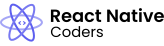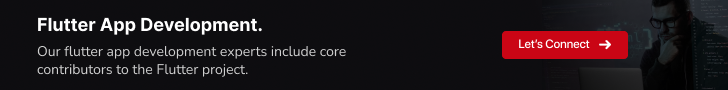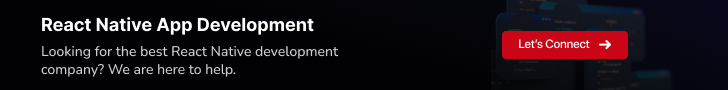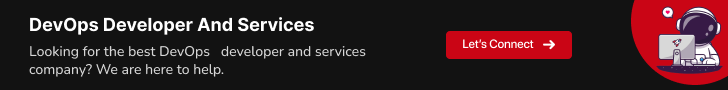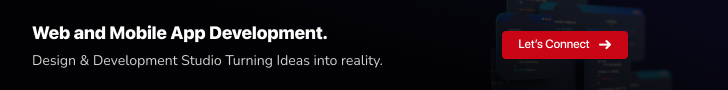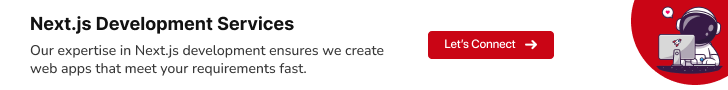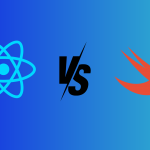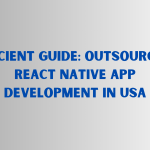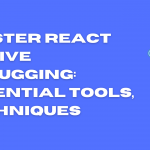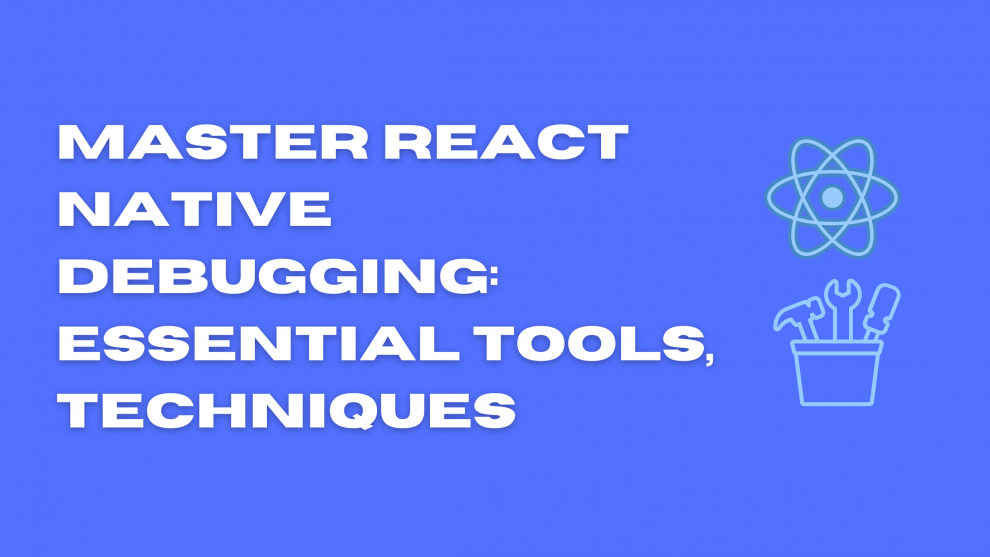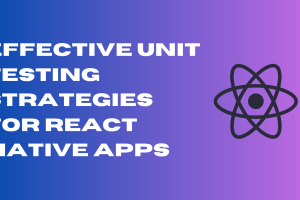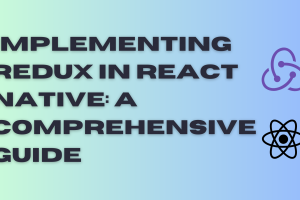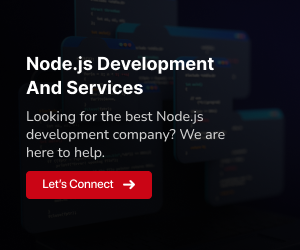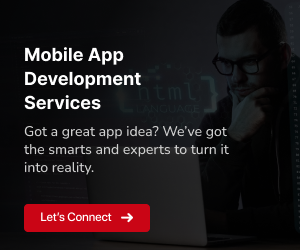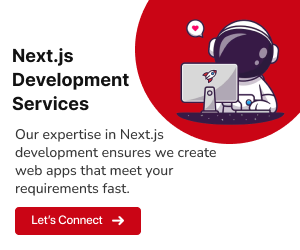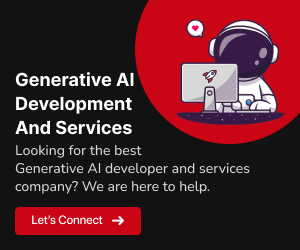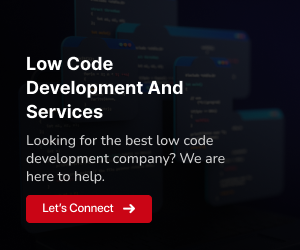React Native has taken the mobile app development world by storm. Its ability to leverage JavaScript for building native mobile applications has made it a popular choice for developers across the globe. However, with any powerful tool comes the challenge of debugging. Unlike traditional web development, React Native presents unique debugging challenges due to its hybrid nature and reliance on native platforms.
Efficient debugging is crucial for building robust and reliable mobile applications. It helps identify and fix bugs quickly, saving time and resources. This is especially important for complex React Native projects with intricate functionalities. In this blog post, we’ll delve into the world of React Native debugging, exploring the essential tools, techniques, and best practices to help you navigate through any coding roadblock.
Whether you’re a seasoned React Native developer or just starting out, mastering debugging skills will empower you to build high-quality mobile applications with confidence. So, let’s roll up our sleeves and dive into the fascinating world of debugging React Native apps!
Built-in Debugging Tools: Your Allies in the React Native Battlefield
React Native provides a powerful arsenal of built-in debugging tools to help you conquer even the most elusive bugs. Let’s explore these essential allies and learn how to use them effectively.
React Native Dev Menu: Your Command Center
The React Native Dev Menu is your central hub for debugging. By simply shaking your device or using keyboard shortcuts, you can access a plethora of information and features. This includes:
Inspecting elements:
View and modify the properties of UI components directly on your device.Live reloading:
See your code changes reflected instantly without having to rebuild the app.HMR (Hot Module Replacement):
Replace individual components without restarting the app, allowing for rapid iteration and experimentation.Network inspection:
Monitor network requests and responses to identify API issues or slow connections.Performance profiling:
Analyze the performance of your app and identify bottlenecks.
Console Logging: A Tale of Messages
The console is your window into the soul of your app. By strategically placing console.log statements throughout your code, you can track the flow of execution, identify unexpected behavior, and pinpoint errors. This simple yet powerful technique is invaluable for debugging complex logic and data manipulation.
JS Debugging with Chrome DevTools: The Familiar Friend
React Native apps are JavaScript at heart, and Chrome DevTools is your trusted partner in JavaScript debugging. By integrating seamlessly with the Dev Menu, Chrome DevTools allows you to:
- Set breakpoints and step through your code line by line.
- Inspect variables and objects in real-time.
- Evaluate expressions and analyze your code’s behavior.
- Debug asynchronous code with ease.
Leveraging your existing knowledge of Chrome DevTools makes debugging JavaScript in React Native a breeze.
Inspecting Elements: Seeing is Believing
Visual representation is key to understanding complex UI layouts and identifying visual anomalies. The Dev Menu allows you to inspect individual elements on your device, view their properties and styles, and even modify them in real-time. This interactive approach enables you to:
- Identify inconsistencies in UI rendering.
- Diagnose styling issues and misconfigurations.
- Experiment with different styles and layouts on the fly.
Seeing your code manifest visually can significantly enhance your debugging process.
Network Debugging: Unveiling the Hidden Traffic
Network requests and responses are the lifeblood of any mobile app. The Dev Menu provides comprehensive tools for inspecting network traffic, allowing you to:
- Monitor individual requests and responses.
- Analyze request headers and response payloads.
- Identify slow network connections or unresponsive APIs.
- Debug API calls and troubleshoot network-related issues.
Understanding your app’s communication with external services is crucial for ensuring smooth operation and debugging network-related bugs.
Additional Debugging Tools: Expanding Your Arsenal
While the built-in tools provide a solid foundation, sometimes you need a little extra firepower. Let’s explore some additional debugging tools that can further enhance your React Native debugging experience:
React Native Debugger: The Ultimate Weapon
React Native Debugger is a standalone debugger that goes beyond the built-in tools. It offers advanced features like:
Detailed call stack:
See exactly where your code is failing and the chain of events leading to the error.Time travel debugging:
Rewind and replay your app’s execution to understand how it reached its current state.Custom breakpoints:
Set breakpoints based on specific conditions, not just lines of code.Source maps:
Debug your code directly in your favorite IDE without having to deal with compiled JavaScript.
React Native Debugger is a must-have tool for any serious React Native developer who wants to tackle even the most complex bugs.
Flipper: An Open-Source Powerhouse
Flipper is a powerful open-source platform that provides a customizable debugging experience. With various plugins available, you can add functionalities like:
Performance analysis:
Identify bottlenecks and optimize your app’s performance.Network inspection:
Monitor network traffic with advanced features like request filtering and mocking.State and props inspection:
View and modify the state and props of your components in real-time.Layout inspection:
Analyze the layout of your components and identify potential rendering issues.
Flipper’s modularity and flexibility make it a valuable tool for tailor-made debugging workflows.
Reactotron: The Community Favorite
Reactotron is a popular debugging tool with a friendly user interface and a wide range of features. It offers:
State and props inspection:
Get a clear overview of your app’s state and props.Hot reloading:
See your code changes reflected instantly without a full app restart.Custom overlays:
Visualize your app’s data directly on the device screen.Logs and network inspection:
Monitor your app’s activity and network traffic.
Reactotron’s user-friendly interface and powerful features make it a popular choice for both beginners and experienced developers.
Testing: Building a Fortress Against Bugs
Testing is not just an afterthought; it’s the cornerstone of building robust and reliable React Native applications. By implementing different testing frameworks, you can proactively identify and fix bugs before they reach users.
Unit Testing: Building Blocks of Trust
Unit testing involves isolating individual components and testing their functionality in a controlled environment. This allows you to:
- Verify the functionality of individual components independently.
- Identify and fix logic errors early in the development process.
- Refactor code confidently without fear of regressions.
Popular unit testing frameworks for React Native include Jest and Mocha. By writing concise and well-defined unit tests, you can lay a solid foundation for a stable and predictable app.
Integration Testing: Bridging the Gaps
Integration testing focuses on testing the interaction and communication between different components. This ensures that:
- Components work together seamlessly as intended.
- Data flows correctly between components.
- Events are handled properly and trigger desired actions.
Integration testing frameworks like Detox and Testing Library allow you to simulate user interactions and verify the overall behavior of your app.
End-to-End Testing: Walking in the User’s Shoes
End-to-end testing simulates real user scenarios and verifies the complete flow of your app. This involves:
- Launching the app.
- Navigating through different screens.
- Performing user actions like tapping buttons and entering text.
- Verifying the expected behavior and visual appearance.
End-to-end testing frameworks like Appium and Calabash allow you to test your app from the user’s perspective and identify any usability issues or unexpected behavior.
By combining unit, integration, and end-to-end testing, you can create a robust testing suite that covers all aspects of your React Native application. This proactive approach will not only save you time and resources but also ensure that you deliver a high-quality experience to your users.
Best Practices: Debugging Like a Pro
Now that you’re armed with a powerful arsenal of tools and techniques, let’s explore some best practices to help you debug React Native apps like a seasoned pro:
Logging Like a Pro:
Log strategically:
Place console.log statements where they provide the most valuable information and insight into your app’s behavior.Use descriptive messages:
Don’t just log “error”; explain what went wrong and provide context for easier debugging.Group related logs:
Organize your logs by component, functionality, or specific logic flow for better clarity.Utilize log levels:
Categorize your logs by severity (e.g., info, warning, error) for quicker identification of critical issues.
Error Handling Masterclass:
Anticipate potential errors:
Think about possible scenarios where things could go wrong and implement proper error handling mechanisms.Use try-catch blocks:
Catch exceptions gracefully and provide informative error messages to users.Log errors comprehensively:
Capture all relevant information about the error, including the error message, stack trace, and any associated data.Use error boundaries:
Implement components that capture errors and prevent them from crashing the entire application.
Code Clarity is Key:
Write clean and modular code:
Well-structured code with clear logic flow makes debugging significantly easier.Use descriptive variable names:
Avoid cryptic names and choose names that accurately reflect the purpose of your variables.Comment your code:
Explain complex logic and functionalities to enhance understanding and improve future maintenance.Use consistent formatting:
Adhering to a consistent coding style promotes readability and facilitates collaboration.
Testing is Your Shield:
Write comprehensive unit tests:
Cover all essential functionalities of your components with well-defined unit tests.Integrate testing early:
Introduce integration and end-to-end testing early in your development process.Automate your tests:
Utilize tools like Jest and Mocha to automate test execution and receive timely feedback.Continuously improve your test suite:
Adjust and expand your test suite as your app evolves to ensure complete coverage.
Reporting and Addressing Bugs Effectively:
Document bugs clearly:
Provide detailed information about the bug, including steps to reproduce, expected behavior, and actual behavior.Use bug tracking tools:
Utilize platforms like Jira or Trello to track and manage bug reports efficiently.Prioritize bugs based on impact:
Focus on fixing critical bugs that significantly impact user experience or app functionality.Communicate effectively with stakeholders:
Keep developers, designers, and product managers informed about bug status and resolution progress.
By implementing these best practices, you can transform your debugging process into a proactive and efficient approach.
Troubleshooting Tips: Conquering Common React Native Challenges
Even with the best tools and practices, every developer will encounter unexpected hurdles during their React Native journey. Here are some common troubleshooting tips to help you overcome these challenges:
1. Start Simple:
Clear the cache:
Sometimes, cached data can cause unexpected behavior. Clearing the app’s cache and restarting often resolves simple issues.Check your code for typos and syntax errors:
Simple typos can cause cryptic errors. Thoroughly review your code for any syntax errors or typos that might be causing the problem.Validate your dependencies:
Ensure you are using the correct version of all dependencies and that there are no conflicting versions present.
2. Leverage the Tools:
Reactotron:
Utilize Reactotron’s state and props inspection to analyze the state of your components and identify any inconsistencies.React Native Debugger:
Set breakpoints and step through your code line by line in the debugger to pinpoint the source of the error.Console logs:
Strategically place console.log statements throughout your code to track the flow of your program and identify unexpected behavior.
3. Seek Community Support:
Stack Overflow:
Search for similar issues on Stack Overflow and explore solutions suggested by other developers.React Native forums:
Join online communities and forums dedicated to React Native development to seek help from experienced developers.Official documentation:
Refer to the official React Native documentation for detailed information on specific APIs and functionalities.
4. Reproducing the Issue:
Provide detailed steps to reproduce the bug:
Clearly explain the steps needed to reproduce the issue, including any specific user interactions or data manipulation.Share your code:
Provide relevant code snippets that demonstrate the problematic behavior.Include screenshots or screen recordings:
Visual representation of the issue can be incredibly helpful for understanding the problem and identifying the root cause.
5. Stay Updated:
Update your dependencies:
Regularly update your React Native version and ensure you are using the latest versions of all libraries and dependencies.Follow React Native blog:
Stay informed about the latest updates, bug fixes, and upcoming features in React Native.Experiment and learn:
Continuously explore new libraries, tools, and techniques to expand your debugging skills and knowledge base.
By following these troubleshooting tips, you can effectively navigate through common React Native challenges and become a more confident and efficient developer.
Conclusion: Mastering React Native Debugging
In this exploration, we’ve equipped you with crucial tools and techniques to tackle React Native app bugs, from fundamental Dev Menu usage to advanced tools like React Native Debugger. Remember, effective debugging goes beyond fixing bugs; it’s about crafting robust apps. Implement strategic logging, maintain clean code, and embrace proactive practices like unit testing for bug prevention. Learn from case studies, engage with the community, and continuously update your skills. Notably, GeekyAnts stands as a beacon of React Native excellence, contributing innovation to the community. As you navigate this dynamic field, refine your skills, choose your tools wisely, and leave an indelible mark on the React Native development landscape.
For additional details or personalized support, contact us here.