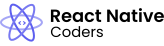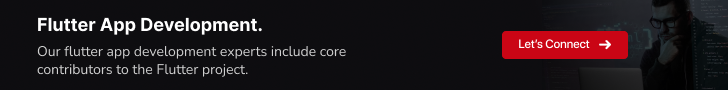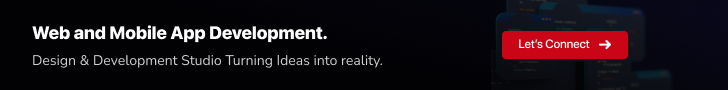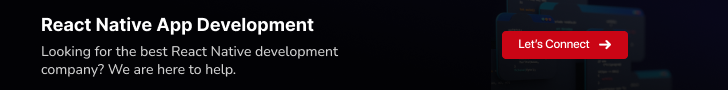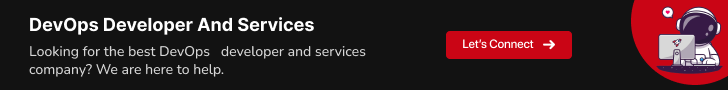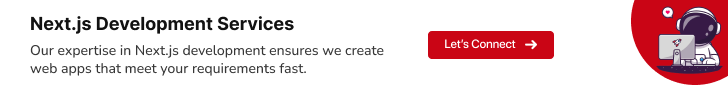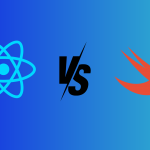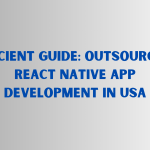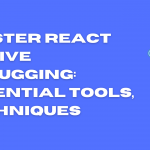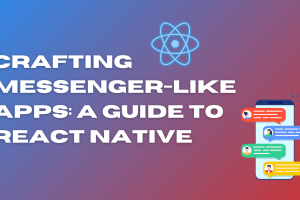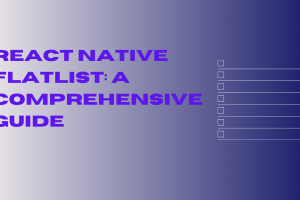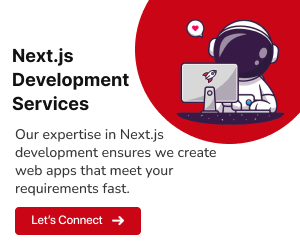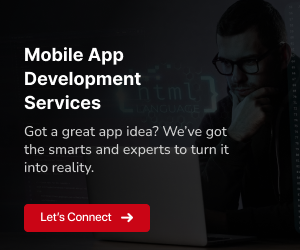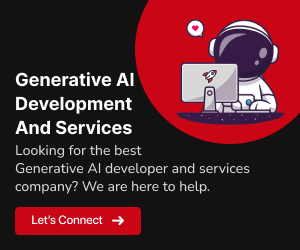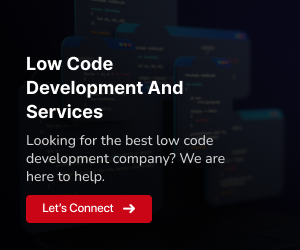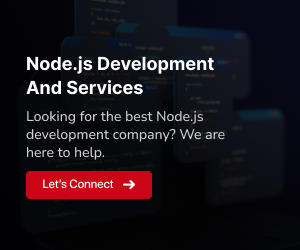In the dynamic realm of mobile applications, networking plays a pivotal role in bridging the gap between the app and the vast expanse of data and services that reside on the internet. React Native, a popular framework for cross-platform mobile development, empowers developers to harness the power of networking, enabling seamless communication between their applications and the external world.
Networking in React Native opens a gateway to a plethora of possibilities, allowing developers to fetch data from remote servers, interact with APIs, and integrate third-party services. Whether it’s retrieving real-time weather updates, displaying social media feeds, or enabling secure authentication, networking provides the essential plumbing for modern mobile applications.
This blog delves into the intricacies of networking in React Native, guiding you through the process of crafting robust and efficient network connections. We’ll explore the commonly used networking libraries, delve into the mechanics of making API requests, and uncover strategies for optimizing performance and ensuring security.
Common Networking Libraries
The realm of React Native networking offers a diverse array of libraries, each catering to specific needs and preferences. Here, we’ll delve into three prominent networking libraries that have garnered widespread popularity among React Native developers:
Fetch API:
The Fetch API, the built-in networking library for React Native, provides a straightforward and modern interface for making HTTP requests. Its promise-based approach simplifies asynchronous communication, making it an excellent choice for beginners and experienced developers alike.
Features:
- Simple and intuitive syntax
- Promise-based approach for asynchronous communication
- Supports various HTTP methods, including GET, POST, PUT, and DELETE
- Built-in error handling mechanisms
Axios:
Axios, a popular third-party networking library, has gained immense traction among React Native developers due to its robust feature set and promise-based design. It offers a higher level of abstraction, enabling developers to focus on the application logic rather than the intricacies of network operations.
Key Features:
- Extensive support for various HTTP methods and request/response headers
- Interceptors for modifying requests and responses
- Error handling and retrying mechanisms
- Automatic JSON parsing for response data
XMLHttpRequest (XHR):
For developers seeking granular control over low-level networking operations, XMLHttpRequest (XHR) remains a viable option. It provides direct access to the underlying network layer, allowing for fine-tuning of request headers, timeouts, and response handling.
Key Features:
- Fine-grained control over network requests and responses
- Event-based approach for handling network events
- Compatibility with older browsers and environments
The choice of networking library ultimately depends on the specific requirements of the project. For simple networking tasks, the Fetch API offers a straightforward and beginner-friendly approach. Axios, with its advanced features and promise-based design, caters to more complex networking scenarios. And for developers seeking low-level control, XHR remains a powerful tool.
Regardless of the chosen library, understanding the fundamental principles of networking in React Native is crucial for building robust and efficient applications. This blog will provide a comprehensive guide to mastering networking in React Native, empowering you to create seamless connections with the world of data and services.
Making API Requests with Fetch API
The Fetch API, the built-in networking library for React Native, provides a simple and intuitive interface for making HTTP requests to retrieve data from APIs. Its promise-based approach simplifies asynchronous communication, making it an excellent choice for building data-driven React Native applications.
Constructing a Fetch Request
To initiate an API request using Fetch API, you craft a request object that encapsulates the essential details of the communication. This request object includes the following parameters:
URL:
The URL of the API endpoint you want to access. For instance, to fetch data from the JSONPlaceholder API, you would use the URL https://jsonplaceholder.typicode.com/posts.
Method:
The HTTP method indicating the type of operation you want to perform. Common methods include GET for retrieving data, POST for creating new data, PUT for updating existing data, and DELETE for removing data.
Headers:
An optional object containing additional information about the request, such as authorization credentials or content type specifications.
Body:
An optional object containing the data you want to send to the API if the method is POST, PUT, or PATCH. This data is typically serialized into JSON format for structured representation.
Handling Responses
Once you’ve constructed the request object, you invoke the Fetch API’s fetch() method, passing the request object as an argument. This method returns a promise that resolves to a response object upon successful completion of the API call.
The response object contains various properties, including the response status code, response headers, and the actual response data. To extract the response data, which is typically formatted as JSON, you can use the response.json() method.
Error Handling
Network requests are inherently prone to errors, ranging from network connectivity issues to server-side errors. The Fetch API provides a mechanism for handling these errors using the catch() method. This method receives an error object as an argument when an error occurs during the API call.
Within the catch() method, you can perform error logging, display user-friendly error messages, or initiate retry mechanisms to attempt the request again.
Example API Request
To illustrate the process of making an API request using Fetch API, consider the following example:
JavaScript
fetch('https://jsonplaceholder.typicode.com/posts/1')
.then(response => response.json())
.then(data => console.log(data))
.catch(error => console.error(error));This code snippet fetches data from a specific post endpoint in the JSONPlaceholder API. It first converts the response to JSON format using response.json() and then prints the data to the console. If an error occurs, it is logged to the console using the catch() method.
The Fetch API provides a powerful and straightforward approach to making API requests in React Native applications. By understanding its syntax and error handling capabilities, you can effectively retrieve data from APIs and enhance the functionality of your React Native apps.
Using Axios for Advanced Networking
While the Fetch API offers a simple and beginner-friendly approach to networking, Axios emerges as a popular choice for handling more complex networking scenarios in React Native. Its promise-based design, extensive feature set, and interceptors provide developers with greater control and flexibility over network interactions.
Promise-based Approach
Axios, like the Fetch API, utilizes a promise-based approach for asynchronous communication, simplifying the handling of responses and errors. This approach enables developers to chain multiple asynchronous operations together, ensuring that subsequent actions depend on the successful completion of previous ones.
Interceptors
Interceptors are a powerful feature of Axios that allows developers to intercept and modify requests and responses before they are sent or received. This functionality proves invaluable for tasks such as:
Authentication:
Intercepting requests to add authorization headers, ensuring that the application sends valid credentials for accessing protected resources.
Error Handling:
Intercepting error responses to provide custom error messages, log errors for debugging purposes, or retry requests under specific conditions.
Data Transformation:
Intercepting responses to transform the data into a format compatible with your application’s data model or perform additional processing.
Error Handling and Retrying
Axios provides built-in error handling mechanisms that automatically catch and handle network errors. Additionally, it offers retrying capabilities, allowing the application to automatically retry failed requests based on configurable parameters. This feature enhances resilience and improves the overall user experience.
Advanced Request and Response Configuration
Axios extends beyond basic HTTP methods, providing support for various HTTP methods, including HEAD, OPTIONS, and PATCH. It also allows developers to specify custom headers, timeouts, and data serialization formats.
Integration with Third-party Services
Axios seamlessly integrates with third-party services, enabling developers to interact with APIs from platforms like Google Maps, Facebook, or Twitter. Its request and response interceptors facilitate the handling of authentication tokens and data transformation specific to these services.
Example Axios Request
To illustrate the use of Axios, consider the following example:
JavaScript
import axios from 'axios';
axios({
url: 'https://jsonplaceholder.typicode.com/posts',
method: 'get',
headers: {
'Authorization': 'Bearer your_auth_token'
}
})
.then(response => console.log(response.data))
.catch(error => console.error(error));This code snippet fetches data from the JSONPlaceholder API using Axios. It includes the API URL, method (GET), and an authorization header containing an authentication token. The response data is logged to the console upon successful completion.
Axios provides a comprehensive and powerful toolkit for advanced networking in React Native applications. Its promise-based design, interceptors, and extensive features enable developers to handle complex networking scenarios with greater control and flexibility.
Integrating Third-Party Services with Networking
The realm of mobile applications extends far beyond native functionality, often incorporating features and services provided by third-party platforms. React Native, with its robust networking capabilities, empowers developers to integrate these third-party services seamlessly into their applications.
Consuming APIs from External Services
Numerous third-party services, such as Google Maps, Facebook, or Twitter, expose their functionalities through APIs, allowing developers to integrate their features into their applications. React Native’s networking libraries, such as Fetch API or Axios, provide the tools to make HTTP requests to these APIs, retrieving data, and interacting with their services.
Authentication and Authorization for Third-party APIs
Many third-party APIs require authentication and authorization to access their protected resources. React Native’s networking libraries enable developers to handle these authentication mechanisms effectively. For instance, using request interceptors, developers can inject authorization headers containing valid credentials into API requests.
Integrating Social Media Sharing and Login Features
Social media platforms like Facebook and Twitter offer APIs that allow developers to integrate social sharing buttons, feed integrations, and even social login functionalities into their React Native applications. By utilizing networking libraries, developers can make API calls to these platforms to retrieve user information, share content, and manage user sessions.
Example Third-party API Integration
To illustrate the process of integrating a third-party service, consider the following example of fetching weather data from an OpenWeatherMap API:
JavaScript
import axios from 'axios';
axios({
url: 'https://api.openweathermap.org/data/2.5/weather?q=London&appid=YOUR_API_KEY',
method: 'get',
})
.then(response => console.log(response.data))
.catch(error => console.error(error));This code snippet retrieves weather data for London from the OpenWeatherMap API. It utilizes Axios to make an HTTP GET request to the API endpoint, providing the API key and city name as parameters. The response data, containing weather information, is logged to the console.
Integrating third-party services into React Native applications using networking libraries enhances the functionality and user experience of mobile apps. By leveraging APIs and authentication mechanisms, developers can incorporate features like social sharing, location services, and payment gateways, expanding the reach and capabilities of their applications.
Performance Optimization for Network Calls
In the realm of mobile applications, where responsiveness and speed are paramount, optimizing network calls is crucial to delivering a smooth and engaging user experience. React Native, with its dynamic nature and extensive networking capabilities, presents opportunities for optimizing network calls to enhance application performance.
Caching Responses to Reduce Network Traffic:
Network calls, the lifeblood of data retrieval, can significantly impact application performance if not handled efficiently. Caching responses, the practice of storing retrieved data locally, proves to be a powerful optimization technique. By storing frequently accessed data locally, applications can minimize the need for repeated network requests, reducing latency and improving overall performance.
Optimizing Request Payloads for Faster Data Transfer:
The size and structure of request payloads can directly impact the speed of network calls. Optimizing request payloads by sending only the essential data and minimizing unnecessary information transfer can significantly improve network performance. This optimization can be achieved through techniques like data compression, selective data inclusion, and efficient data serialization formats.
Utilizing Libraries for Efficient Caching:
React Native offers libraries specifically designed for caching network responses, such as React Native Caching API and redux-persist. These libraries provide a structured and efficient approach to caching data, handling tasks like cache invalidation and cache expiration management.
Debouncing Network Calls to Prevent Excessive Requests:
In scenarios where users interact rapidly with the application, debouncing network calls becomes essential. Debouncing involves delaying the execution of a network call until a certain time has elapsed, preventing excessive requests from flooding the network and potentially overwhelming the server.
Prioritizing Network Calls for Critical Data:
Not all network calls are created equal. Some requests retrieve essential data that directly impacts the user experience, while others may fetch less critical information. Prioritizing network calls ensures that critical data is retrieved promptly, while less critical requests can be scheduled or delayed if necessary.
Monitoring Network Performance with DevTools:
React Native’s DevTools provide valuable insights into network performance, enabling developers to identify bottlenecks and optimize network calls accordingly. DevTools display detailed information about network requests, including request durations, response sizes, and error logs.
Leveraging GZip Compression for Data Transfer:
GZip compression, a widely adopted technique for reducing data transfer size, can significantly improve network performance. By compressing request and response payloads, GZip reduces the amount of data transmitted, minimizing network latency and improving overall application responsiveness.
Optimizing Image Loading for Efficient Data Transfer:
Images often contribute significantly to the overall size of network payloads. Optimizing image loading by resizing images to appropriate dimensions, using efficient image formats, and implementing techniques like lazy loading can substantially reduce the impact of images on network performance.
Code Splitting for On-Demand Loading:
Code splitting, a technique for dividing application code into smaller chunks, can optimize network performance by loading only the necessary code for the current user interaction. This approach reduces the initial bundle size, minimizing the initial network load and improving application startup time.
Testing and Debugging Network Performance:
Testing and debugging network performance is crucial for ensuring a smooth and responsive user experience. Utilizing network debugging tools and testing frameworks enables developers to identify and resolve network-related issues proactively.
Security Considerations in React Native Networking
As mobile applications become increasingly sophisticated and handle sensitive user data, the need for robust security measures is paramount. React Native, a popular framework for cross-platform mobile development, offers powerful networking capabilities, but with this power comes the responsibility to ensure secure data transmission and protect user privacy.
Validating API Responses to Prevent Data Injection:
Data injection attacks, where malicious actors inject arbitrary data into API responses, can pose a significant threat to application security. Validating API responses using techniques like JSON schema validation or signature verification helps ensure that only legitimate and authorized data enters the application.
Implementing Proper Authentication and Authorization:
Authentication and authorization mechanisms are essential for protecting user data and restricting access to sensitive functionalities. React Native provides various options for implementing authentication, such as OAuth or JSON Web Tokens (JWTs), and authorization models, such as role-based access control (RBAC).
Using Secure Protocols like HTTPS for Data Encryption:
HTTPS (Hypertext Transfer Protocol Secure) is the industry standard for secure communication over the internet. It encrypts data transmission using Transport Layer Security (TLS) protocols, preventing eavesdropping and data tampering. Always use HTTPS for API calls and other network communication in React Native applications.
Sanitizing User Input to Prevent Cross-Site Scripting (XSS):
Cross-site scripting (XSS) attacks occur when unsanitized user input is injected into the application’s code, allowing malicious actors to execute arbitrary JavaScript code within the user’s browser or application. Sanitizing user input by escaping or validating special characters helps prevent XSS attacks.
Avoiding Sensitive Data Exposure:
Hardcoding sensitive data, such as API keys, passwords, or tokens, within the application code is a major security vulnerability. Instead, use secure storage mechanisms, such as the React Native AsyncStorage API or native device secure storage, to protect sensitive information.
Keeping Dependencies Up-to-Date:
Outdated dependencies, including networking libraries or third-party modules, can introduce security vulnerabilities. Regularly updating dependencies to the latest stable versions ensures that the application benefits from the latest security patches and fixes.
Implementing Proper Error Handling:
Proper error handling is crucial for preventing sensitive data disclosure in case of network errors. Implement error handling mechanisms that log errors securely and avoid displaying sensitive information in error messages.
Regularly Scanning for Vulnerabilities:
Regularly scanning the application code for vulnerabilities using static code analysis tools or automated vulnerability scanners helps identify and address potential security issues before they are exploited.
Testing Security Measures Thoroughly:
Thorough testing of security measures, including authentication, authorization, and data validation, is essential for ensuring the overall security of the application. Utilize penetration testing or security audits to identify potential vulnerabilities and validate the effectiveness of security measures.
Educating Developers on Security Best Practices:
Educating developers on secure coding practices, including input validation, data sanitization, and proper dependency management, is crucial for building a culture of security within the development team.
Testing and Debugging Networking Code in React Native
Ensuring the reliability and robustness of network communication is crucial for delivering a seamless and secure mobile application experience. React Native, with its extensive networking capabilities, provides a foundation for building connected applications, but it’s essential to rigorously test and debug networking code to guarantee its proper functioning.
Unit Testing Network-related Components and Functions
Unit testing, a fundamental approach to software testing, isolates and tests individual components or functions to verify their behavior and correctness. In the context of React Native networking, unit testing can be employed to test network-related components and functions, such as request handlers, response parsers, and error handling mechanisms.
Utilizing Network Debugging Tools
Network debugging tools provide valuable insights into the flow and performance of network requests and responses. These tools capture detailed information about network interactions, including request and response headers, payloads, timings, and error logs. Popular network debugging tools for React Native include Flipper Network Inspector, React Native DevTools Network tab, and Charles Proxy.
Identifying and Resolving Common Networking Errors
Networking errors can manifest in various forms, ranging from server-side errors to network connectivity issues. Common networking errors include 404 (Not Found), 500 (Internal Server Error), and connection timeouts. By analyzing error logs and network debugging data, developers can identify the root cause of errors and implement appropriate solutions.
Testing API Endpoints with Mock Responses
Mock responses, simulated responses to API calls, can be invaluable for testing application behavior under various conditions without relying on actual network requests. This approach is particularly useful for testing error handling scenarios, edge cases, and scenarios where network connectivity is not available.
Emulating Different Network Conditions
Real-world network conditions can vary significantly, affecting the performance and reliability of network calls. Network debugging tools often provide emulators that allow developers to simulate different network conditions, such as slow connections, packet loss, and latency, to test application resilience.
Implementing Automated Testing for Network Calls
Automated testing frameworks, such as Jest and Mocha, can be integrated into the development workflow to automate network call testing. By writing automated tests, developers can ensure that network interactions are tested consistently and thoroughly, reducing the risk of regressions and improving overall code quality.
Thorough Code Reviews and Refactoring
Regular code reviews and refactoring sessions can help identify potential issues in network-related code, such as inefficient data fetching patterns, redundant requests, and error handling inconsistencies. Refactoring the code to improve its structure, maintainability, and overall efficiency can enhance network performance and reduce the likelihood of errors.
Continuous Monitoring of Network Performance
In production environments, continuous monitoring of network performance is essential for identifying and addressing potential issues proactively. Application performance monitoring (APM) tools and analytics platforms can provide real-time insights into network request durations, response sizes, and error rates, enabling developers to identify and resolve performance bottlenecks quickly.
End
In the world of mobile applications, React Native stands out as a robust platform for seamless networking. This blog has offered a concise guide, covering essential elements such as popular networking libraries and API request intricacies, with a focus on security and optimization. Networking in React Native goes beyond simple data exchange; it involves establishing secure links to third-party services, ensuring real-time data access, and enhancing user experiences. GeekyAnts‘ successful use of React Native underscores the framework’s real-world effectiveness. By mastering network communication in React Native, developers unlock a realm of opportunities, shaping the future of mobile applications through improved connectivity and enriched user interactions.
For more information, please contact us here.
Discover more: PWA vs React Native: Choose the Right Framework in 2023-24