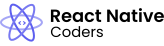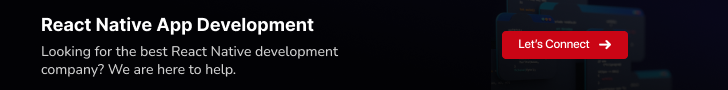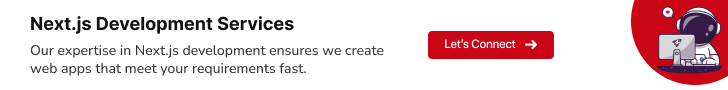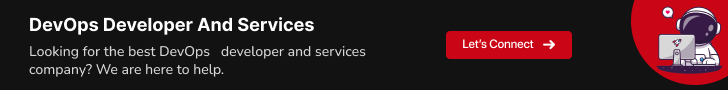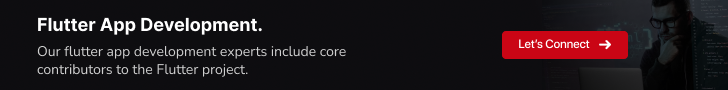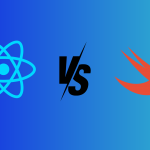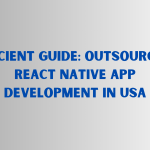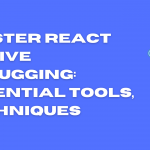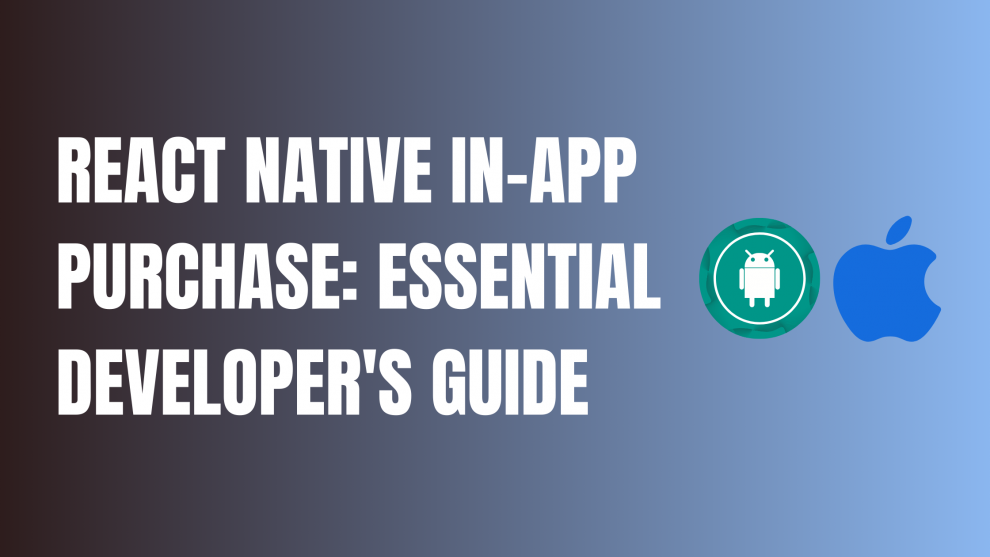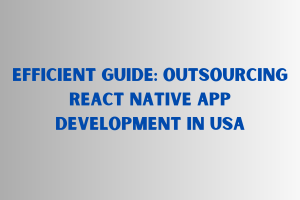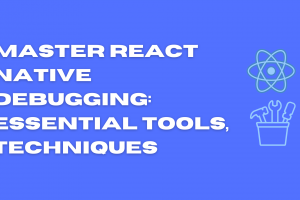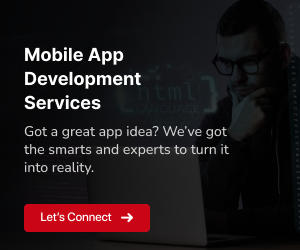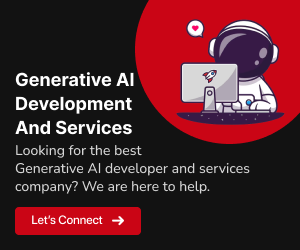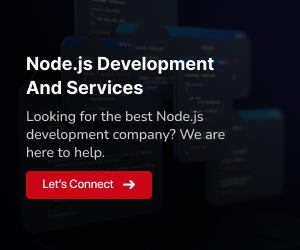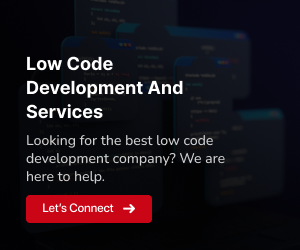In-app purchases (IAP) are digital goods or services that users can purchase directly within a mobile application. These purchases can include anything from virtual items and premium features to subscriptions and ad-free experiences. IAP have become an increasingly popular way for mobile developers to monetize their apps, and React Native makes it easy to implement IAP in both iOS and Android apps.
There are two main types of in-app purchases:
Consumable products:
These products can be consumed or used up, and users must purchase them again to use them again. Examples of consumable products include virtual currency, power-ups, and extra lives in games.Non-consumable products:
These products can be purchased once and used repeatedly, without the need to repurchase them. Examples of non-consumable products include full versions of apps, premium features, and subscriptions.
There are several benefits to implementing in-app purchases in your React Native app:
Monetization opportunities:
IAP can provide a significant source of revenue for your app.Improved user experience:
IAP can allow you to offer users a more engaging and immersive experience by giving them the ability to purchase additional content and features.Flexibility:
IAP can be used to monetize a wide variety of apps and games.Easy to implement:
React Native provides libraries and tools that make it easy to implement IAP in your app.
If you are considering implementing IAP in your React Native app, it is important to choose a reputable third-party IAP service. These services provide a variety of features and benefits, such as:
Payment processing:
Third-party IAP services handle all aspects of payment processing, including secure payment gateways, tax calculation, and fraud prevention.Product management:
Third-party IAP services make it easy to create, manage, and publish in-app purchase products.Analytics and reporting:
Third-party IAP services provide detailed analytics and reporting on your in-app purchase sales and other key metrics.
Here are some of the most popular third-party IAP services for React Native:
- RevenueCat
- React Native In-App Purchases
- Adapty
- Paddle
- Xsolla
Setting up your React Native project for in-app purchases
To set up your React Native project for in-app purchases, you will need to:
Install the necessary dependencies.
npm install react-native-iapIf you are using Expo, you can install the react-native-iap package using the following command:
expo install react-native-iapEnable in-app purchase capabilities for iOS and Android.
iOS:
- Open your React Native project in Xcode.
- Go to Signing & Capabilities.
- Click the + button and add the In-App Purchase capability.
- Click the Enable button.
Android:
- Open your React Native project in Android Studio.
- Go to Build.
- Click Capabilities.
- Enable the In-app purchases checkbox.
- Click Apply.
- Create and manage in-app purchase products in the app stores.
iOS:
- Go to the App Store Connect website.
- Sign in with your Apple Developer account.
- Click My Apps.
- Click the app that you want to add in-app purchases to.
- Click Features.
- Click In-App Purchases.
- Click the + button to create a new product.
- Select the type of product you want to create.
- Enter the product’s information, including its name, price, and description.
- Click Create.
Android:
- Go to the Google Play Console website.
- Sign in with your Google Play Developer account.
- Click All apps.
- Click the app that you want to add in-app purchases to.
- Click In-app products.
- Click the + button to create a new product.
- Enter the product’s information, including its name, price, and description.
- Click Create.
Once you have created your in-app purchase products in the app stores, you can start implementing IAP in your React Native app.
Implementing in-app purchases in your React Native app
To implement in-app purchases in your React Native app, you will need to:
1. Initialize the in-app purchase module.
To initialize the in-app purchase module, you can use the following code:
import RNInAppPurchases from 'react-native-in-app-purchases';
const inAppPurchases = new RNInAppPurchases();
// Initialize the in-app purchase module
inAppPurchases.init();2. Fetch available products.
Once the in-app purchase module has been initialized, you can fetch the available products by using the following code:
// Fetch the available products
inAppPurchases.getProducts().then(products => {
// Handle the products
});3. Display products to users.
Once you have fetched the available products, you can display them to users in your app. You can use a variety of ways to do this, such as displaying a list of products, displaying a product carousel, or displaying a modal window with product information.
4. Handle the purchase flow.
When a user wants to purchase a product, you will need to handle the purchase flow. This involves:
- Displaying a confirmation dialog to the user.
- Initiating the purchase process using the in-app purchase module.
- Handling the success or failure of the purchase.
You can use the following code to initiate the purchase process:
// Initiate the purchase process
inAppPurchases.purchaseProduct('product_id').then(purchase => {
// Handle the successful purchase
});5. Restore purchases.
If a user has previously purchased a product, you may want to allow them to restore their purchase if they uninstall and reinstall your app. You can use the following code to restore purchases:
// Restore purchases
inAppPurchases.restorePurchases().then(restoredPurchases =>
// Handle the restored purchases
});Best practices for implementing in-app purchases
Best practices for implementing in-app purchases in your React Native app:
- Provide clear product descriptions. Users should be able to clearly understand what they are purchasing before they make a purchase.
- Offer a seamless purchase flow. The purchase flow should be simple and easy to follow. Avoid any unnecessary steps or complications.
- Handle errors and edge cases. Be sure to handle any errors or edge cases that may occur during the purchase process. For example, you should handle the case where a user’s payment is declined.
- Ensure security and data privacy. Use secure payment gateways and protect user data.
- Implement auto-renewable subscriptions. Auto-renewable subscriptions can provide a steady stream of revenue for your app.
- Localize in-app purchase information and displaying localized pricing. This will make your app more accessible to users around the world.
Common troubleshooting tips for in-app purchases in React Native
Here are some common troubleshooting tips for in-app purchases in React Native:
- Make sure that you have initialized the in-app purchase module correctly.
- Check that you are using the correct product IDs.
- Verify that your in-app purchase products are published in the app stores.
- Test your in-app purchase flow on a real device.
- Use a third-party IAP service that offers detailed error messages and troubleshooting support.
Here are some specific troubleshooting tips for common in-app purchase issues:
Issue:
The user is unable to purchase a product.
Possible causes:
- The user’s payment method is not accepted by the app store.
- The user’s payment method has been declined.
- The user’s app store account is not in good standing.
- The user’s in-app purchase product is not published in the app store.
- There is a bug in the in-app purchase flow.
Troubleshooting steps:
- Ask the user to check their payment method and make sure that it is accepted by the app store.
- Ask the user to retry their purchase.
- Ask the user to check their app store account and make sure that it is in good standing.
- Verify that your in-app purchase product is published in the app store.
- Test the in-app purchase flow on a real device to rule out any bugs.
Issue:
The user is unable to restore their purchase.
Possible causes:
- The user’s purchase history is not linked to their current app store account.
- The user’s purchase is no longer available to be restored.
- There is a bug in the purchase restoration flow.
Troubleshooting steps:
- Ask the user to make sure that they are logged into the same app store account that they used to purchase the product.
- Ask the user to try restoring their purchase again.
- Test the purchase restoration flow on a real device to rule out any bugs.
Issue:
The user is charged for a product but does not receive it.
Possible causes:
- There is a bug in the in-app purchase flow.
- There is a problem with the app store’s payment processing system.
Troubleshooting steps:
- Test the in-app purchase flow on a real device to rule out any bugs.
- Contact the app store support team for assistance.
Case studies of successful React Native apps with in-app purchases
Headspace
Headspace is a meditation and mindfulness app that offers in-app purchases for premium features, such as guided meditations, sleep stories, and focus music. The app has over 1 million monthly active users and generated over $100 million in revenue in 2021.
Duolingo
Duolingo is a language learning app that offers in-app purchases for ad-free access and premium features, such as unlimited hearts and offline lessons. The app has over 500 million active users and generated over $100 million in revenue in 2022.
Candy Crush Saga
Candy Crush Saga is a puzzle game that offers in-app purchases for extra lives, power-ups, and other in-game items. The game has over 100 million monthly active users and generated over $1 billion in revenue in 2021.
Minecraft
Minecraft is a sandbox game that offers in-app purchases for skin packs, texture packs, and other in-game items. The game has over 141 million monthly active users and generated over $1 billion in revenue in 2021.
Roblox
Roblox is a gaming platform that offers in-app purchases for Robux, the game’s virtual currency. Robux can be used to purchase items such as clothes, accessories, and game passes. The platform has over 50 million daily active users and generated over $1.9 billion in revenue in 2022.
These are just a few examples of successful React Native apps with in-app purchases. There are many other successful React Native apps that use in-app purchases to generate revenue.
Wrap-Up
In brief, fine-tuning in-app purchases (IAP) in your React Native app is crucial for user satisfaction and revenue. Key steps include choosing a reliable IAP service, ensuring a smooth purchase process, and utilizing auto-renewable subscriptions. Regularly track analytics, respond to feedback, and consider GeekyAnts for expert React Native development to enhance both performance and user experience. To get in touch, please contact us here.