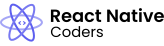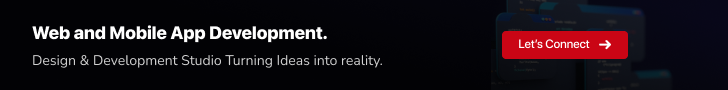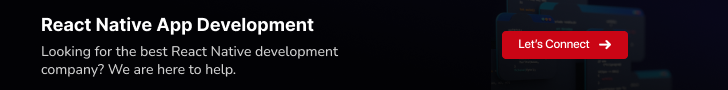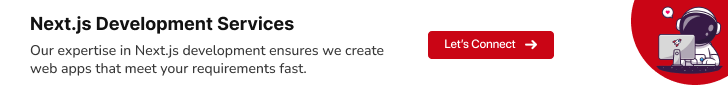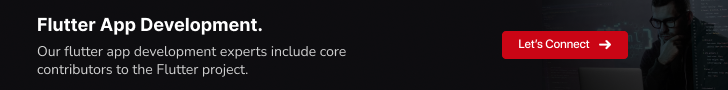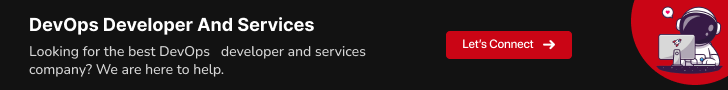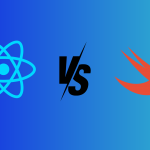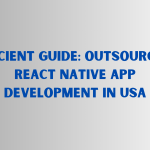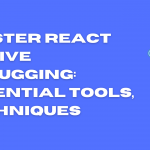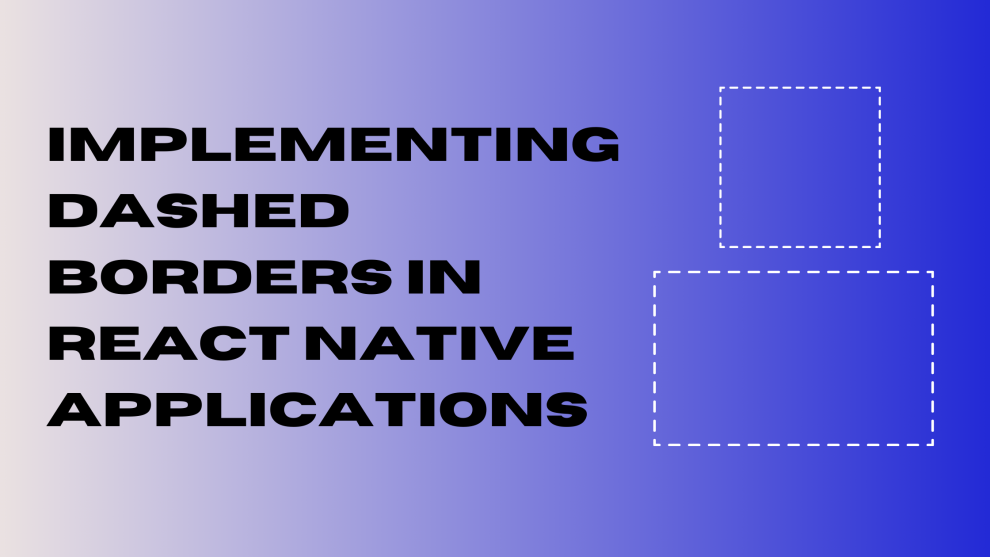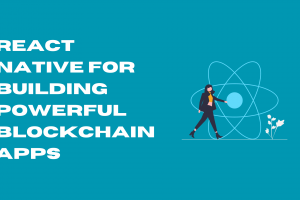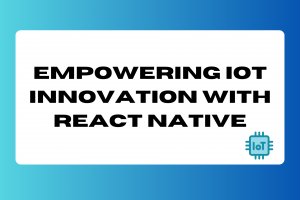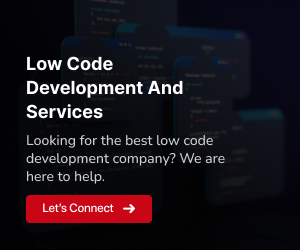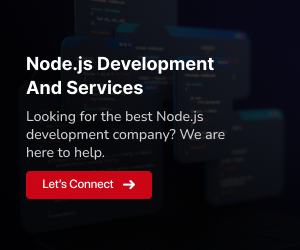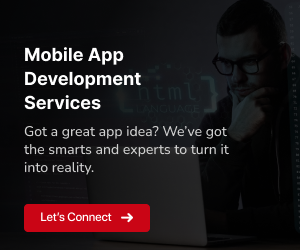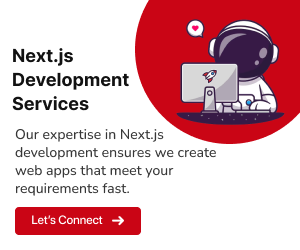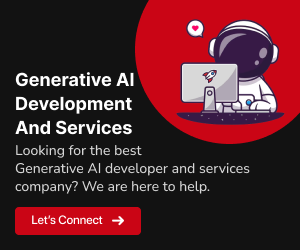In the realm of user interface (UI) design, dashed borders hold a unique position. Unlike their solid counterparts, dashed borders possess an inherent lightness and airiness that can elevate the visual appeal of an application. They can subtly convey messages of separation, emphasis, or interactivity, subtly guiding users’ attention and enhancing the overall user experience.
Dashed borders have become a staple in modern UI design, gracing the screens of countless mobile applications and websites. Their versatility and ability to enhance visual hierarchy make them a valuable tool for designers seeking to create engaging and intuitive interfaces.
React Native, a popular cross-platform framework for building mobile applications, provides the ability to implement dashed borders. However, the default ‘dashed’ border style in React Native has certain limitations, making it challenging to achieve precise control over the appearance of the dashes.
In this blog post, we’ll explore various methods for creating dashed borders in React Native, ranging from simple workarounds to sophisticated third-party libraries. We’ll discuss the pros and cons of each approach, providing you with the knowledge and tools to implement dashed borders that seamlessly integrate with your UI design goals.
Understanding Dashed Borders in React Native
In the world of React Native, dashed borders are achieved by utilizing the borderStyle property. This versatile property allows you to control the overall appearance of a component’s borders, including their width, color, and style.
The borderStyle property accepts three primary values:
solid:
This value creates a continuous, unbroken border around the component.
dotted:
This value produces a series of small dots along the border, creating a subtle and delicate appearance.
dashed:
This value generates a pattern of alternating dashes and gaps along the border, resulting in a more pronounced and defined visual element.
While the dashed border style is intended to produce a series of evenly spaced dashes, the default implementation in React Native exhibits certain limitations. The dash pattern may not always align perfectly with the component’s edges, and customizing the dash length and spacing can be challenging.
Alternative Methods for Creating Dashed Borders
While the default dashed border style in React Native offers a straightforward approach, it may not always yield the desired results. To achieve greater control over the appearance of dashed borders, we’ll explore alternative methods that provide more flexibility and customization.
Fake Dashed Border Technique
The ‘fake dashed border’ technique involves utilizing negative margins and the overflow: hidden property to create an illusion of dashed lines. This method is relatively simple to implement but may not be suitable for all situations.
Steps:
- Create a series of thin vertical or horizontal lines within a parent container.
- Apply negative margins to the lines, positioning them within the container’s boundaries.
- Set the overflow: hidden property on the parent container to clip the ends of the lines, creating the appearance of dashes.
Third-party Libraries
For more advanced and customizable dashed border solutions, we can turn to third-party libraries like react-native-dash. These libraries provide specialized components and props for creating dashed borders with precise control over dash length, spacing, and color.
react-native-dash Library
react-native-dash is a popular library that simplifies the creation of dashed borders in React Native. It offers a variety of customizable properties, including:
dashLength:
Controls the length of the dashes.gapLength:
Controls the spacing between dashes.color:
Sets the color of the dashes.thickness:
Determines the thickness of the dashes.
Using react-native-dash:
- Install the react-native-dash library using npm or yarn.
- Import the library components into your React Native project.
- Create instances of the dashed border components, specifying the desired properties.
Advantages of Third-party Libraries:
- Enhanced customization over dash length, spacing, and color.
- Cleaner and more maintainable code compared to the ‘fake dashed border’ technique.
- Cross-platform compatibility with iOS and Android.
Disadvantages of Third-party Libraries:
- Additional dependency added to the project.
- Potential performance implications for complex dashed border patterns.
Choosing the Right Approach
The choice between the ‘fake dashed border’ technique and third-party libraries depends on your specific requirements and project context. If you require simple dashed borders with minimal customization, the ‘fake dashed border’ technique may suffice. However, for more complex dashed border designs with precise control over dash length, spacing, and color, third-party libraries like react-native-dash offer a more robust and customizable solution.
Creating Dashed Borders with Third-party Libraries
In this section, we’ll delve into the practical application of third-party libraries like react-native-dash for creating dashed borders in React Native. We’ll guide you through the process of installing, importing, and utilizing the library’s components and props to achieve visually appealing and customizable dashed borders.
Installing and Setting up react-native-dash
Before embarking on the journey of creating dashed borders with react-native-dash, let’s ensure it’s readily available in your React Native project. Follow these simple steps to install the library:
1. Open your project directory in a terminal or command prompt.
2. Execute the following command to install react-native-dash using npm:
Bash
npm install react-native-dash3. Alternatively, if you prefer yarn, use this command to install react-native-dash:
Bash
yarn add react-native-dashOnce the installation is complete, you’re ready to harness the power of react-native-dash for creating stunning dashed borders.
Importing react-native-dash Components
To utilize the dashed border components provided by react-native-dash, you’ll need to import them into your React Native project. This allows the library’s components to be recognized and used within your code.
1. Open the React Native component file where you want to implement dashed borders.
2. At the top of the file, import the Dash component from react-native-dash:
JavaScript
import Dash from 'react-native-dash';3. Now, you can freely use the Dash component to create dashed borders in your React Native components.
Creating Dashed Borders with Dash Components
The Dash component provided by react-native-dash offers a straightforward approach to creating dashed borders in your React Native applications. Let’s walk through the process of using the Dash component and its props:
1. Within your React Native component’s render method, create an instance of the Dash component:
JavaScript
<Dash
style={{ width: 200, height: 2, flexDirection: 'row' }}
dashStyle={{ color: '#fff', thickness: 3, borderRadius: 10 }}
dashGap={10}
dashLength={20}
/>2. The Dash component accepts various props to customize the appearance of the dashed border:
style:
Sets the overall style of the Dash component, including width, height, and flexDirection (for horizontal or vertical dashes).dashStyle:
Controls the style of the individual dashes, including color, thickness, and borderRadius (for rounded dashes).dashGap:
Determines the spacing between dashes.dashLength:
Sets the length of the dashes.
3. By adjusting these props, you can achieve a wide range of dashed border styles to suit your design needs.
Example:
JavaScript
<Dash
style={{ width: 200, height: 2, flexDirection: 'row' }}
dashStyle={{ color: '#fff', thickness: 3, borderRadius: 10 }}
dashGap={10}
dashLength={20}
/>This code snippet creates a horizontal dashed border with white rounded dashes, a spacing of 10 between dashes, and a dash length of 20.
By utilizing the Dash component and its props, you can create visually appealing and customizable dashed borders that enhance the look and feel of your React Native applications.
Real-world Examples and Applications of Dashed Borders
Outlining Interactive Elements:
Dashed borders are often used to subtly highlight interactive elements on a mobile screen, guiding users’ attention to buttons, input fields, or other clickable areas. The subtle nature of dashed borders prevents them from overpowering the overall design while still providing clear visual cues for user interaction.
Separating Content Sections:
Dashed borders can effectively separate distinct sections of content within a mobile application, enhancing the visual hierarchy and making it easier for users to scan and understand the information presented. The delicate lines of dashed borders allow for clear division without creating harsh boundaries that might disrupt the overall flow of the design.
Indicating Input Fields and Form Elements:
Dashed borders are commonly used to outline input fields and form elements within mobile applications, providing a visual cue that distinguishes these areas from other content. This subtle visual distinction helps users quickly identify and interact with input fields, enhancing the overall usability of the application.
Highlighting Error States:
Dashed borders can be used to subtly indicate error states in mobile applications. When an input field contains an invalid entry or a form is incomplete, dashed borders can be applied to the respective elements, drawing attention to the errors without overwhelming the user with harsh visual cues.
Conveying Progress and Loading Indicators:
Dashed borders can be employed to represent progress bars or loading indicators in mobile applications. The animating pattern of dashes provides a visual representation of the ongoing process, keeping users informed without obscuring the underlying content.
Emphasizing Key Elements:
Dashed borders can be used to subtly emphasize specific elements within a mobile application, drawing attention to important information or calling attention to critical actions. The delicate nature of dashed borders ensures that the emphasized elements remain visually distinct without overwhelming the overall design.
In conclusion, dashed borders have become a versatile and powerful tool for mobile designers in React Native projects, enhancing user experiences across applications. Whether subtly guiding attention, creating visual hierarchies, or maintaining design consistency, their applications are diverse. Companies like GeekyAnts exemplify React Native’s potential in advancing mobile design. Dashed borders offer a creative edge, from guiding users through interfaces to adding an elegant touch, ultimately elevating the visual appeal and user satisfaction of mobile applications in the dynamic landscape of design. For more information, please contact us.
Discover more: How to use React Native Fast Image