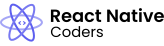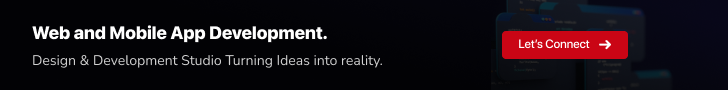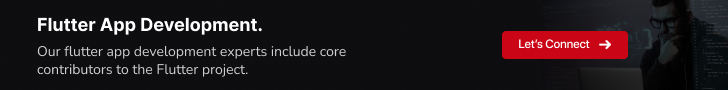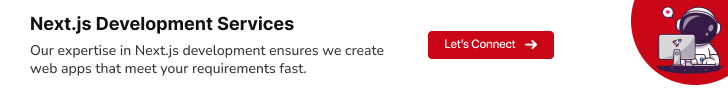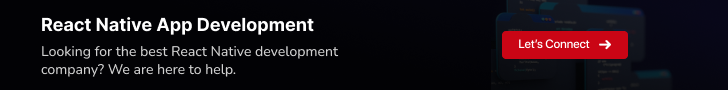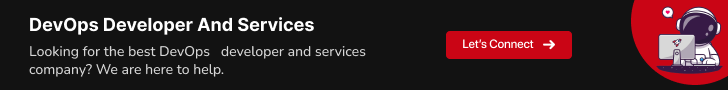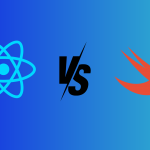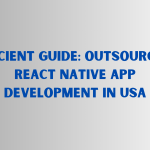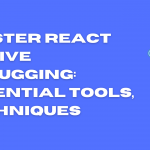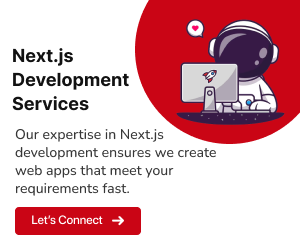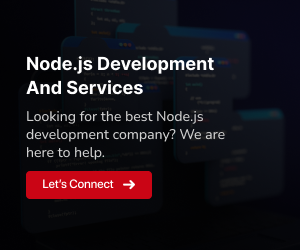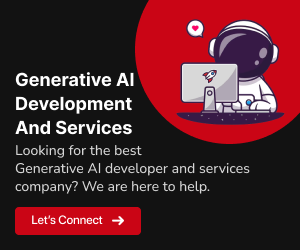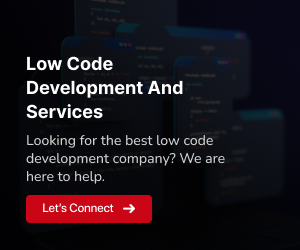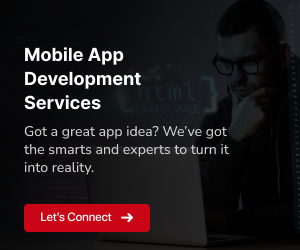React Native Fast Image is a third-party library that provides a performant image component for React Native apps. It is a wrapper around SDWebImage on iOS and Glide on Android, which are both popular image loading libraries.
React Native Fast Image offers a number of benefits over the built-in React Native Image component, including:
Improved performance:
React Native Fast Image is able to load images more quickly and efficiently, especially for large or complex images.Better caching:
React Native Fast Image aggressively caches images, which can reduce network traffic and improve performance for subsequent loads.More features:
React Native Fast Image supports a number of additional features, such as preloading images, progressive image loading, and GIF support.
If you are developing a React Native app that uses a lot of images, then you should strongly consider using React Native Fast Image. It can help you improve the performance, user experience, and overall quality of your app.
Here are some specific examples of how React Native Fast Image can be used to improve the user experience:
Smoother scrolling:
When a user is scrolling through a list of items that contain images, React Native Fast Image can help to ensure that the images load smoothly without causing any stuttering or lag.Faster image loading:
When a user taps on an image to view it in full screen, React Native Fast Image can help to load the image quickly so that the user does not have to wait for it to load.Reduced network traffic:
React Native Fast Image can help to reduce network traffic by caching images that have already been loaded. This can be especially beneficial for users with limited data plans.
Installation: Unleashing React Native Fast Image Power
To install React Native Fast Image, you can use either NPM or Yarn.
NPM
Open a terminal window and navigate to the root directory of your React Native project.
Run the following command:
npm install react-native-fast-imageYarn
Open a terminal window and navigate to the root directory of your React Native project.
Run the following command:
yarn add react-native-fast-imageiOS
Once you have installed React Native Fast Image, you need to link the native libraries for iOS. To do this, open a terminal window and navigate to the ios directory of your React Native project. Then, run the following command:
pod installAndroid
React Native Fast Image does not require any additional setup for Android.
Once you have installed and linked React Native Fast Image, you are ready to start using it in your React Native apps!
Usage of React Native Fast Image
To use React Native Fast Image, simply import the FastImage component and use it in place of the built-in Image component. The FastImage component accepts the same props as the Image component, with a few additional features.
Example:
import React from 'react';
import FastImage from 'react-native-fast-image';
const MyComponent = () => {
return (
<FastImage
source={{ uri: 'https://example.com/image.png' }}
style={{ width: 100, height: 100 }}
/>
);
};
export default MyComponent;Here are some tips for using React Native Fast Image effectively:
- Use caching whenever possible. This will improve performance for subsequent loads of the same image.
- Preload images that you know the user will need to see soon. This will reduce the amount of time the user has to wait for the images to load.
- Use progressive image loading to improve the user experience. This will allow the user to start seeing the image as soon as it starts loading, even if it is not fully loaded yet.
Advanced features of React Native Fast Image
Caching:
React Native Fast Image aggressively caches images by default, which can improve performance for subsequent loads. You can customize the caching behavior by setting the following props:- cacheControl: Set to none to disable caching altogether.
- cacheKey: A unique identifier for the image. If you change the image source, you should also update the cache key.
- cacheExpiration: The number of milliseconds that the image should be cached for.
Preloading:
You can preload images by setting the preload prop to true. This can be useful for images that you know the user will need to see soon, such as the profile picture of the current user.Progressive image loading:
React Native Fast Image supports progressive image loading, which means that the image will start to display as soon as it starts loading, even if it is not fully loaded yet. To enable progressive image loading, set the progressiveRenderingSize prop to a value greater than zero.GIF support:
React Native Fast Image supports GIF images. To display a GIF image, simply set the source prop to the URI of the GIF image.Border radius:
You can set the border radius of the image by using the borderRadius prop.Priority:
You can set the priority of the image by using the priority prop. Images with a higher priority will be loaded before images with a lower priority. This can be useful for images that are more important to the user, such as the hero image on a product page.
Here are some examples of how to use the advanced features of React Native Fast Image:
Caching:
To disable caching for a specific image, set the cacheControl prop to none:
<FastImage
source={{ uri: 'https://example.com/image.png' }}
cacheControl="none"
/>To cache an image for a specific amount of time, set the cacheExpiration prop to the number of milliseconds that the image should be cached for:
<FastImage
source={{ uri: 'https://example.com/image.png' }}
cacheExpiration={1000 * 60 * 60} // Cache the image for 1 hour
/>
Preloading:
To preload an image, set the preload prop to true:
<FastImage
source={{ uri: 'https://example.com/image.png' }}
preload={true}
/>Progressive image loading:
To enable progressive image loading, set the progressiveRenderingSize prop to a value greater than zero:
<FastImage
source={{ uri: 'https://example.com/image.png' }}
progressiveRenderingSize={100}
/>GIF support:
To display a GIF image, simply set the source prop to the URI of the GIF image:
<FastImage
source={{ uri: 'https://example.com/image.gif' }}
/>Border radius:
To set the border radius of the image, use the borderRadius prop:
<FastImage
source={{ uri: 'https://example.com/image.png' }}
borderRadius={10}
/>Priority:
To set the priority of the image, use the priority prop:
<FastImage
source={{ uri: 'https://example.com/image.png' }}
priority="high"
/>By using the advanced features of React Native Fast Image, you can further improve the performance and user experience of your React Native apps.
How to troubleshoot common problems with React Native Fast Image
Here are some common problems with React Native Fast Image and how to troubleshoot them:
Problem:
Images are not loading at all.
Possible solutions:
- Make sure that you have installed React Native Fast Image correctly and that you have linked the native libraries for iOS.
- Check the source URL of the image to make sure that it is valid and that the image exists.
- Try clearing the cache for React Native Fast Image.
- Try restarting your React Native app.
Problem:
Images are loading slowly.
Possible solutions:
- Make sure that you are using caching.
- Preload images that you know the user will need to see soon.
- Use progressive image loading.
- Make sure that you are using the correct image format.
- Optimize your images for the web.
- Use a CDN to deliver your images.
Problem:
Images are not displaying correctly.
Possible solutions:
- Make sure that you are using the correct image size and aspect ratio.
- Make sure that you are using the correct image mode.
- Check the border radius of the image to make sure that it is not too large.
- Try clearing the cache for React Native Fast Image.
- Try restarting your React Native app.
Discover more: How to improve the performance of a React Native app
In a nutshell, React Native Fast Image is like the superhero of image handling for React Native apps, swooping in with improved performance, ninja-like caching skills, and a utility belt full of extra features for lightning-fast image loading. Following the pro tips and examples from this blog post is akin to unlocking its superpowers for your app’s user experience. And let’s not forget the sidekick in this adventure – GeekyAnts, a powerhouse in the React Native realm. Their collaboration with React Native Fast Image is like having a tech-savvy ally, ensuring not just speedy image loading but also keeping your project on the cutting edge of React Native coolness. So, gear up, embrace the Fast Image magic, and let your React Native app soar to superhero heights! Contact us to start your superheroic adventure in React Native development!
FAQs
Can I customize the caching behavior of React Native Fast Image?
Absolutely. React Native Fast Image provides flexible caching options, allowing developers to tailor the caching strategy based on their specific app requirements.
Is React Native Fast Image compatible with both iOS and Android platforms?
Yes, it’s designed for cross-platform compatibility, ensuring seamless performance on both iOS and Android devices.
How does React Native Fast Image contribute to app performance improvements?
The library employs advanced techniques like prefetching and priority loading, significantly improving app performance by optimizing image loading processes.