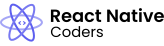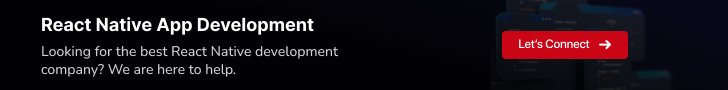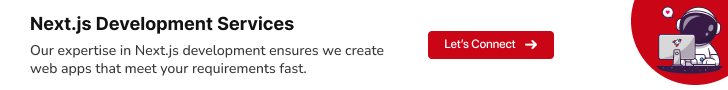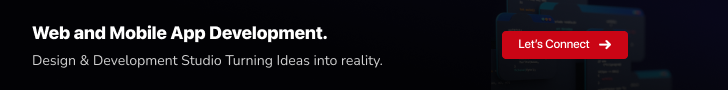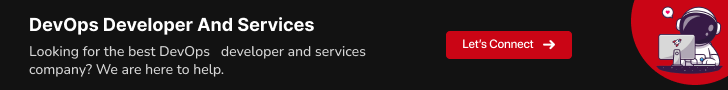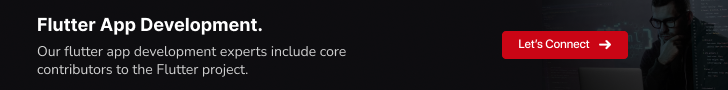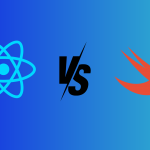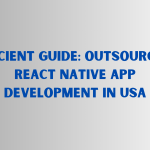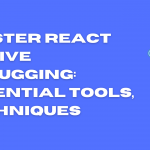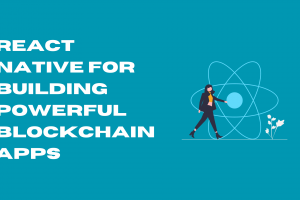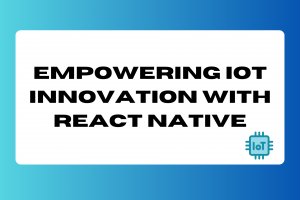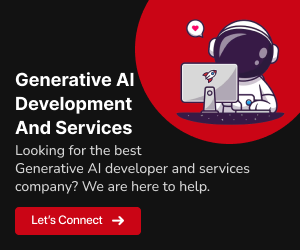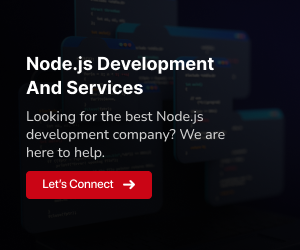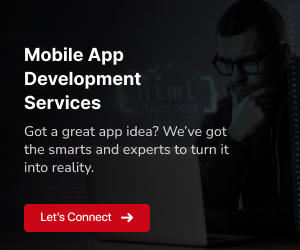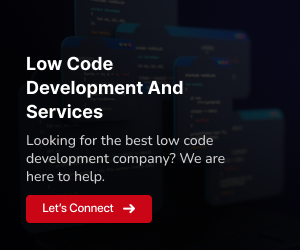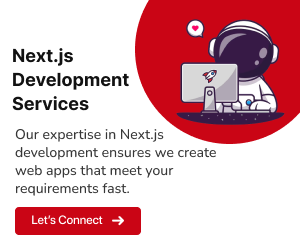In the dynamic realm of mobile applications, the demand for high-performance React Native apps is more critical than ever. As user expectations rise, developers are pushed to explore advanced optimization techniques that not only meet but exceed these expectations. This comprehensive guide is designed to equip you with sophisticated strategies to elevate your React Native app’s responsiveness and user experience to unprecedented levels.
Assessing and Profiling Performance
Advanced Profiling Techniques
Systrace for In-Depth Analysis
- Systrace stands as a potent tool for profiling React Native apps at the system level.
- Conduct a comprehensive analysis of thread interactions, CPU usage, and system events.
- Exploit Systrace to gain insights into the rendering pipeline, pinpointing critical areas for improvement.
Component-level Profiling with React DevTools
- React DevTools now offers component-level profiling for nuanced performance analysis.
- Utilize the Profiler tab to identify components causing re-renders and scrutinize the component tree.
- Leverage the Flame Chart to visualize the component lifecycle and rendering times in detail.
Analyzing Network Traffic
Charles Proxy for Network Inspection
- Charles Proxy emerges as a versatile tool for real-time inspection of network requests.
- Monitor and manipulate API requests, inspect payloads, and identify optimization opportunities.
- Implement SSL proxying to examine encrypted traffic, allowing for comprehensive network analysis.
Optimizing API Responses
- Trim payload sizes by selectively choosing essential data fields in API responses.
- Deploy compression techniques like Gzip to shrink data transmitted over the network.
- Harness Content Delivery Networks (CDNs) for efficient delivery of static assets.
Code-level Optimization Mastery
Fine-tuning PureComponent
Granular Control with React.memo and React.PureComponent
- Elevate React.memo with a custom comparison function for finer control.
- Extend React.PureComponent with additional logic to navigate complex scenarios.
- Integrate React.memo with useMemo for nuanced memoization of intricate data structures.
Custom shouldComponentUpdate Logic
- The implementation of a custom shouldComponentUpdate function provides precise control over re-rendering.
- Leverage shallow comparisons and immutable data structures for efficient change detection.
- Employ tools like memoize-one to craft memoized versions of functions for optimization.
Dynamic Component Loading
Dynamic Imports Based on User Interactions
- Dynamically load components based on user interactions to optimize initial bundle size.
- Implement a custom dynamic import strategy to load components as needed during runtime.
- Utilize Webpack’s magic comments for named imports to ensure predictable dynamic imports.
Optimizing Lazy Loading with Custom Suspense Strategies
- Explore advanced use cases of React.lazy and Suspense for optimized lazy loading.
- Implement custom suspense strategies to control loading states and error handling.
- Combine dynamic imports with Suspense for a seamless and efficient user experience.
Adopting Hooks for Efficiency
Migrating to Functional Components with Hooks
- Gradually migrate class components to functional components with hooks for improved readability.
- Utilize useEffect for managing side effects and lifecycle events in functional components.
- Leverage the useReducer hook for complex state management scenarios.
Optimizing with useMemo and useCallback
- Use useMemo to memoize expensive calculations and prevent unnecessary recalculations.
- Employ useCallback for memoizing callback functions to prevent re-renders of child components.
- Understand the trade-offs of memoization and choose the appropriate strategy based on use cases.
Image and Asset Nirvana
WebP Image Format Deep Dive
Nuances of WebP Format
- WebP, a modern image format, offers both lossless and lossy compression.
- Understand compatibility across different devices and browsers when adopting WebP.
- Use tools like ImageMagick or online converters to convert images to the WebP format.
Adaptive Image Loading
- Implement adaptive image loading based on device capabilities to deliver the most suitable image format.
- Leverage the picture element with different source sets for responsive image loading.
- Consider using the image-set CSS property for automatic selection of the most appropriate image resolution.
Progressive Image Loading
Enhancing User Experience with Progressive Loading
- Progressive loading involves displaying a low-resolution image first and gradually replacing it with higher resolutions.
- Implement the ‘blur-up’ technique by loading a blurred version of the image initially.
- Use ‘traced SVG’ to create an SVG placeholder that progressively renders the final image.
Optimizing Transitions with CSS
- Utilize CSS transition properties for smooth transitions between different image states.
- Experiment with different easing functions and durations to achieve visually pleasing transitions.
- Combine progressive loading with lazy loading techniques for a comprehensive optimization approach.
Network Optimization Strategies
Prefetching and Predictive Fetching
Strategies for Data Prefetching
- Implement prefetching for data that is likely to be requested in the near future.
- Leverage the browser’s prefetching capabilities for optimizing asset loading.
- Use predictive analytics to anticipate user interactions and prefetch relevant data.
Exploring Predictive Fetching
- Predictive fetching involves anticipating user actions based on historical data and patterns.
- Use machine learning models or heuristics to predict the next likely user actions.
- Fetch data proactively to reduce perceived latency and enhance the user experience.
GraphQL for Optimized Queries
Efficient Data Fetching with GraphQL
- GraphQL allows clients to specify the data they need, reducing over-fetching.
- Implement batching and caching strategies to optimize GraphQL queries.
- Explore the use of persisted queries for efficient and secure data fetching.
Real-time Updates with GraphQL Subscriptions
- Utilize GraphQL subscriptions for real-time data updates.
- Implement a WebSocket connection for efficient bidirectional communication.
- Optimize subscription queries to fetch only the necessary data for real-time updates.
Memory Management Excellence
Garbage Collection Strategies
Fine-tuning JavaScript Garbage Collection
- Adjust JavaScript garbage collection parameters based on the memory requirements of the application.
- Experiment with different garbage collection algorithms to find the optimal configuration.
- Monitor garbage collection events using browser developer tools and React Native debugging tools.
Memory Management with Xcode Instruments
- Use Xcode Instruments for in-depth memory profiling on iOS.
- Identify memory leaks and inefficient memory usage patterns.
- Leverage tools like the Allocations Instrument for tracking memory allocations over time.
Advanced Reference Handling
Optimizing with WeakMap and WeakSet
- Use WeakMap and WeakSet for handling references to objects with automatic garbage collection.
- Implement advanced caching strategies using WeakMap for efficient data retrieval.
- Understand the limitations and trade-offs of WeakMap and WeakSet in different scenarios.
Shared Memory Usage for Performance
- Explore shared memory usage for performance optimization in multi-threaded environments.
- Leverage shared memory techniques for efficient data transfer between threads.
- Understand the concurrency model of JavaScript engines and native platforms for optimal memory utilization.
UI and Rendering Elegance
Advanced FlatList Techniques
Custom Renderers for FlatList Optimization
- Customize FlatList renderers for specific use cases, such as staggered grids or masonry layouts.
- Optimize item rendering with custom shouldItemUpdate functions for fine-grained control.
- Utilize FlatList’s getItemLayout prop for precise control over item dimensions.
Multi-column Layouts for Screen Real Estate
- Implement multi-column layouts for efficient use of screen real estate.
- Adjust column widths dynamically based on available screen width and orientation.
- Combine multi-column layouts with lazy loading for a performant user experience.
GPU Acceleration for Animations
Leveraging GPU for Complex Animations
- Offload complex animations to the GPU for smoother rendering.
- Use the React Native Animated API with the useNativeDriver option for GPU-accelerated animations.
- Experiment with the Reanimated library for declarative and high-performance animations.
Declarative Animation Strategies
- Adopt a declarative approach to animations using React Native Animated.
- Define animations using the Animated.timing and Animated.spring APIs.
- Utilize interpolation for creating complex animations with a clean and maintainable code structure.
Bundle Size Reduction Strategies
Granular Bundle Analysis
Detailed Bundle Analysis with source-map-explorer
- Use source-map-explorer for a detailed analysis of the JavaScript bundle.
- Identify and eliminate unnecessary dependencies contributing to the bundle size.
- Optimize imports and tree shaking to remove dead code and reduce the overall bundle size.
Eliminating Redundant Code at a Granular Level
- Perform code audits to identify and eliminate redundant or unused code.
- Utilize static analysis tools to identify opportunities for code splitting and optimization.
- Optimize third-party libraries and dependencies by selectively importing only necessary modules.
Runtime Code Splitting
React Loadable for Runtime Code Splitting
- Implement runtime code splitting with tools like React Loadable for on-demand loading of modules.
- Dynamically load components, routes, or features based on user interactions.
- Fine-tune code splitting strategies to balance initial load time and subsequent performance.
Feature-based Code Splitting for Modular Architecture
- Adopt a feature-based code splitting approach for a modular and scalable architecture.
- Identify features or modules that can be loaded independently based on user interactions.
- Leverage dynamic imports and code splitting with Webpack for optimized runtime performance.
Continuous Monitoring and Machine Learning
Machine Learning for Predictive Optimization
Predicting Performance Issues with Machine Learning Models
- Explore machine learning models to predict potential performance issues.
- Train models based on historical performance data and user interactions.
- Implement anomaly detection algorithms for proactive identification of performance bottlenecks.
Adaptive Strategies Based on Predictive Analytics
- Implement adaptive strategies based on predictive analytics.
- Automatically adjust performance settings or resource allocations based on predicted usage patterns.
- Continuously train machine learning models with real-time data for evolving performance optimization.
CI/CD Integration for Performance Testing
Automated Performance Tests in CI/CD Pipeline
- Integrate performance tests into your CI/CD pipeline for automated testing.
- Use tools like Jest, Puppeteer, or specialized performance testing tools for comprehensive testing.
- Set performance thresholds and monitor deviations in performance metrics during the CI/CD process.
Scalable and Diverse Testing Environments in the Cloud
- Leverage cloud-based testing platforms for scalability and diverse testing environments.
- Perform load testing with simulated user traffic to identify scalability issues.
- Incorporate A/B testing strategies to evaluate the performance impact of new features or optimizations.
Summing Up
In conclusion, optimizing your React Native app for peak performance demands a sophisticated approach. Stay current with the latest developments in the React Native ecosystem to ensure your app excels. Seek insights and support from leading contributors like GeekyAnts, renowned for their expertise in crafting high-performance React Native applications. By actively engaging with such communities, you’ll not only enhance your optimization journey but also contribute to shaping the future of React Native development. Connect with us.