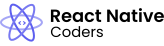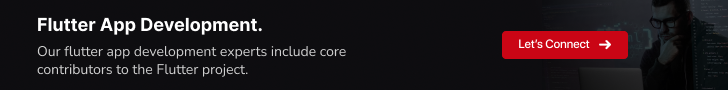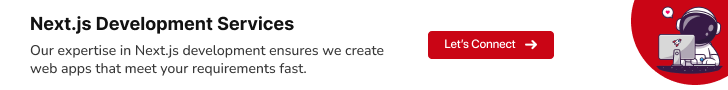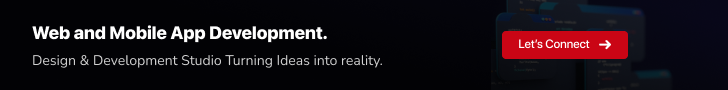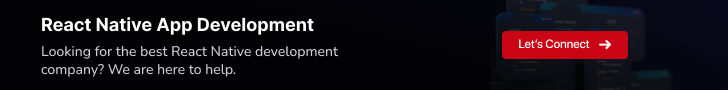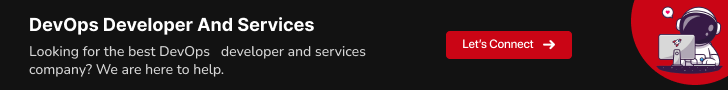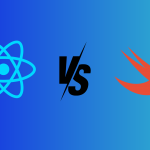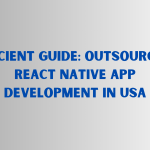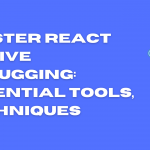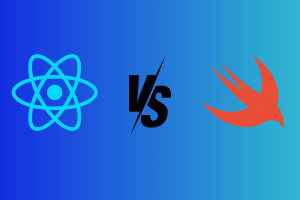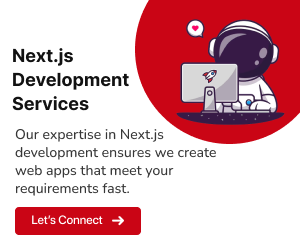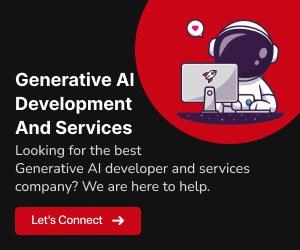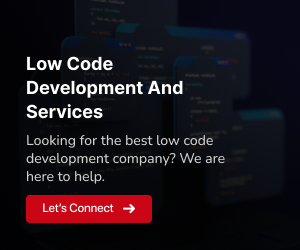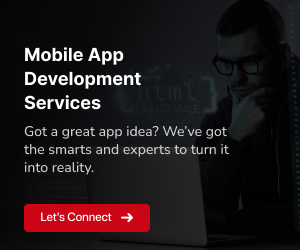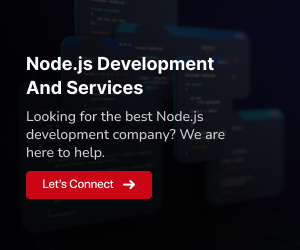In the realm of digital interfaces, dark mode has emerged as a prevalent design trend, captivating the attention of users and developers alike. Dark mode entails a shift from the traditional light-colored interface to one dominated by darker hues, typically shades of black, gray, or navy blue. This aesthetic transformation has garnered widespread appeal, owing to its numerous benefits, including enhanced readability, reduced eye strain, and improved battery life.
Benefits of Dark Mode:
- Enhanced Readability: Dark mode can significantly improve readability, particularly in low-light environments. The stark contrast between light text and a dark background reduces eye fatigue and strain, making it easier to focus on the screen for extended periods.
- Reduced Eye Strain: Prolonged exposure to bright screens, especially in dimly lit settings, can lead to eye strain and discomfort. Dark mode mitigates this issue by employing a gentler color palette, thereby easing eye fatigue and promoting visual comfort.
- Improved Battery Life: Dark mode has demonstrated the potential to extend battery life, particularly on devices with OLED displays. By reducing the number of illuminated pixels, dark mode consumes less power, allowing users to enjoy longer screen time without frequent charging.
Enhancing User Experience with Dark Mode:
Dark mode extends beyond mere aesthetics; it has the power to transform the user experience, making applications more user-friendly, intuitive, and enjoyable.
- Personalized Experience: Dark mode caters to individual preferences, allowing users to tailor their digital environment to their liking. The option to switch between light and dark themes empowers users to control their visual experience, fostering a sense of personalization.
- Accessibility Enhancements: Dark mode can significantly improve accessibility for users with visual impairments. The increased contrast between text and background makes content more easily discernible, enhancing readability and reducing the strain on the eyes.
- Immersive Atmosphere: Dark mode can create a more immersive and engaging atmosphere, particularly for certain applications such as reading apps, video streaming platforms, and productivity tools. The darkened interface minimizes distractions and allows users to focus more intently on the content at hand.
- Versatility: Dark mode adapts seamlessly to various usage scenarios, from low-light environments to nighttime reading sessions. Its versatility ensures that users can enjoy a comfortable and consistent visual experience regardless of the setting.
Implementing Dark Mode in React Native
Incorporating dark mode into React Native applications involves a series of steps that ensure a seamless and user-friendly experience.
Approaches to Dark Mode Implementation:
1. React Context: React Context provides a centralized state management solution, making it ideal for managing theme preferences. By defining a context object for dark mode, developers can easily access and update theme values throughout the application.
JavaScript
const ThemeContext = React.createContext({
isDark: false,
toggleTheme: () => {},
});
const ThemeProvider = (props) => (
<ThemeContext.Provider value={{ ...props }}>
{props.children}
</ThemeContext.Provider>
);2. Styled Components: Styled Components offer a CSS-in-JS approach, allowing developers to define reusable and themeable components. By utilizing styled components, developers can encapsulate theme-specific styles and easily apply them to components based on the current theme.
JavaScript
const Button = styled.TouchableOpacity`
padding: 10px;
border-radius: 4px;
background-color: ${({ isDark }) => isDark ? '#222' : '#fff'};
color: ${({ isDark }) => isDark ? '#fff' : '#222'};
`;3. NativeBase: NativeBase is a third-party library that provides a comprehensive UI kit for React Native. It includes built-in support for dark mode, offering a more straightforward approach to implementing theme switching.
JavaScript
import { NativeBaseProvider, extendTheme } from 'native-base';
const darkTheme = {
colors: {
primary: '#222',
text: '#fff',
background: '#111',
},
};
export default function App() {
return (
<NativeBaseProvider theme={darkTheme}>
<YourApp />
</NativeBaseProvider>
);
}4. Custom Theme Management: For more granular control, developers can opt to implement their own custom theme management system. This approach involves creating functions and state variables to handle theme switching and updating styles accordingly.
JavaScript
const [isDark, setIsDark] = useState(false);
const handleThemeToggle = () => {
setIsDark(!isDark);
};
const themeStyles = {
light: {
backgroundColor: '#fff',
textColor: '#222',
},
dark: {
backgroundColor: '#222',
textColor: '#fff',
},
};
return (
<View style={themeStyles[isDark ? 'dark' : 'light'].backgroundColor}>
<Text style={themeStyles[isDark ? 'dark' : 'light'].textColor}>Hello, world!</Text>
<Button onPress={handleThemeToggle}>Toggle Theme</Button>
</View>
);Creating Light and Dark Themes:
1. Define Theme Colors: Start by defining a set of colors for both light and dark themes. These colors should adhere to accessibility guidelines and provide sufficient contrast between text and background elements.
JavaScript
const lightTheme = {
colors: {
primary: '#2196F3',
secondary: '#F44336',
background: '#fff',
text: '#222',
accent: '#03A9F4',
},
};
const darkTheme = {
colors: {
primary: '#00BCD4',
secondary: '#E91E63',
background: '#111',
text: '#fff',
accent: '#009688',
},
};2. Encapsulate Theme Styles: Encapsulate theme-specific styles into separate style objects for light and dark themes. This organization ensures clarity and simplifies theme switching logic.
3. Map Styles to Components: Map the defined theme styles to the corresponding components. This involves applying the appropriate styles based on the current theme preference.
Handling Theme Switching and User Preferences:
- Provide Theme Toggle: Implement a user interface element, such as a toggle button, to allow users to switch between light and dark themes. This toggle should be easily accessible and visually distinct to indicate the current theme.
- Store Theme Preference: Utilize a persistent storage mechanism, such as AsyncStorage or UserDefaults, to store the user’s preferred theme. This ensures that the user’s preference is retained even after the app is closed and reopened.
- Update Theme on Load: Upon application load, retrieve the stored theme preference from persistent storage and set the application’s theme accordingly. This ensures that the user’s preferred theme is applied consistently across sessions.
- Propagate Theme Changes: Whenever the theme is updated, propagate the changes to all affected components. This can be done using React Context, Styled Components, or a custom theme management system.
- Respect System Preferences: Consider incorporating an option to automatically follow the system’s dark mode preference. This provides users with the convenience of having the app’s theme align with their system settings.
- Handle Theme Switching Animations: For a more user-friendly experience, consider implementing smooth animations when transitioning between themes. This can enhance the visual flow and make the theme change more engaging.
- Provide Theme Customization Options: Offer additional theme customization options, such as allowing users to adjust individual color values or select from a preset palette. This empowers users to further personalize their experience.
- Accessibility Considerations: Ensure that theme switching doesn’t compromise accessibility. Maintain adequate color contrast ratios and consider user preferences for high-contrast mode or other accessibility features.
Accessibility Considerations for Dark Mode
While dark mode offers a range of benefits, it’s crucial to ensure that its implementation doesn’t compromise accessibility for users with visual impairments. Maintaining adequate color contrast is paramount for ensuring that text and visual elements remain easily discernible under dark mode conditions.
Color Contrast Ratios:
- Minimum Contrast Ratios: Adhere to minimum contrast ratios recommended by accessibility guidelines, such as the Web Content Accessibility Guidelines (WCAG). For body text, a contrast ratio of at least 4.5:1 is recommended, while for small text or low-vision users, a contrast ratio of 7:1 or higher is preferred.
- Contrasting Text and Background: Ensure that text elements, including icons, labels, and buttons, have sufficient contrast against their dark background. Use color contrast checkers to verify that contrast ratios meet accessibility standards.
- Consider Color Combinations: Exercise caution when using complementary colors, such as red and green, in dark mode themes. These color combinations can be difficult for individuals with color blindness to distinguish.
- Avoid Excessively Bright Elements: Avoid using excessively bright elements, such as glaring white text or flashing lights, within dark mode themes. These sudden bursts of brightness can cause discomfort and strain for individuals with visual sensitivities.
Additional Accessibility Best Practices:
- Maintain Clear Visual Hierarchy: Ensure that visual elements are arranged in a clear and logical hierarchy, using appropriate spacing, size, and weight to guide the user’s attention.
- Provide Alternative Text for Images: Provide alternative text descriptions for images, allowing screen readers to convey the visual content to users with visual impairments.
- Ensure Touch Target Size: Maintain adequate touch target sizes for interactive elements, such as buttons and links, to accommodate users with motor impairments or those using assistive touch technologies.
- Test with Assistive Technologies: Thoroughly test the application with various assistive technologies, such as screen readers and voice control software, to identify and address any accessibility issues.
Theme Customization for Accessibility:
- Provide High-Contrast Mode Option: Offer a high-contrast mode option that further enhances contrast ratios and makes text and visual elements more easily distinguishable for users with low vision.
- Allow Color Adjustment: Provide options for users to adjust individual color values within the dark mode theme. This allows users to personalize the color scheme to suit their specific needs and preferences.
- Support Custom Color Schemes: Consider implementing a feature that allows users to import or create their own custom color schemes. This empowers users to tailor the theme to their unique visual needs and preferences.
- Accessibility Audits and Feedback: Regularly conduct accessibility audits to identify and address any accessibility issues or inconsistencies within the dark mode theme. Encourage user feedback to better understand the needs of users with disabilities and incorporate their suggestions into the theme design.
Case Studies and Examples of Dark Mode in React Native Apps
Numerous React Native applications have embraced dark mode, demonstrating its effectiveness in enhancing user experience and accessibility. These examples showcase the versatility and impact of dark mode across various app genres.
1. GitHub
GitHub, the popular code hosting platform, seamlessly incorporates dark mode, providing a comfortable and immersive environment for developers working in low-light conditions or late at night. The dark mode theme maintains a consistent color scheme across the app, ensuring a cohesive user experience.
Key Features:
- Consistent dark mode implementation across the app
- Improved readability for code snippets and documentation
- Reduced eye strain during extended coding sessions
2. Twitter
Twitter’s dark mode option allows users to switch to a darker interface, reducing eye strain and enhancing readability, particularly when scrolling through tweets in dimly lit environments. The contrast between light text and the dark background makes content more easily discernible.
Key Features:
- Easy switching between light and dark modes
- Enhanced readability for longer tweet threads
- Reduced eye strain for late-night Twitter browsing
3. Spotify
Spotify’s dark mode implementation provides a sleek and elegant interface for music lovers. The dark theme complements the app’s focus on music discovery and enjoyment, creating an immersive atmosphere.
Key Features:
- Elegant and minimalist dark mode design
- Enhanced focus on music content and playback controls
- Reduced distractions during music listening sessions
4. Google Translate
Google Translate’s dark mode option caters to users translating text in low-light conditions or at night. The darkened interface minimizes distractions and allows users to focus on the translated text.
Key Features:
- Improved readability for translated text
- Reduced eye strain during language translation tasks
- Enhanced focus on the translated content
5. Slack
Slack, the popular communication platform, offers dark mode as an option for users who prefer a darker interface. The dark theme reduces eye strain during extended periods of chat conversations and code reviews.
Key Features:
- Reduced eye strain for prolonged chat sessions
- Improved readability for code snippets shared in conversations
- Enhanced focus on communication and collaboration
These examples demonstrate the widespread adoption of dark mode in React Native applications. By carefully considering accessibility guidelines and user preferences, developers can create engaging and accessible dark mode experiences that enhance the overall user experience.
Conclusion
In conclusion, dark mode has emerged as a transformative trend in digital interfaces, offering improved readability, reduced eye strain, and extended battery life. React Native developers can leverage tools like React Context and Styled Components to seamlessly integrate dark mode, fostering personalized user experiences. Prioritizing accessibility considerations is essential, as seen in successful implementations by applications like GitHub and Twitter. GeekyAnts‘ use of React Native exemplifies the platform’s versatility. As dark mode’s popularity rises, developers should commit to creating inclusive and enjoyable user experiences, contributing to a more accessible digital landscape that combines aesthetics and functionality. If you have any questions, please do not hesitate to contact us.